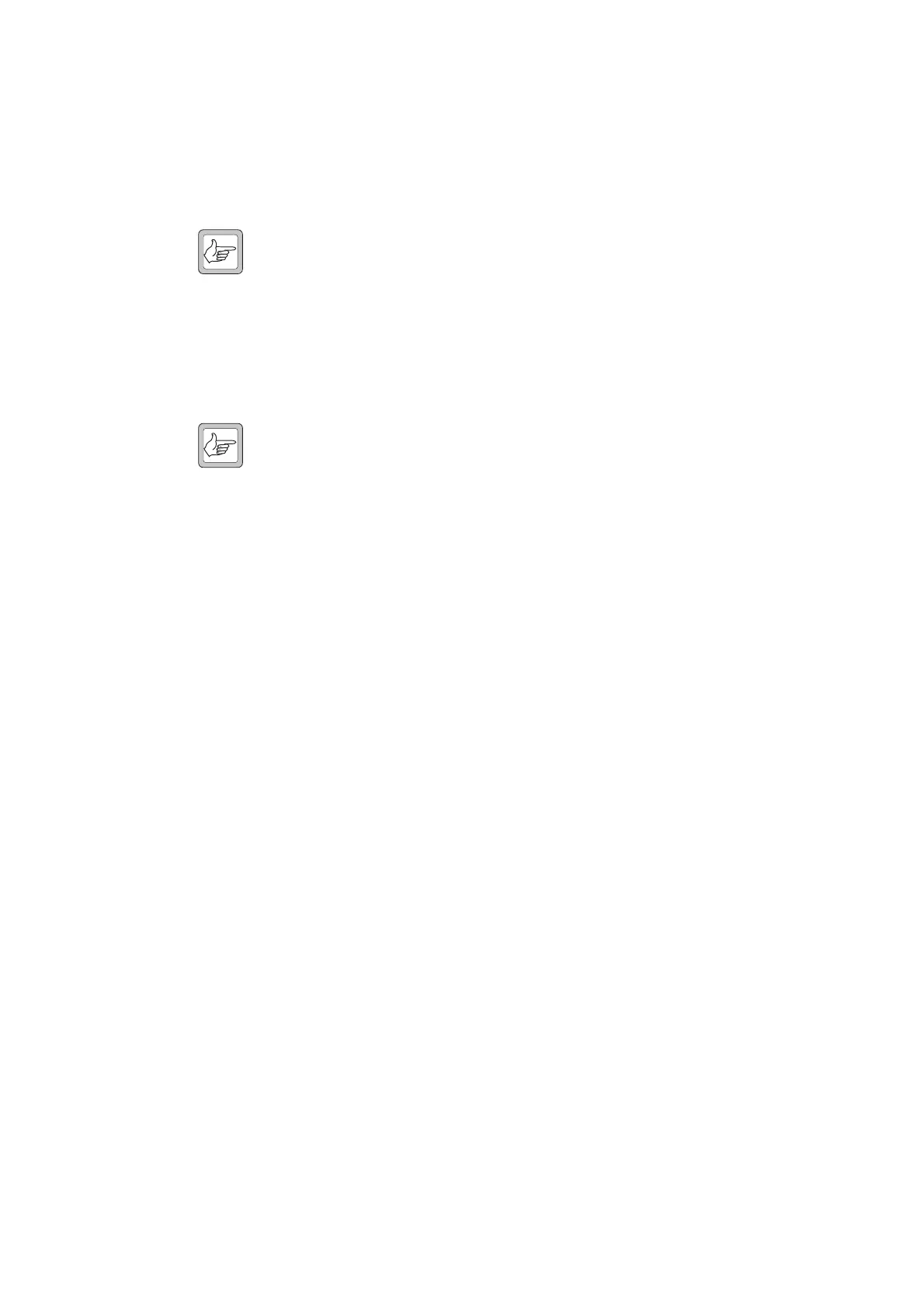Page 6 of 10 TN-1114-AN
© Tait Electronics Limited 21 December 2005
Receiver Gating
If the receiver is not gated, the received audio will be continuously presented
to the external modem. This may lead to the occasional false packet
detection, due to noise falsing the decoder. One option to prevent this is to
gate the received audio and/or use the Rx Gate signal to indicate to the
modem when a valid RF signal is present.
Note In this case, you will probably have to configure the external
modem to cope with the timing sequence of audio presented from
the unbalanced line. Refer to the TB8100 Specifications Manual
for gating response times.
Tx Key If you do not require continuous transmission, you can use the Tx Key input
on the system interface board to key up the TB8100, and to key it down
when transmission is not required.
Note In this case, you will probably have to configure the external
modem to cope with the timing sequence of audio presented to
the unbalanced line for transmission. We also recommend that
you refer to the Tx Timers tab of the signalling profile dialogue
box in the Service Kit, and select suitable values or disable timers
as appropriate for your system.
