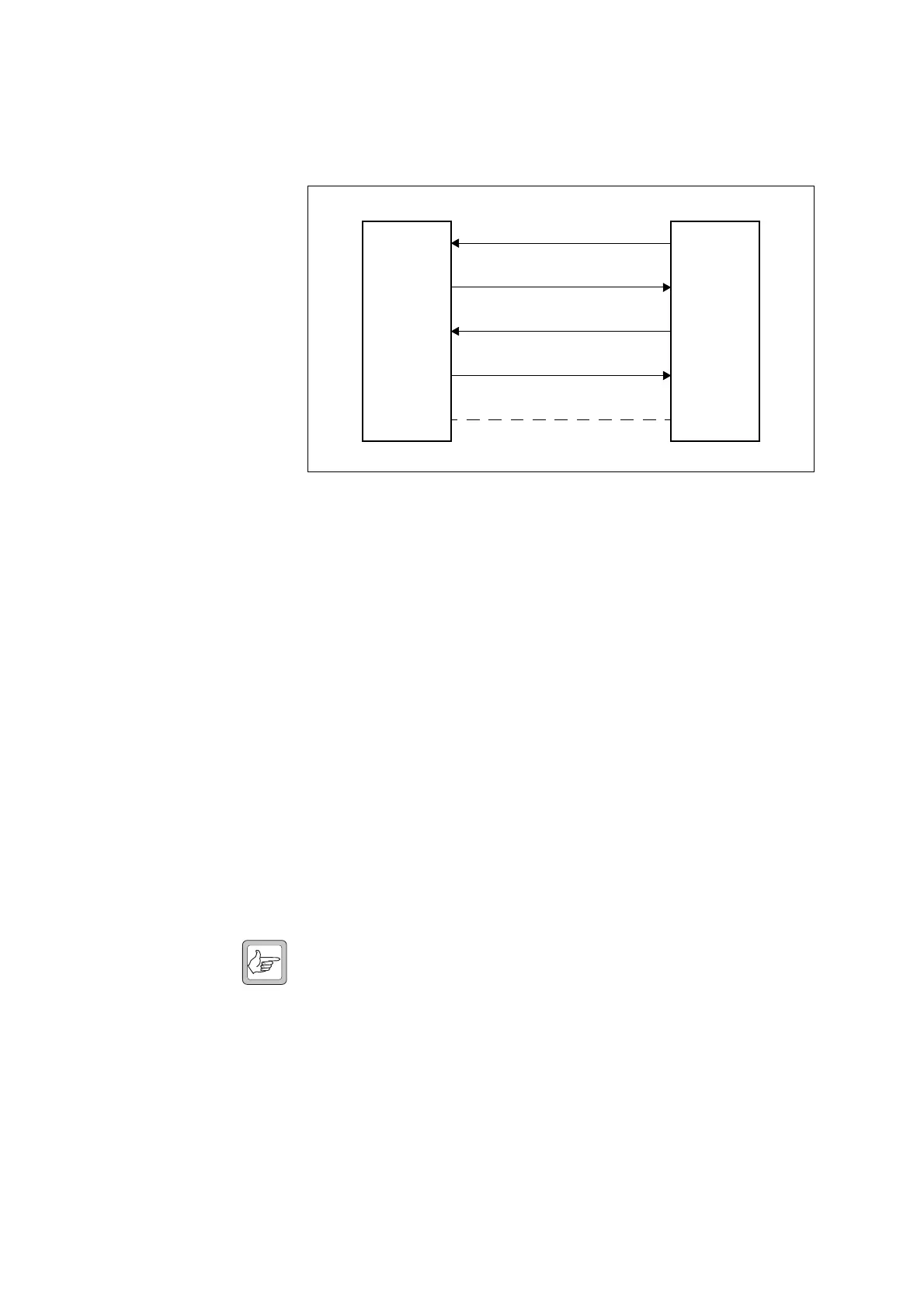TN-1114-AN Page 5 of 10
© Tait Electronics Limited 21 December 2005
5 Connecting the TB8100 to an External Modem
Connection Connect the TB8100 to the external modem using the unbalanced line
input (Tx audio) and output (Rx audio) on the system interface connector.
If required, you can also use the Rx Gate and Tx Key lines, as described
below.
Details of the pin allocations for the different types of system interface
connector are provided in the “Connection” chapter in the TB8100
Installation and Operation Manual, and also in the TB8100 Service Kit
(Configure > Base Station > System Interface).
AC Coupled
Unbalanced Audio
Input
The modem selected may have a DC offset present for both the transmitter
and the receiver. On the standard system interface board, the transmit path
is DC coupled (with a bias of 2.5V), and the receive path is AC coupled.
We recommend that you enable the high pass filter in the Signal Path tab of
the channel profile dialogue box in the Service Kit (refer to “Configuring
the Base Station” on page 7). This will ensure that the transmitted signal is
exactly on the configured carrier frequency. If you do not enable the high
pass filter, ensure that you set the transmit carrier frequency exactly to the
required frequency by adjusting the DC bias of the external modem.
Note The CODECs used to sample the unbalanced line input are DC
capable. However, because of component variations, the DC
offset incorrectly reported by the CODEC can lead to a small
offset in the transmit carrier frequency, which is removed by
selecting the high pass filter.
Figure 1 Typical connection
Tx Key
Rx Gate
Rx Audio
Tx Audio
Ground
TB8100
System
Interface
Modem