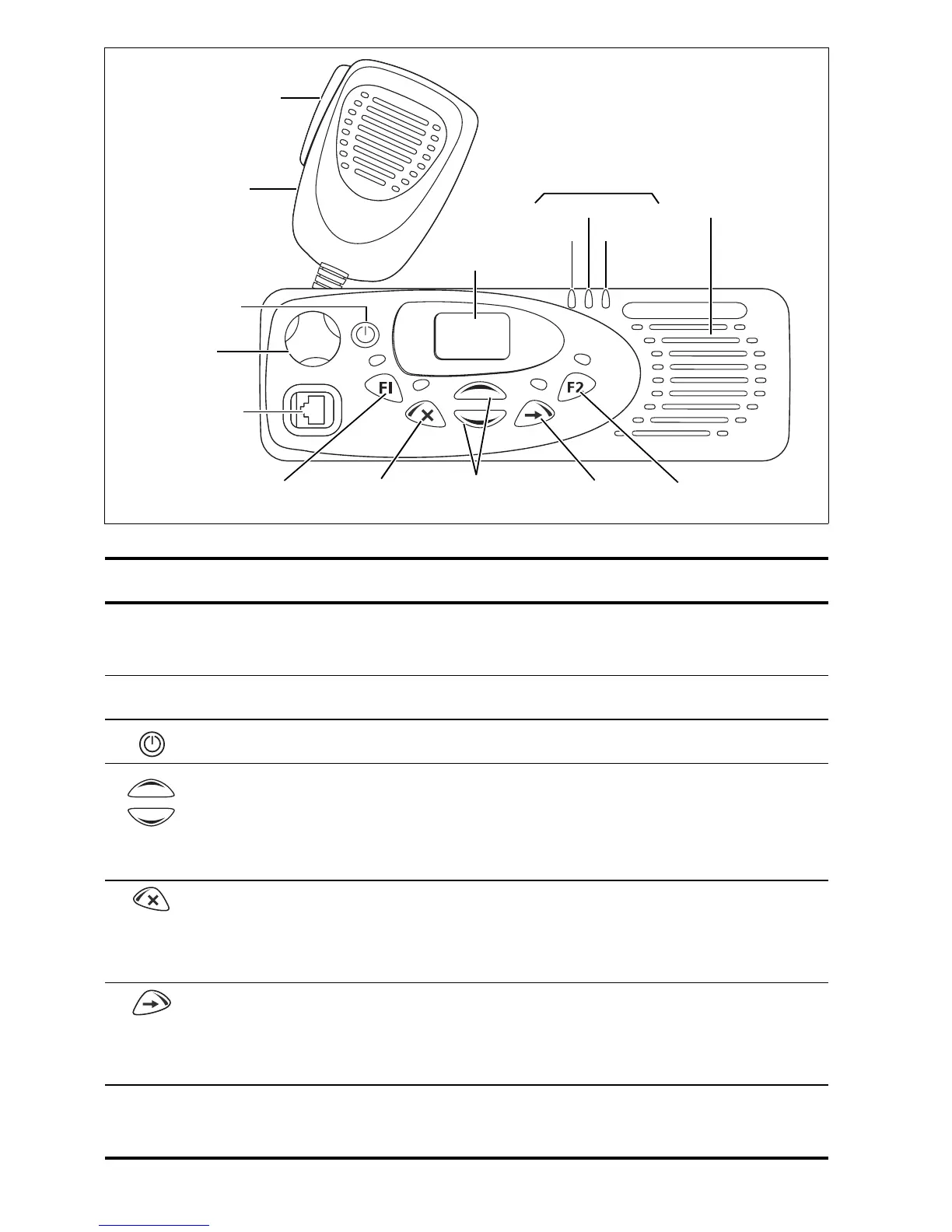20 Getting started
scroll keys
on/off key
volume
control
microphone
socket
press-to-talk
(PTT) key
red
display
speakergreen
amber
microphone
radio status LEDs
function key 1
function key 2
clear key
shift key
Symbol Name Function
PTT key Press to call the number on the display, press
and hold to transmit, and release to listen
Volume control Rotate to change the speaker volume
On/off key Turn the radio on or off with a long press
Scroll keys Press to scroll up or down numbers on the
display
Tip: If you press and hold the scroll keys, the scroll speed increases.
Clear key Press to clear down the currently active call,
clear certain numbers on the display, or cancel
the current operation
Shift key Press to begin dialling a single digit using the
scroll keys, press again to select the next digit
on the display
Function keys
1 and 2
Function keys with programmed options