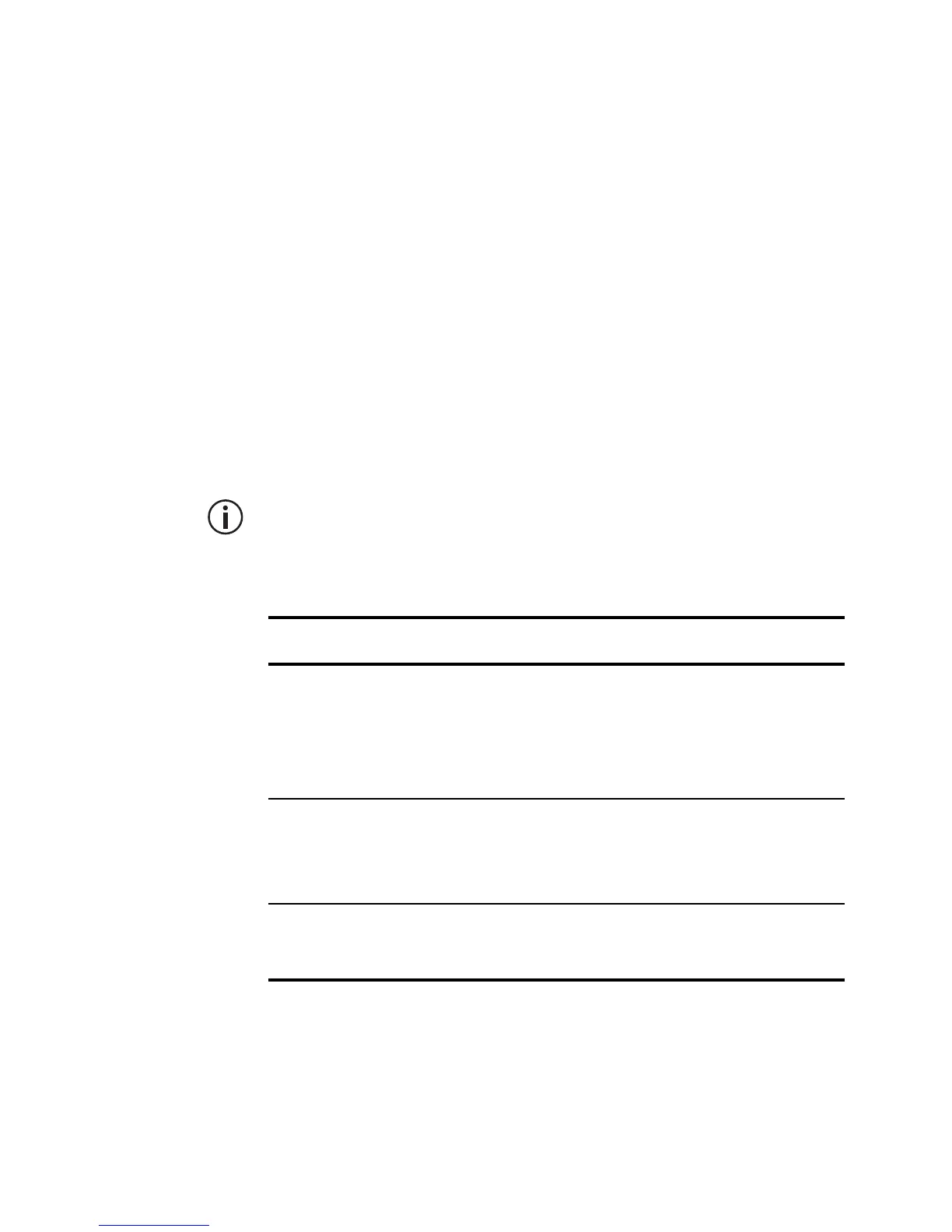Getting started 25
Default display
When the radio is idle, the radio is programmed to display
either:
■ the last number called or
■ the currently selected group.
Understanding the radio indicators
The radio’s LED indicators and audible tones—together with
the radio display—all combine to give you information about
the state of your radio.
The most common way the indicators work is described in
the following sections.
The way these indicators behave may be affected by the way
your radio is programmed.
Clear, Shift, and Function Key LED indicators
LED Meaning
clear key
LED
Glowing: the clear key can be used, for
example, to clear down a call, clear the
number on the display, or cancel the current
operation
shift key
LED
Glowing: the shift key can be used to select
the next digit while dialling using the shift key
and scroll keys
function key
1 and 2 LEDs
Glowing: the function assigned to the function
key is currently on