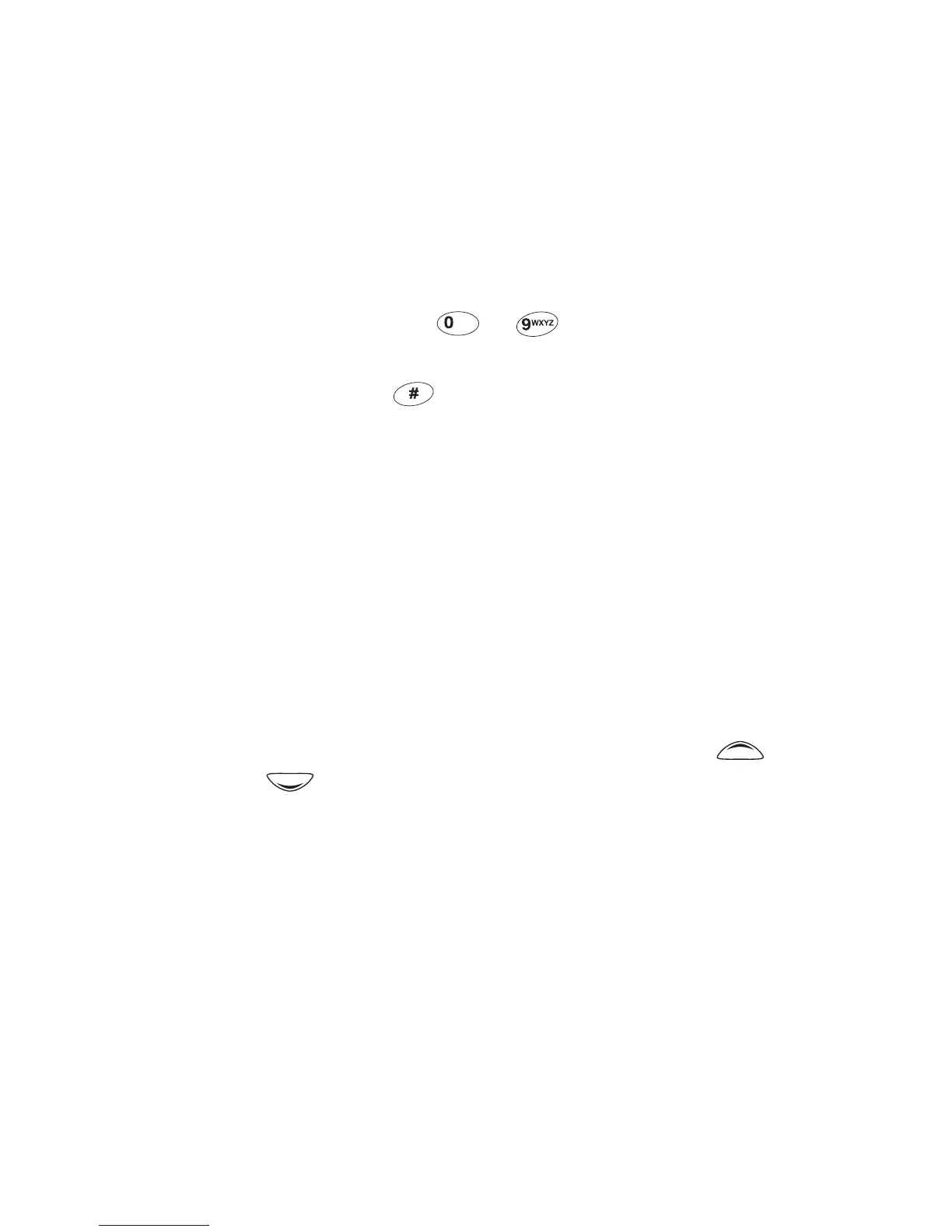Operating in conventional mode 45
Dialling a conventional channel or group using
the alphanumeric keys on a keypad microphone
If your radio has a keypad microphone installed, you can dial
a conventional channel or group using the alphanumeric
keys. See "About the keypad microphone" on page 21.
To dial a conventional channel or group using the
alphanumeric keys on a keypad microphone:
1 Dial the number of the conventional channel or group
using the keys to . The number will be between
101 and 110.
2 Press the or PTT key.
Your radio switches to the conventional channel or group
programmed for that number.
Using a function key to change operating mode
Press the switch mode function key to change your operating
mode. If changing to conventional mode, the radio will start
on either a pre-programmed channel or group, or the
channel or group that was previously selected.
Selecting a channel
Once in conventional mode, use the scroll keys and
to scroll through the channel list until the channel or
group you want is displayed.