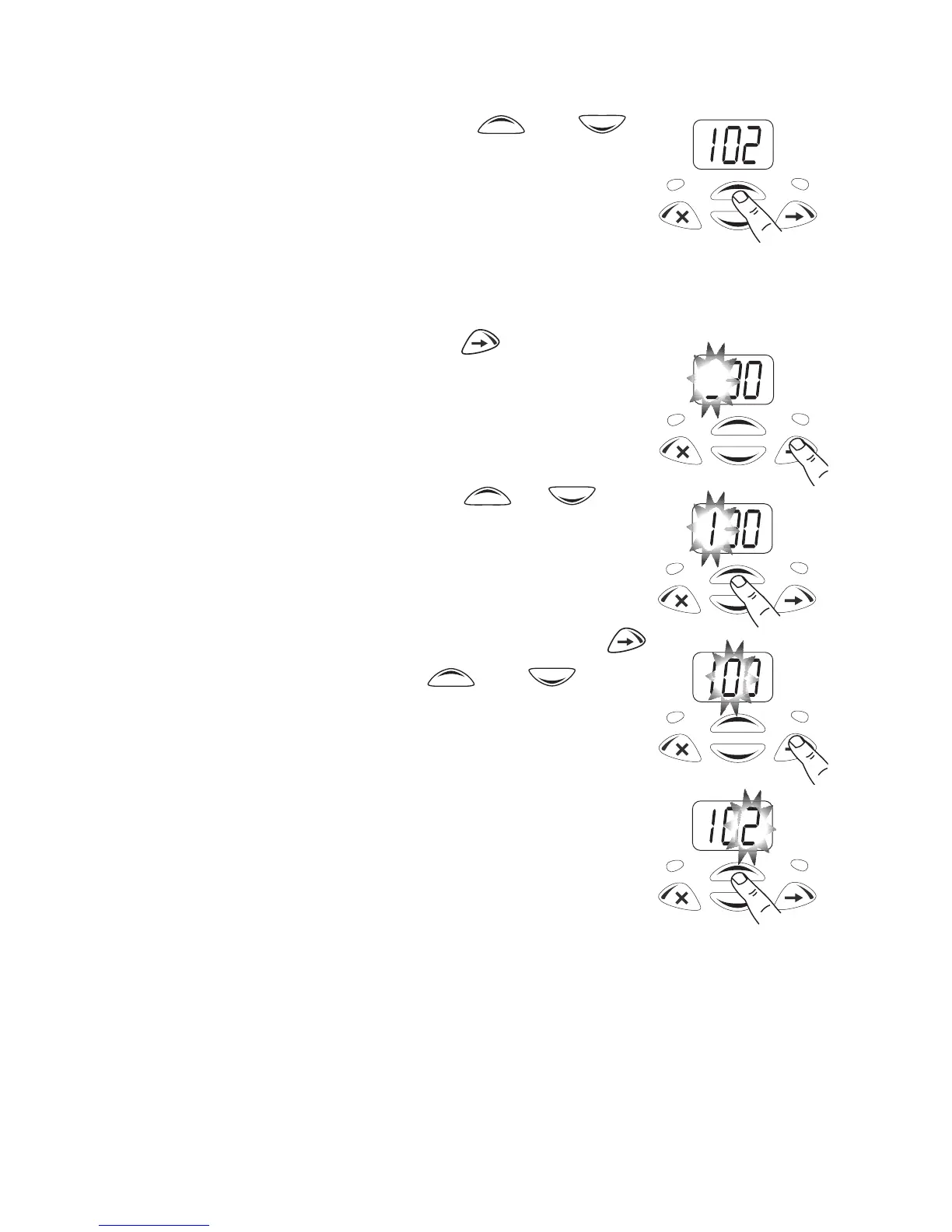44 Operating in conventional mode
To change to a conventional channel or group by whole-
number scrolling:
1 Press the scroll keys and
until the number between 101 and
110 is showing on the display.
2 Press the PTT key.
Dialling a conventional channel or group using
the shift key and scroll keys
1 Press the shift key to begin
dialling. The first character is selected,
and flashes on and off.
2 Use the scroll keys or to
change the first character to “1”.
3 Use a combination of the shift key
and scroll keys and to
enter the remaining digits.
4 Once the number between 101 and
110 is showing on the display, press the PTT key.
Your radio switches to the conventional channel or group
programmed for that number.
