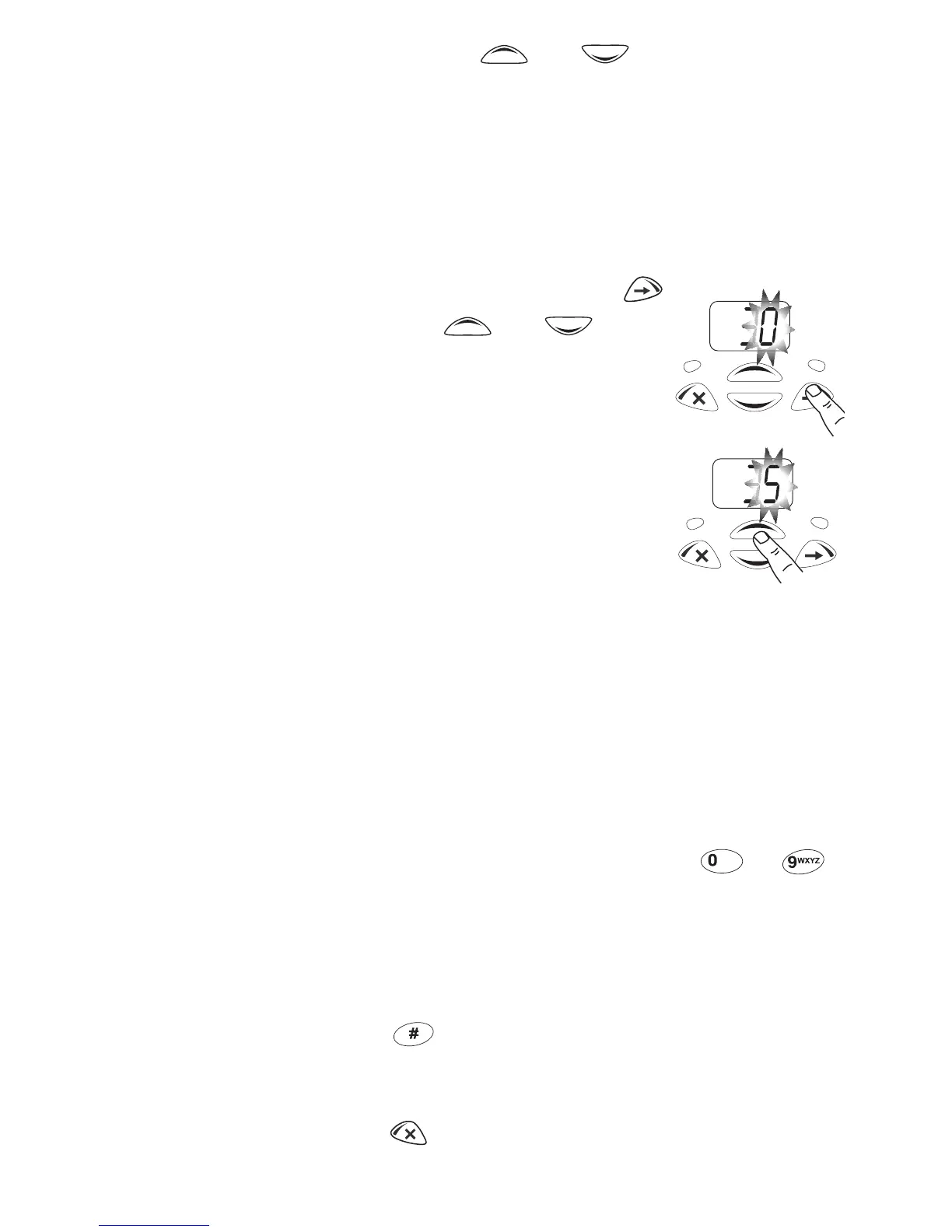Basic operation 33
2 Use the scroll keys and to
change the first character if required.
■ For three-digit numbers, select a digit between
1 and 9.
■ For two-digit numbers, select the underscore
character _.
■ For preset call numbers, select P.
3 Use a combination of the shift key
and scroll keys and to
enter the remaining digits.
4 Once the number of the call is showing
on the display, press the PTT key.
Dialling a call using the keypad microphone
If your radio has a keypad microphone installed, calls can be
dialled using the alphanumeric keys.
To dial a call using the alphanumeric keys on a keypad
microphone:
1 Dial the number of the call using the keys to .
If you are dialling a preset call number that is the same as
a call to another radio, then you need to dial a leading 0.
For example, dial 23# to call radio 23 and dial 023# for
preset call number 23.
2 Press the or PTT key.
The call details appear in the display. While the call is
being setup, you can cancel the call by pressing the
clear key .