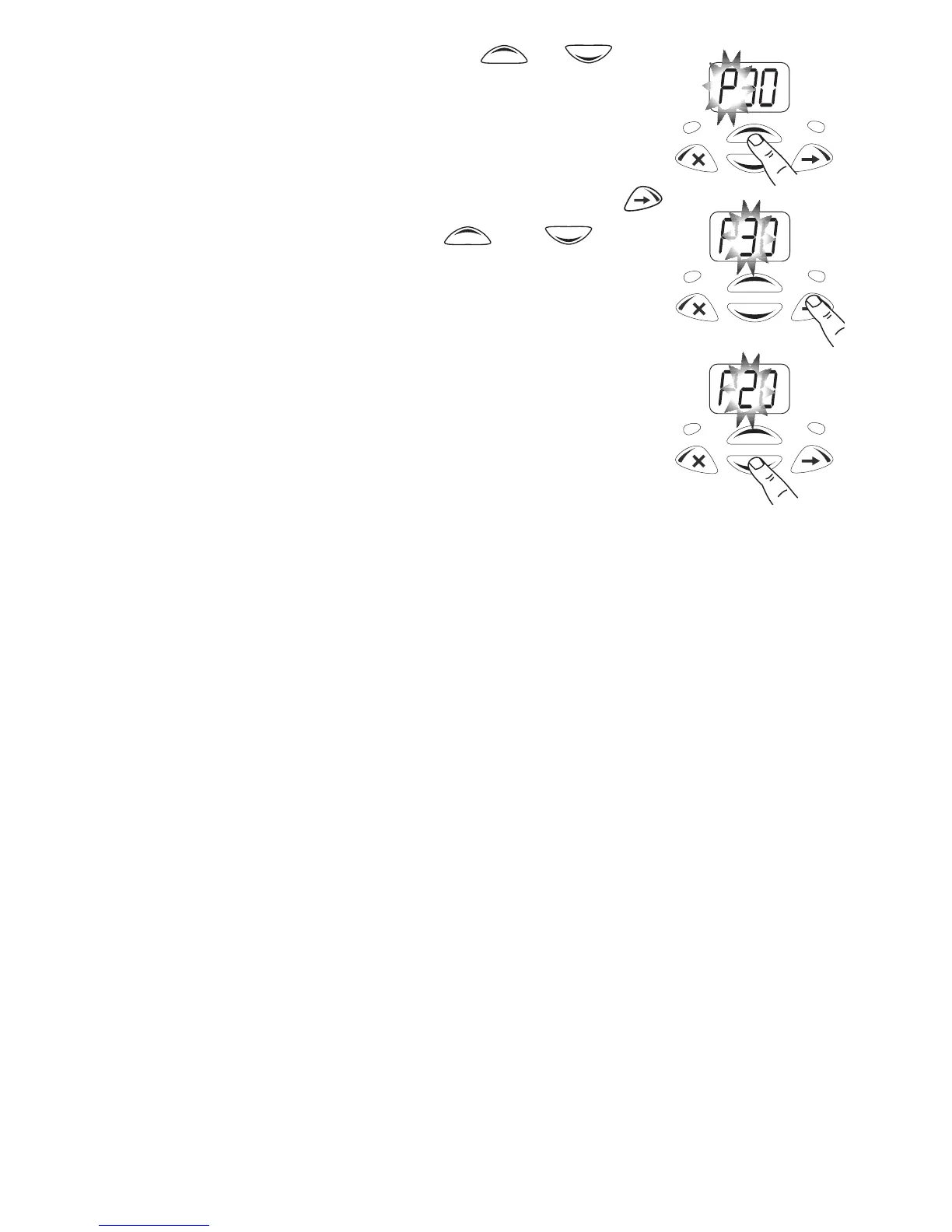Basic operation 35
2 Use the scroll keys or to
change the first character to “P”.
3 Use a combination of the shift key
and scroll keys and to
enter the number of the preset call.
4 Once the number of the preset call is
showing on the display, press the PTT key.