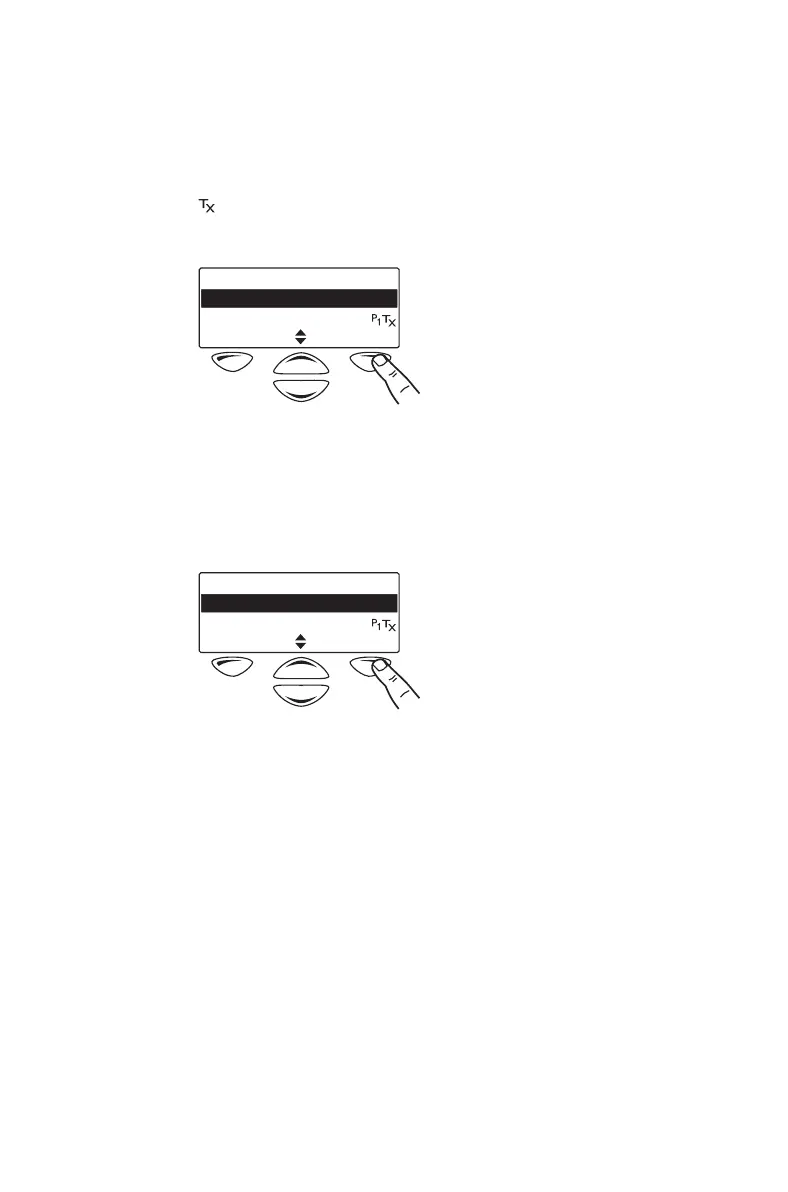Operating in conventional mode 55
Changing a group’s transmit channel
1 In the Edit Group menu, select Change tx and press
Select.
The current transmit channel is identified by the
symbol beside the channel name.
2 Select the new transmit channel and press OK.
Changing a group’s first or second priority
channel
1 In the Edit Group menu, select Change P1 or
Change P2 and press Select.
2 Select the new priority or priority 2 channel and
press
OK.
Change tx
C:Channel 1
C:Channel 2
OKBack
Change P1
C:Channel 1
C:Channel 2
OKBack
