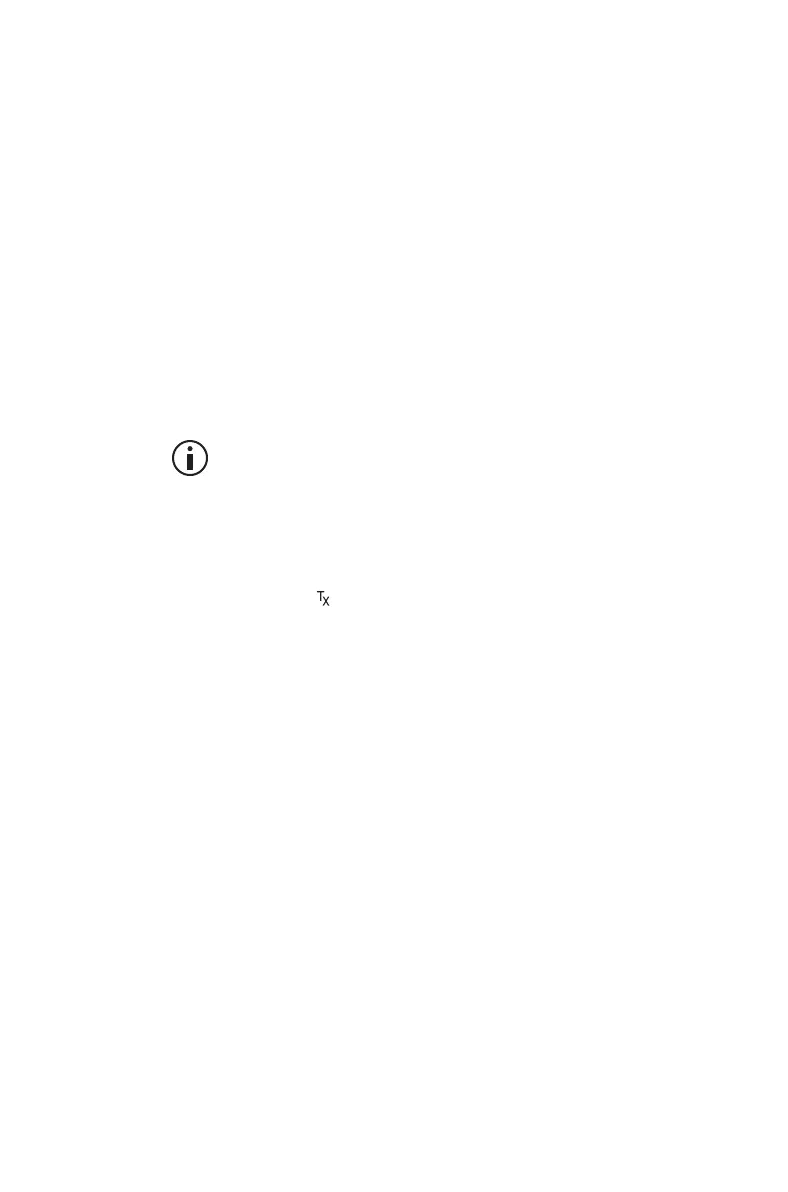Operating in conventional mode 85
Alternatively, you may be able to edit groups by
pressing Menu and selecting Advanced >
Program groups, then select the group you wish
to edit.
3 In the Edit group menu, choose Add channel or
Delete channel.
4 Press Select.
5 Press the scroll keys to select the channel that you
want to add or delete.
6 Press OK.
If successful, the message Channel added or
Channel deleted appears.
To check the new group details, press Back
and select the Group members menu option.
Changing a group’s transmit channel
You may be able to change the transmit channel of a
standard scanning group. The transmit channel is
identified by the icon.
1 Select the group. See "Selecting a scan or voting
group" on page 52.
2 Press Edit.
If there is no edit option for the left selection key,
the group cannot be changed.
Alternatively, you may be able to edit groups by
pressing Menu and selecting Advanced >
Program groups, then select the group you wish
to edit.
3 In the Edit group menu, choose Change tx.
4 Press Select.
5 Press the scroll keys to select the new transmit
channel.
6 Press OK.
If successful, the message Tx channel changed
appears.
