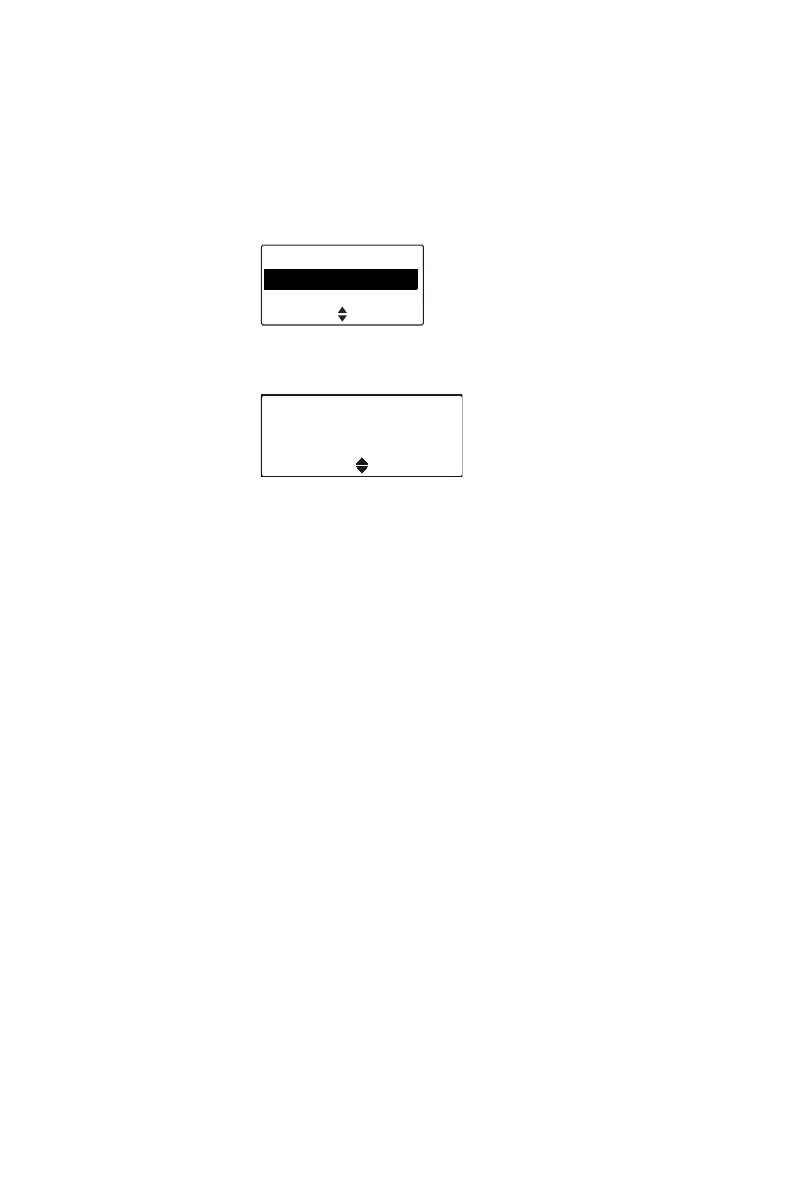124 Customizing radio settings
Adjusting the display contrast
To change the contrast of your radio display to suit the
lighting conditions that you are working in:
1 Press Menu and select Radio settings >
Display settings > Contrast adjust.
2 Use the scroll keys to adjust the display contrast to
the level you want.
3 Press Save to save this setting.
SelectBack
Display settings
Contrast adjust
RSSI
Use scroll keys
to adjust
SaveCancel