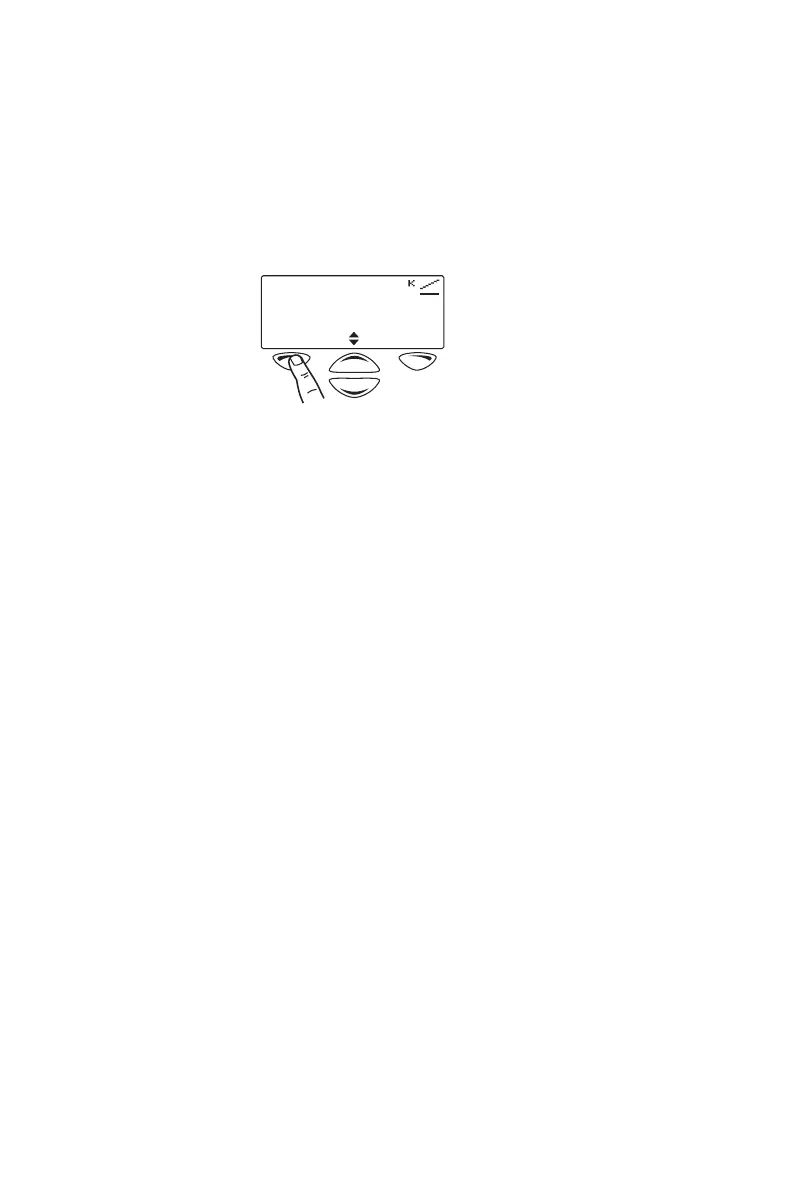34 Getting started
Using the left selection key Quick
Access menu
The text above the left selection key corresponds to
the Quick Access menu, for example, Zones.
To use this Quick Access menu:
■ Press the left selection key and the associated
menu appears.
Channel 12
Zone 11
MenuZones
