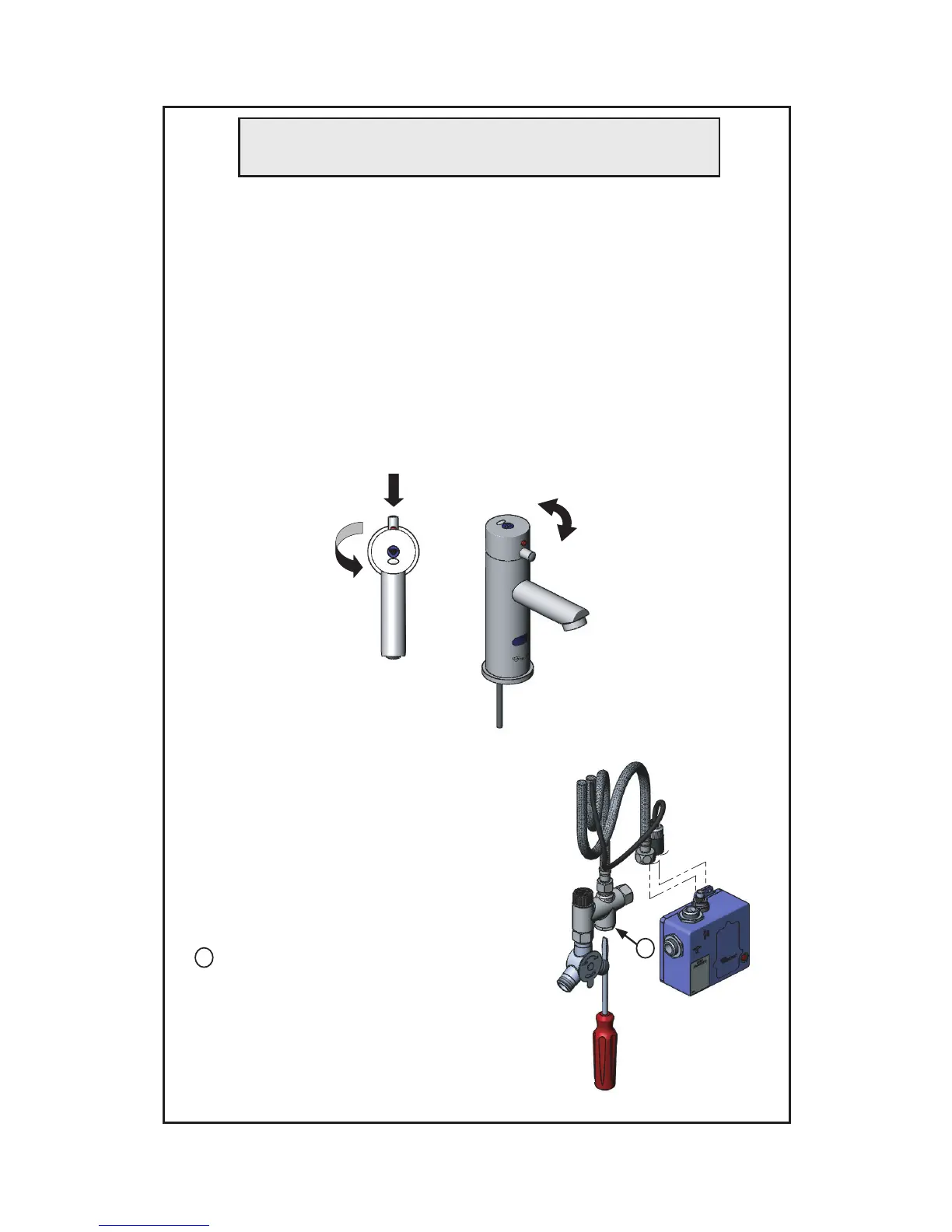14
General Instructions
EC-3106 (MANUAL/AUTO OPERATION)
The EC-3106 model has the ability to be switched from the sensor mode to a manual
mode. The manual mode can be used if a constant ow of water is needed for an
extended period of time (e.g. the unit loses power, etc.). To switch from sensor
to manual mode, press the red button behind the unit toward the top and turn
counterclockwise 180° until the red button clicks. The window on top of the unit will
be changed from ‘auto’ to ‘OFF’. The unit is now in manual mode and will operate as
a manual faucet delivering water according to the temperature set on the manual
mixing valve. To activate water ow, turn the top of the unit counterclockwise 90°,
clockwise 90° to shut it o . To return to sensor mode, press the red button and rotate
the top of the unit clockwise until the red button is in the back of the faucet and “clicks”
into position. “Auto” will show in the window to indicate the unit is now in the sensor
mode.
Sensor Module ByPass Operation
(EC-3106 only)
If the sensor faucet is in need of repair and
must be serviced and the blue control module
removed, the by-pass valve must be closed with
a at head screwdriver by accessing the shut-o
screw on the bottom-side of the manifold ( g.
6 1 ). The controller can then be removed for
servicing and the faucet can continue to be used
by changing it to the manual mode as described
above.
open
close
Figure 6
1
