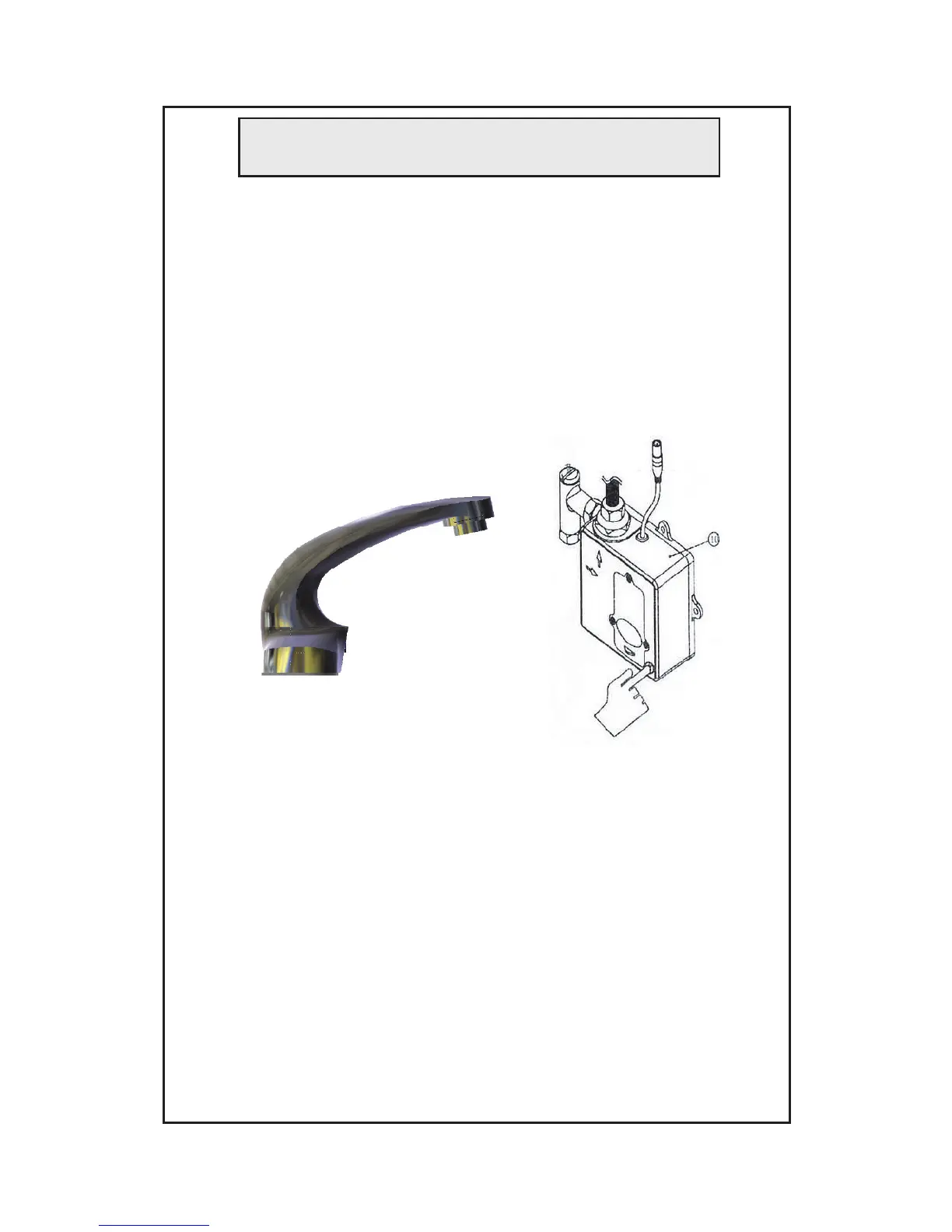13
General Instructions
Running Time Range:
Response Time:
Sensing Range:
Power Source:
Low Battery Indicator:
OPERATION
1. Place hands under spout. Water will ow for as long as the user’s hands remain
within sensor range and will shut o after 15 seconds (time adjustable).
2. Keep electronic eye cover clean.
3. Red ashing in the electronic eye indication low batteries.
(Replacement batteries: Alkaline AA.)
4. Solid red light in the electronic eye and no water ow indicated batteries are dead.
5. When used in conjunction with the optional AC adapter, the faucet will automati-
cally switch to AC power and conserve its battery power.
Fresh alkaline batteries should last 450,000 on/o cycles.
15 seconds - 20 minutes (6 presets selectable)
0.3 seconds
3/4” to 5-1/2” (2-14 cm) from sensor
AC and/or DC
Red LED on
CARE AND CLEANING OF CHROME AND SPECIAL FINISHES
DO NOT use abrasive or chemical cleaners (including chlorine bleach) to clean faucets
as they may dull the luster and attack the chrome or special decorative nishes. Use
ONLY soap and water, then wipe dry with clean cloth or towel. While cleaning the
bathroom tile, the faucet should be protected from any splattering of cleaner. Acids
and cleaning uids will discolor or remove chrome plating. Do not use abrasive or
chemical cleaners on the sensor lens as this will damage it and a ect operation.
(See next page for EC-3106 Manual/Auto Operation.)
