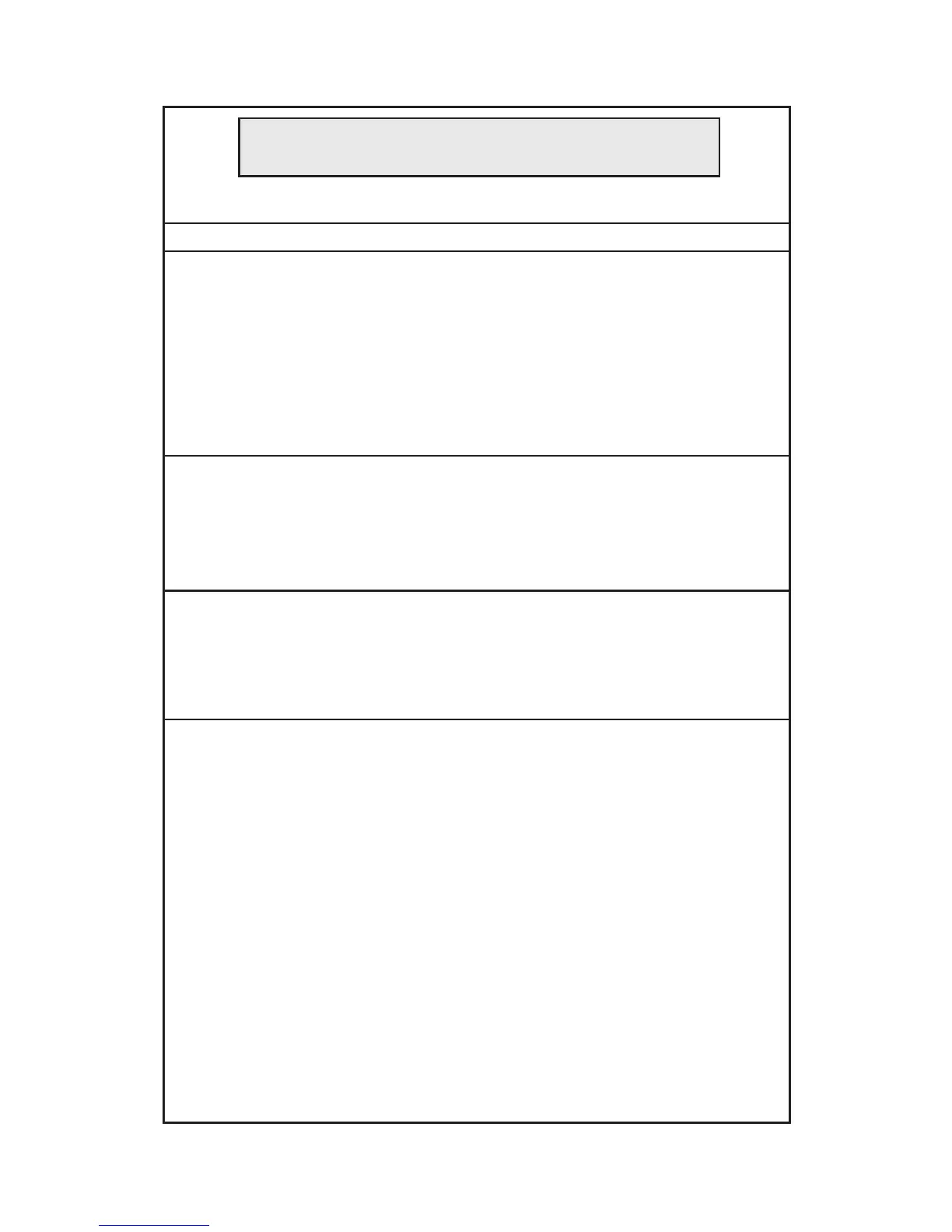18
General Instructions
PROBLEM
No Water When Activated
Red LED in electronic eye
POSSIBLE CAUSE/SOLUTION
If red LED stays on or is ashing:
1. Replace batteries and/or make sure
transformer is plugged in
2. If appropriate action from no. 1 does
not correct problem:
• Sensor range too long/picking up
sink. Reduce range.
• Sensor is faulty; replace sensor
module.
1. Check supply stop(s); open if closed.
2. Debris in solenoid lter; remove,
clean and reinstall.
3. Debris in aerator or spray head;
remove, clean and reinstall
1. Range too long; decrease detection
zone. Check surroundings for factors
that can contribute to the range; for
example, bright lights, highly re ective
surfaces, sunlight, etc.
1. Debris in solenoid valve, won’t close
properly.
2. Control module is faulty; replace
control module.
Very Low Flow or Slow Dribble
False Triggering
(Unit goes on by itself)
Continues to Run
(Even after power to faucet has been
disconnected)
TROUBLESHOOTING GUIDE
