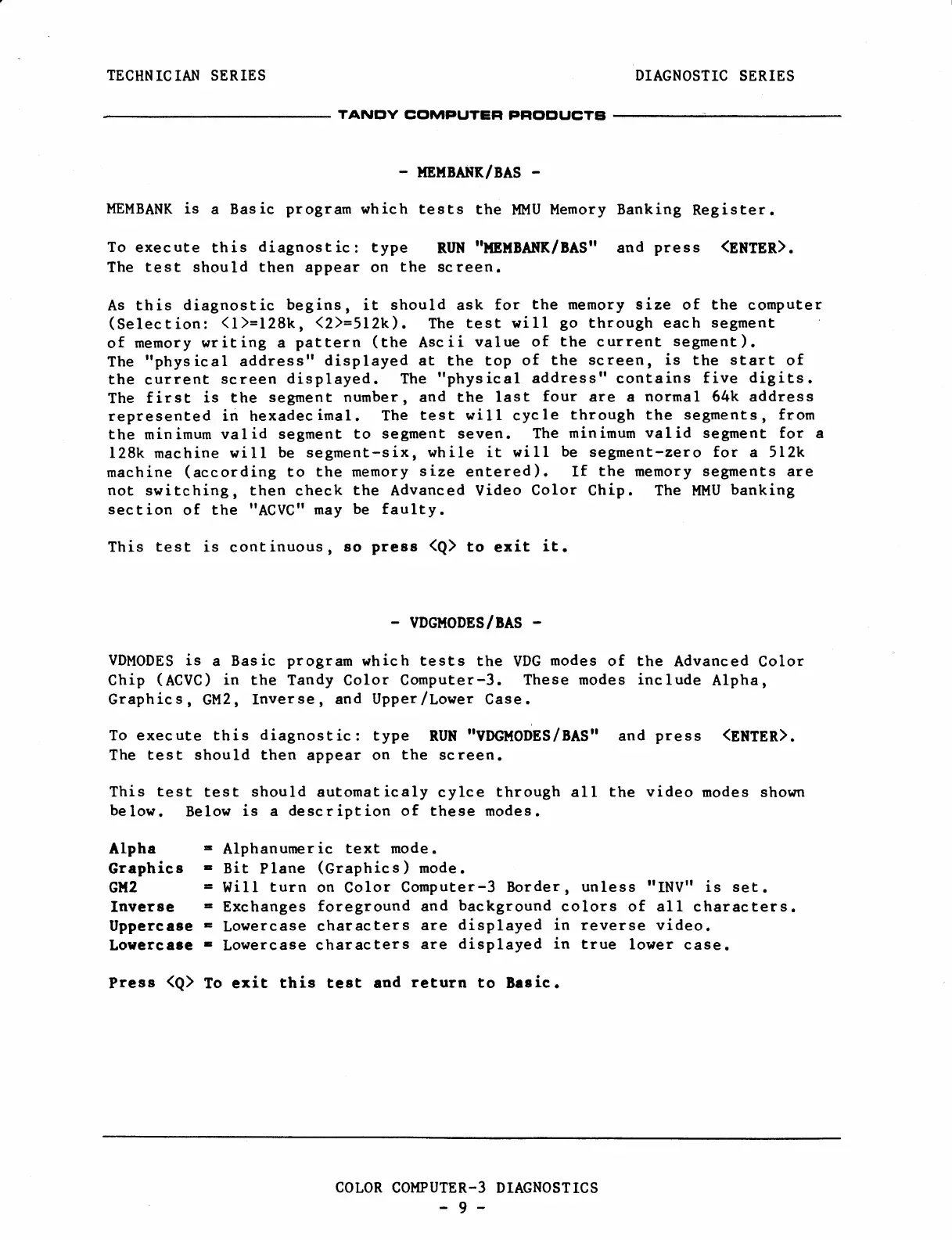TECHNICIAN SERIES DIAGNOSTIC SERIES
------------- TANDY COMPUTER PRODUCTS -------------
- MEMBANK/BAS -
MEMBANK is a Basic program which tests the MMU Memory Banking Register.
To execute this diagnostic: type RUN "MEMBANK/BAS" and press <ENTER>.
The test should then appear on the screen.
As this diagnostic begins, it should ask for the memory size of the computer
(Selection: <1>=128k, <2>=512k). The test will go through each segment
of memory writing a pattern (the Ascii value of the current segment).
The "physic a 1 address" displayed at the top of the screen, is the start of
the current screen displayed. The "physical address" contains five digits.
The first is the segment number, and the last four are a normal 64k address
represented in hexadecimal. The test will cycle through the segments, from
the minimum valid segment to segment seven. The minimum valid segment for a
128k machine will be segment-six, while it will be segment-zero for a 512k
machine (according to the memory size entered). If the memory segments are
not switching, then check the Advanced Video Color Chip. The MMU banking
section of the "ACVC" may be faulty.
This test is continuous, so press <Q> to exit it.
- VDGMODES/BAS -
VDMODES is a Basic program which tests the VDG modes of the Advanced Color
Chip (ACVC) in the Tandy Color Computer-3. These modes include Alpha,
Graphics, GM2, Inverse, and Upper/Lower Case.
To execute this diagnostic: type RUN "VDGMODES/BAS" and press <ENTER>.
The test should then appear on the screen.
This test test should automaticaly cylce through all the video modes shown
below. Below is a description of these modes.
Alpha • Alphanumeric text mode.
Graphics • Bit Plane (Graphics) mode.
GM2
= Will turn on Color Computer-3 Border, unless "INV" is set.
Inverse • Exchanges foreground and background colors of all characters.
Uppercase• Lowercase characters are displayed in reverse video.
Lowercase• Lowercase characters are displayed in true lower case.
Press <Q> To exit this test and return to Basic.
COLOR COMPUTER-3 DIAGNOSTICS
- 9 -