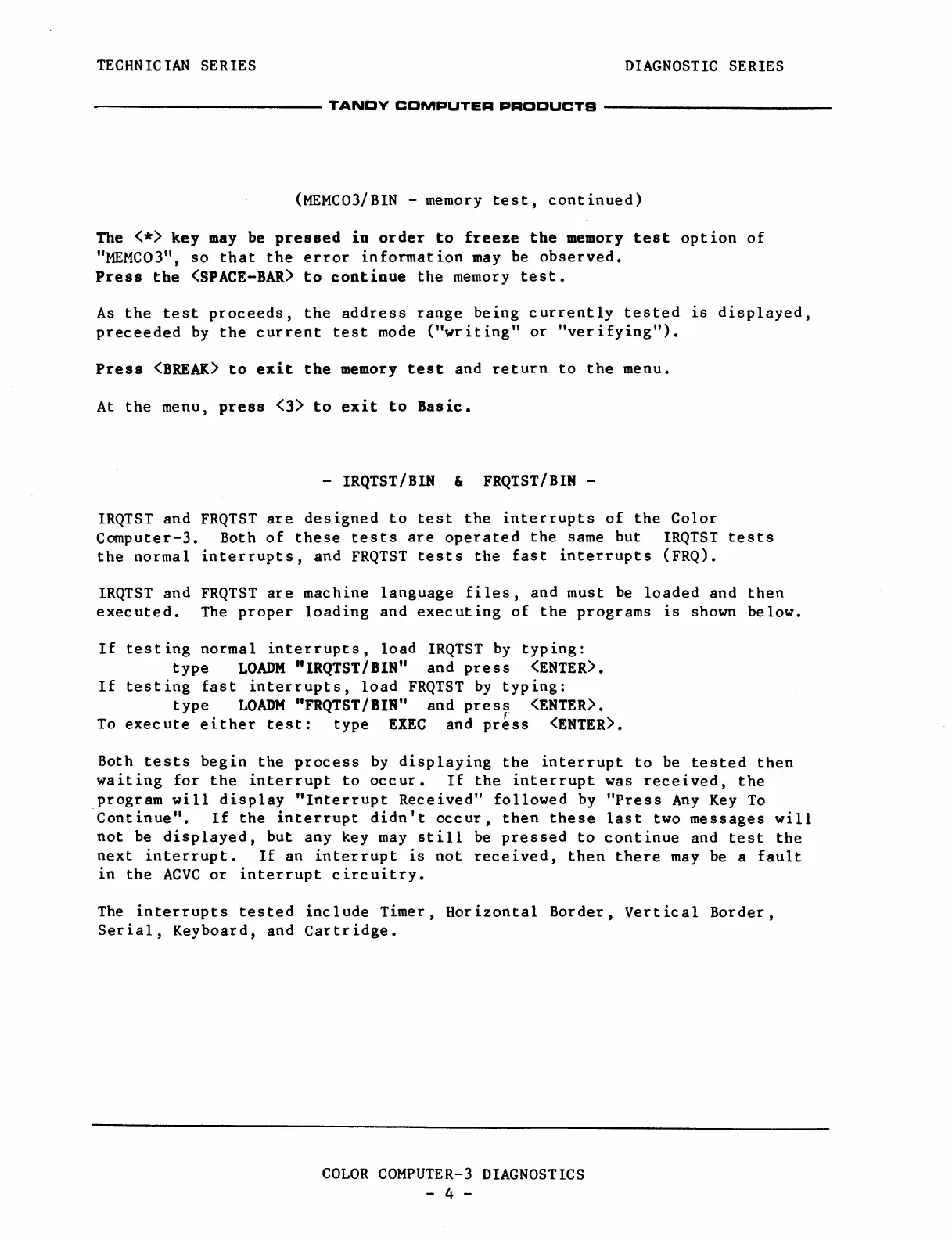TECHNICIAN SERIES
DIAGNOSTIC SERIES
------------- TANDY COMPUTER PRODUCTS -------------
(MEMC03/BIN - memory test, continued)
The<*> key may be pressed in order to freeze the memory test option of
"MEMC03", so that the error in format ion may be observed.
Press the <SPACE-BAR> to continue the memory test.
As the test proceeds, the address range being currently tested is displayed,
preceeded by the current test mode ("writing" or "verifying").
Press (BREAK> to exit the memory test and return to the menu.
At the menu, press <3> to exit to Basic.
- IRQTST/BIN
& FRQTST/BIN -
IRQTST and FRQTST are designed to test the interrupts of the Color
Computer-3. Both of these tests are operated the same but IRQTST tests
the normal interrupts, and FRQTST tests the fast interrupts (FRQ).
IRQTST and FRQTST are machine language files, and must be loaded and then
executed. The proper loading and executing of the programs is shown below.
If testing normal interrupts, load IRQTST by typing:
type LOADM "IRQTST/BIN" and press <ENTER>.
If testing fast interrupts, load FRQTST by typing:
type LOADM "FRQTST/BIN" and presf <ENTER).
To execute either test: type EXEC and press (ENTER>.
Both tests begin the process by displaying the interrupt to be tested then
waiting for the interrupt to occur. If the interrupt was received, the
program will display "Interrupt Received" followed by "Press Any Key To
·continue". If the interrupt didn't occur, then these last two messages will
not be displayed, but any key may still be pressed to continue and test the
next interrupt. If an interrupt is not received, then there may be a fault
in the ACVC or interrupt circuitry.
The interrupts tested include Timer, Horizontal Border, Vertical Border,
Serial, Keyboard, and Cartridge.
COLOR COMPUTER-3 DIAGNOSTICS
- 4 -