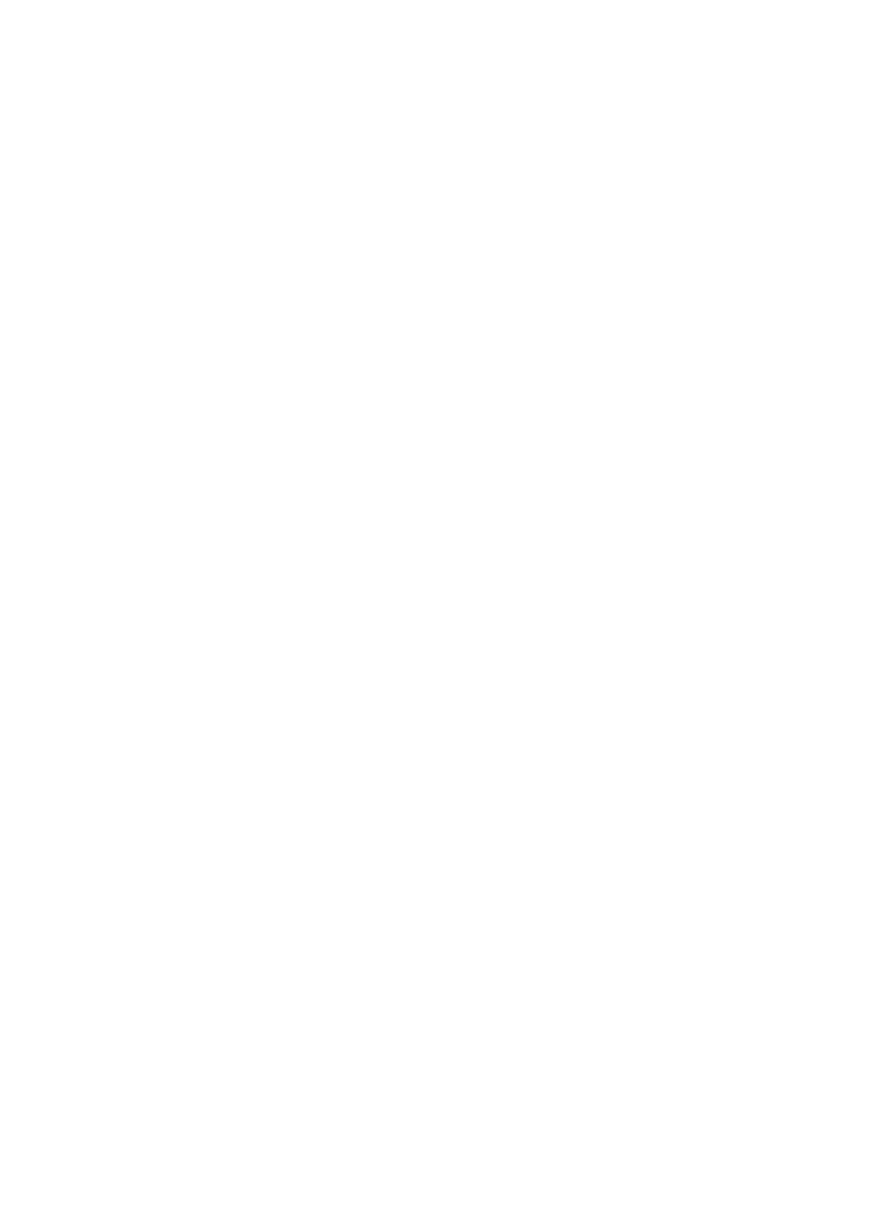5
When play the music, the display will show “Bluetooth Paired Play”; when
pause the music, there will be show “Bluetooth Paired Pause”
Press the Tune/Enter button to play or pause the song playback.
Turn the Tune/Enter button to play the next or previous song.
Turn the Volume-/+ button to increase or decrease the volume.
Set Up of Preset Stations
How to store a preset radio station
You can store up to 10 DAB and 10 FM radio stations.
To store a station, you must be listening to the station you want to save.
Press and hold the Preset button, the display will show “ 1:( Empty) ”. If a
station is already stored, will show the station name and preset number.
Twist the Tune/Enter button to select the preset number you want to store the
station as, and then press the Tune/Enter button to save, the display will show
“Preset # stored”.
How to play a preset radio station
Press the Preset button and turn the Tune/Enter button to select the desired
preset station’s number.
Press the Tune/Enter button to play the stored station.
Station information for DAB and FM Radio
DAB Radio
Press the Info/Menu repeatedly to show the different program information.
Signal Strength: Displays a signal bar with the strength of the current station.
Bit Error Rate: Provides details of the signal error rate.
Channel and Frequency: Displays the station’s transmission channel number
and frequency.
PTY (Program Type): Shows the type and description of the program provided
by the DAB station.
Time and Date: Displays the time and date information provided by the
broadcaster.
Bit Rate: The data rate which the signal is being transmitted.
