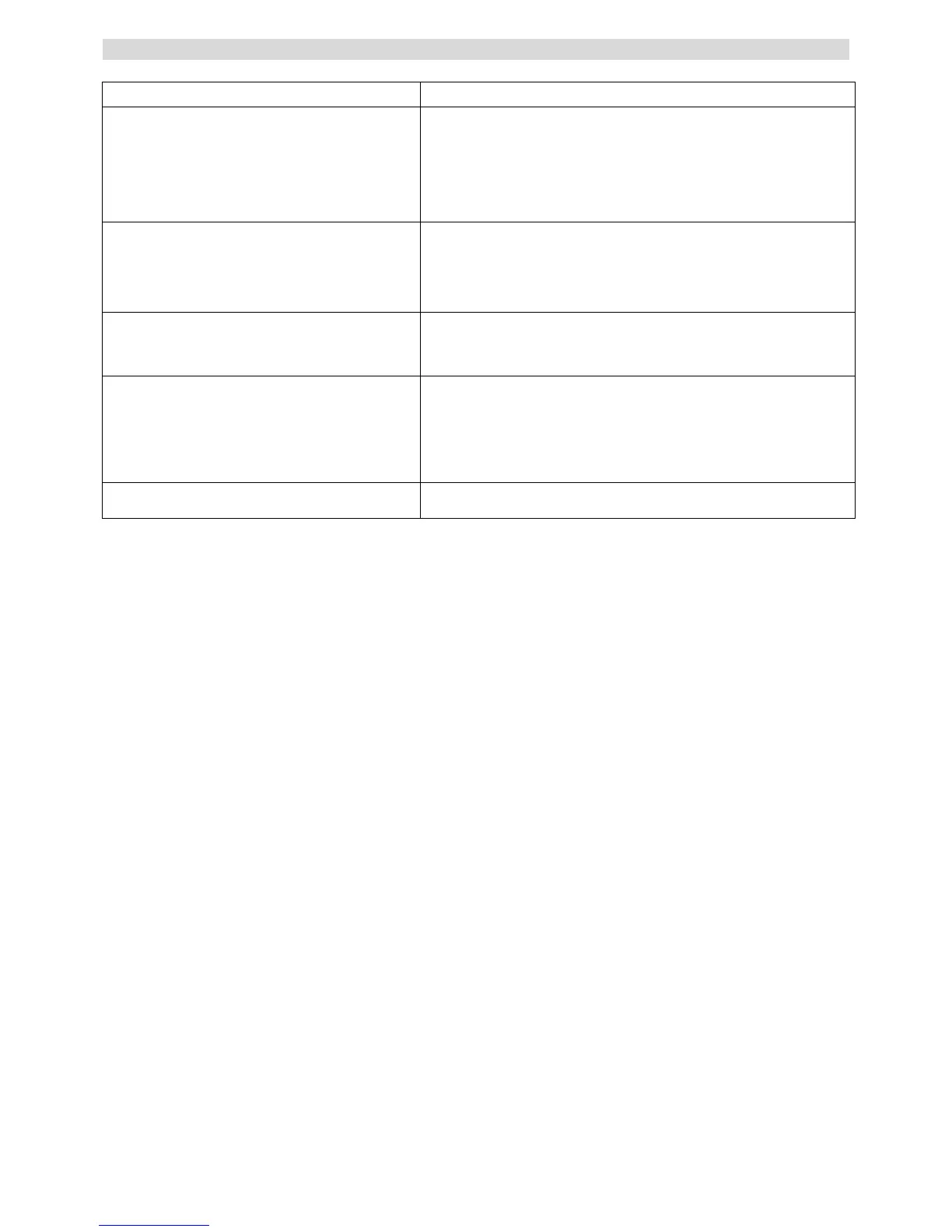PROBLEM CAUSE/REMEDY
No power when the unit is turn on - Switch on the current at the mains outlet socket.
- Check that the plug has been correctly inserted into the socket.
- The internal fuse has blown and must be replaced by a qualified service
technician
- The power cord has been damaged and must replaced
No Sound - The unit has not been turned on
- Incorrect connection to the amplifier
- No CD in the unit
The unit will not read the disc - Check if the disc has been turned upside down
- Check if the disc is clean and undamaged
The unit skip some parts during playback - Check if the disc is clean and undamaged.
- The unit is positioned on an unstable surface.
High buzzing
- The audio input cables have been incorrectly connected or damaged