
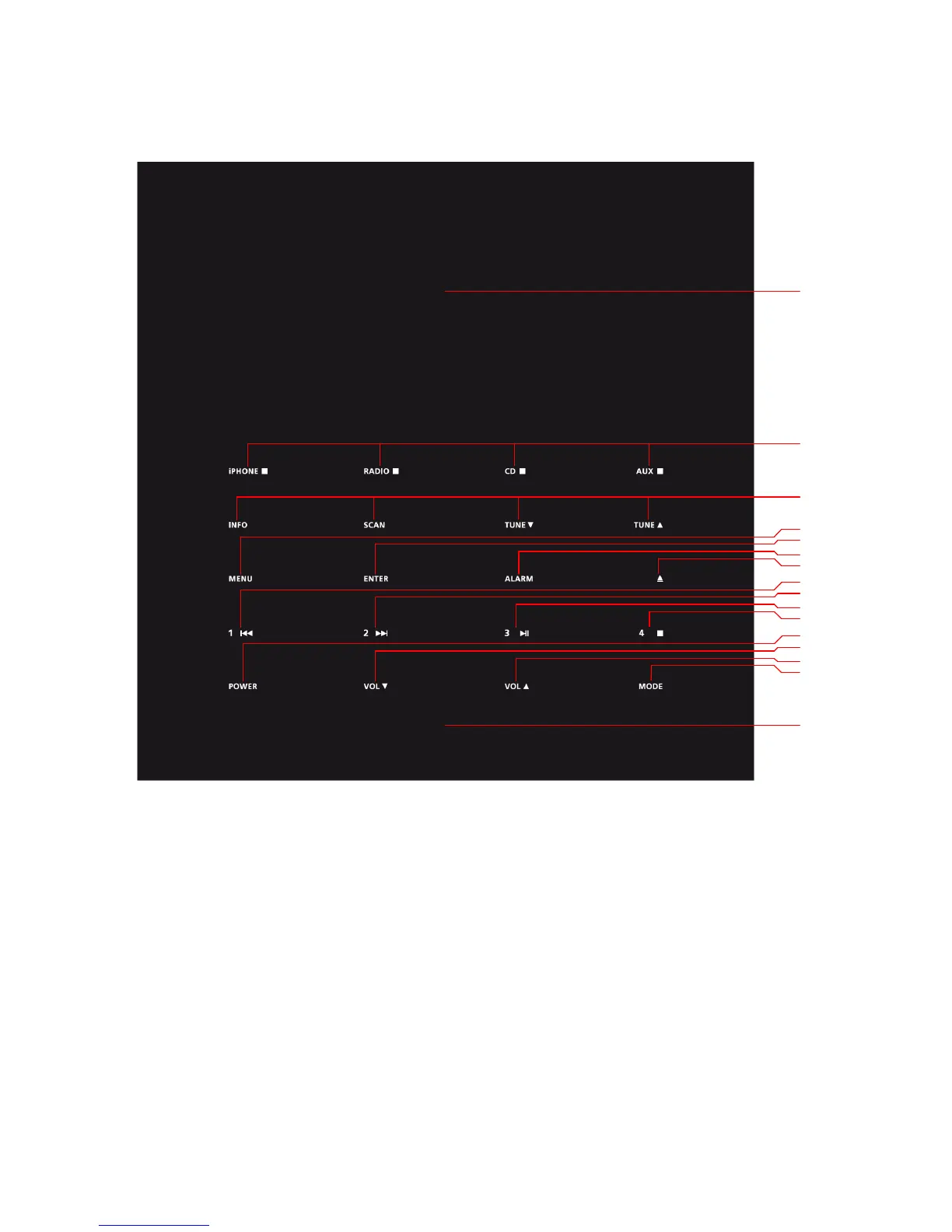 Loading...
Loading...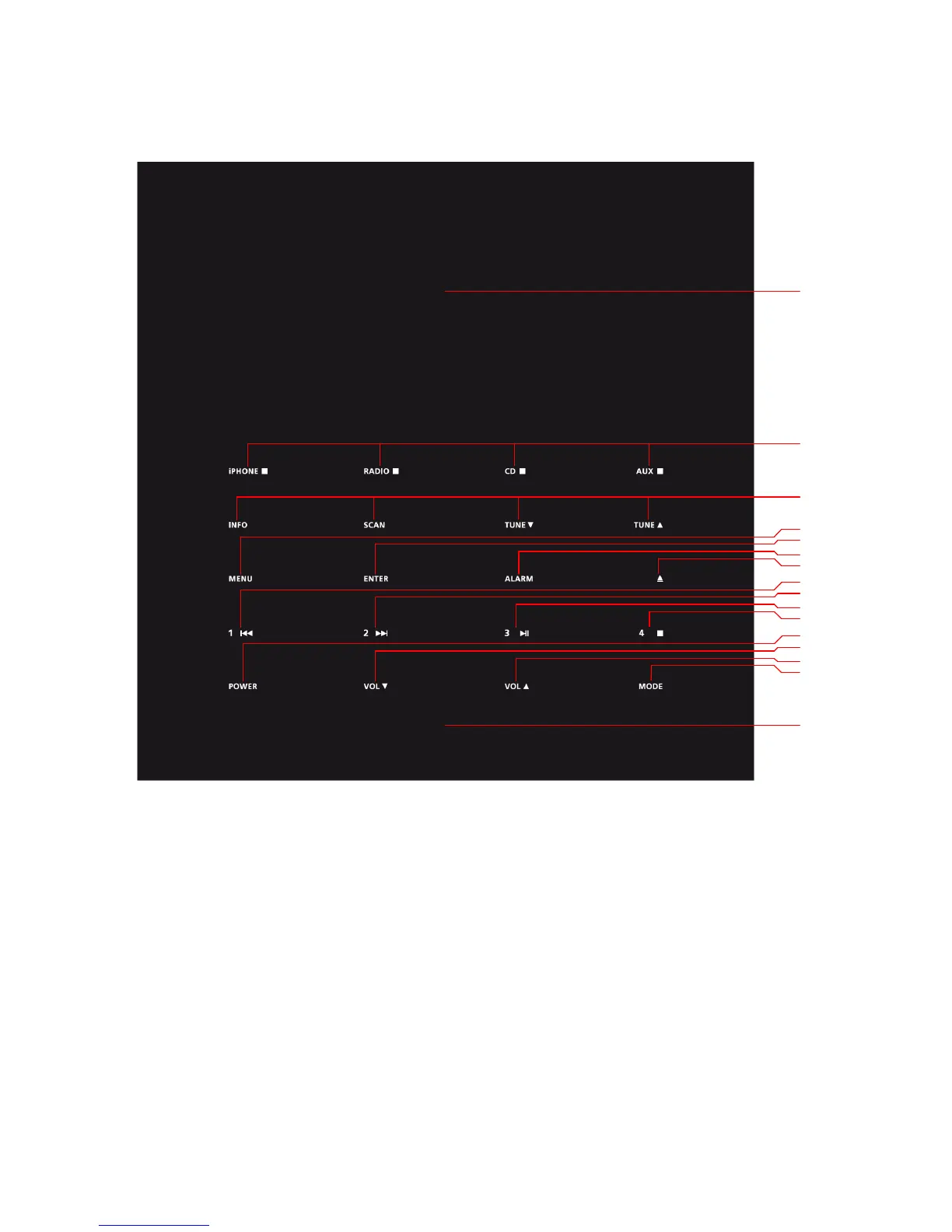
Do you have a question about the Tangent Fjord and is the answer not in the manual?
| Equalizer | Yes |
|---|---|
| Audio formats supported | MP3, WMA |
| FM band range | 87.5 - 108 MHz |
| Supported radio bands | FM |
| Preset stations quantity | 4 |
| Disc types supported | CD-R, CD-RW |
| Product color | White |
| Package weight | 5000 g |
| Weight | 3500 g |
|---|