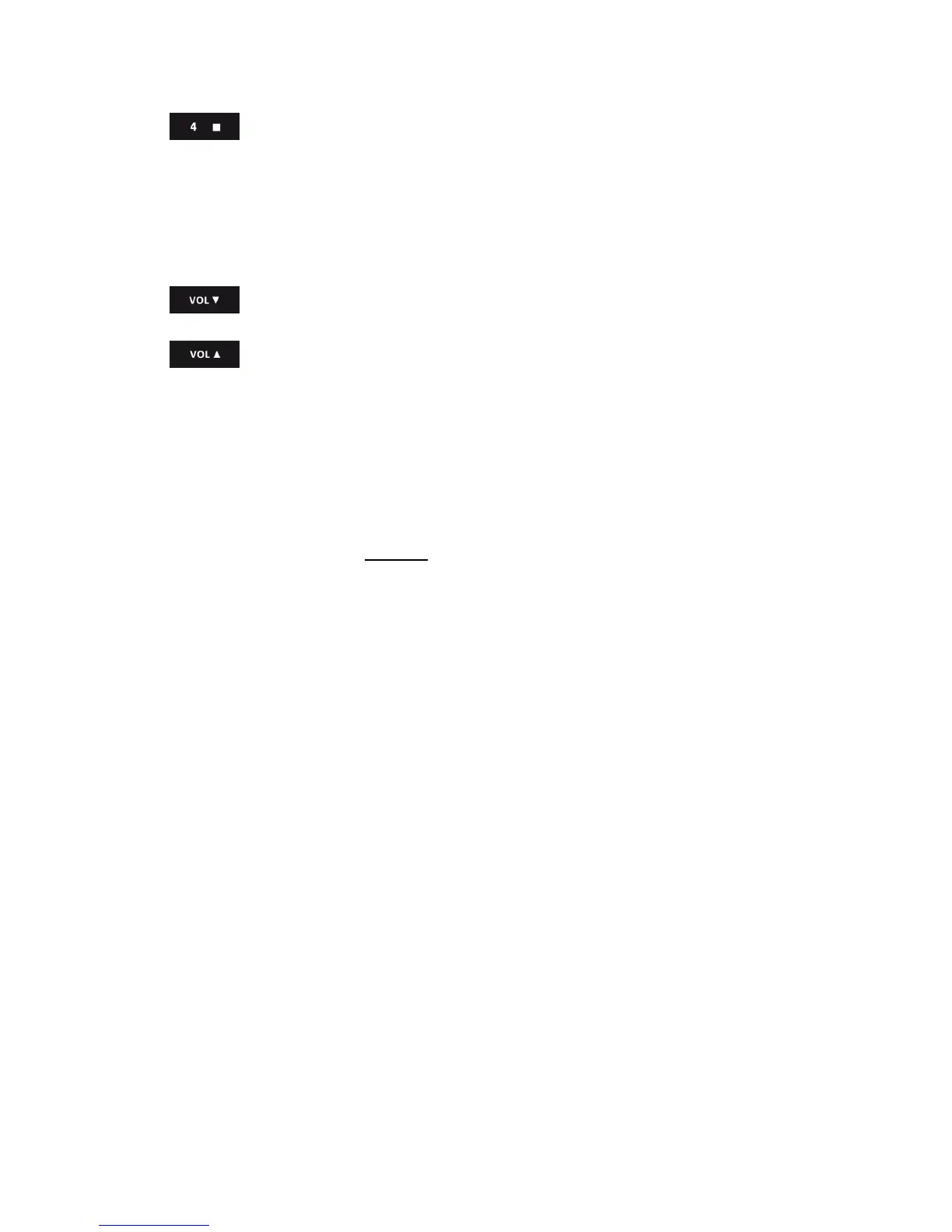9
11. Features stop for CD/iPHONE mode, and preset 4 in radio
mode. A single press stops the track/loads preset 4, and a press and
hold stores preset 4.
12. POWER: Press to switch on/off the Tangent fjord. If the proximity
sensor is active, it will also switch on the Tangent fjord.
13. Decreases the volume.
14. Increases the volume.
15. MODE: Cycles the inputs: iPHONE, RADIO (DAB then FM), CD or
AUX.
16. Proximity Sensor: Swipe the sensor area to switch on the Tangent
fjord. (This function can be disabled in the menu)
During an active alarm mode the proximity senor acts as snooze
button. (This function cannot be disabled in the menu)