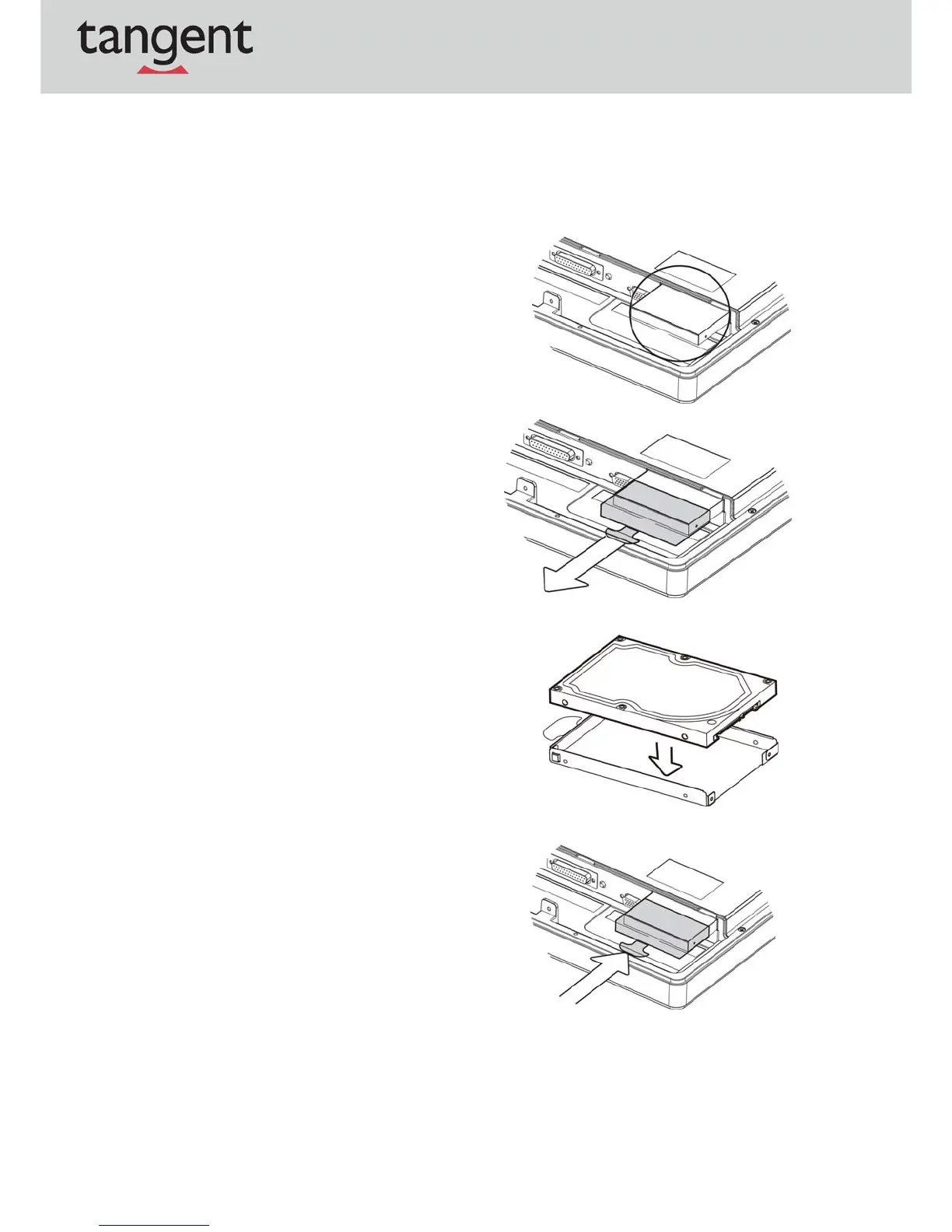3‐3.HDDReplacement
ToremoveandreplacetheHDD,pleasefirstopenthecablecoverpersteps
describedinchapter3‐1‐1.
1.FindtheHDDlocatedattheright
side.
2.PulltheHDDtrayfromthe system.
Foreasierremovalpullthe
plasticsheet(see
picture)atthe
sametime.
3.AttachtheHDDtotheHDDtray
andslideitintotheslotuntilit
snapsinplace.
*PleasenotethetopoftheHDD
shouldbeontheupperside.
15
