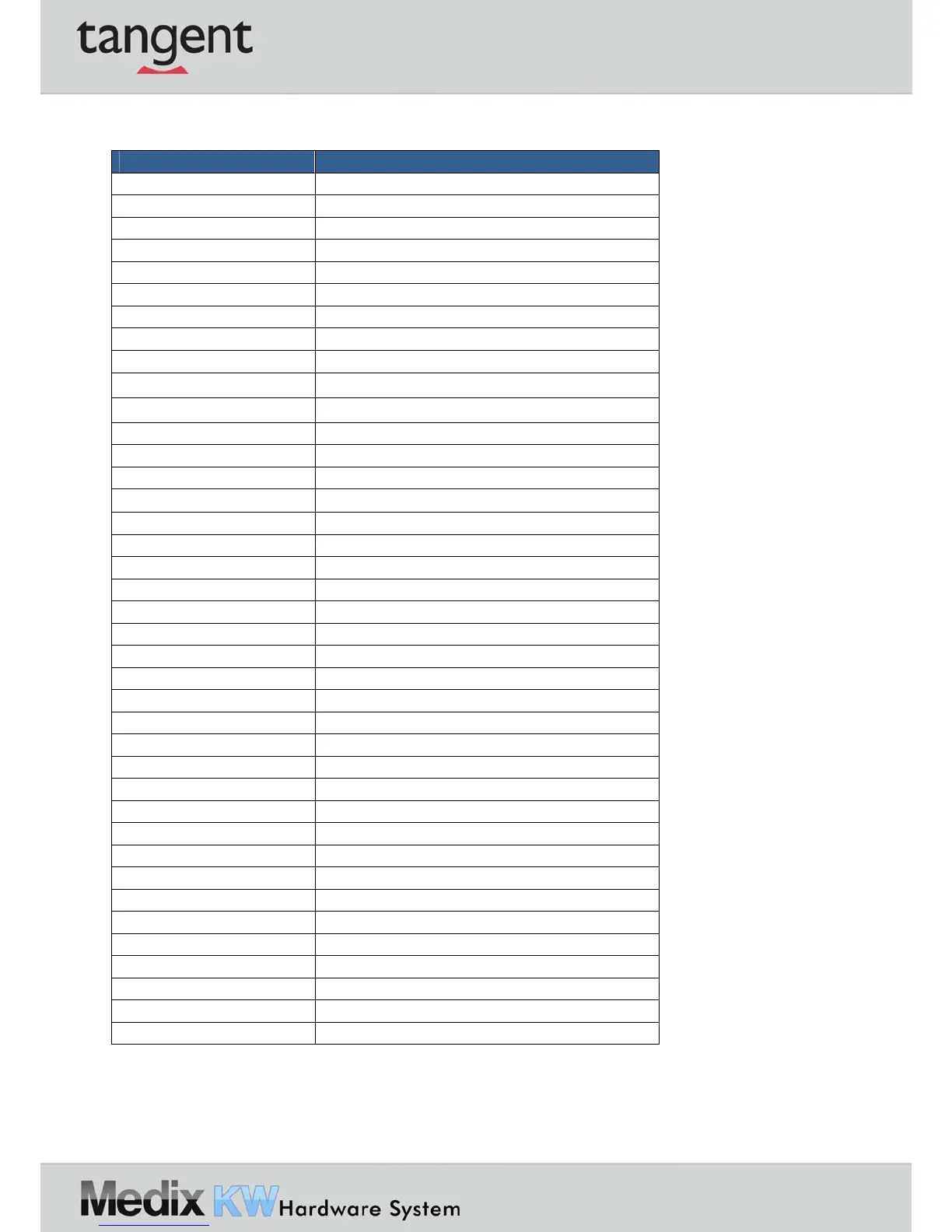6-2-2. Connectors & Functions
Connector Purpose
CN1/2 SATApowerConnector
CN3 LVDSConnector
CN4 LVDSINVERTERConnector
CN5 SATAHDDLEDConnector
CN6 DVIConnector
CN7 BATTERYConnector
CN9 FTSTATUSINTERFACE
CN10/11 USBPort(Internal)
CN12 CardReaderConnector(COM6)
CN13 RFConnector
CN14 COM5forTouch
CN15 SPEAKER&MICConnector(Internal)
CN16 PS2KeyboardConnector
CN17 PowerOnLEDConnector
CN18/CN19 LAN1/2LED(Internal)
CN20 Powerbutton(Internal)
CN21 LineoutJACK
DDR3_A1 DDR3LONG‐DIMM
FAN_CPU1 CPUFANConnector
FAN_SYS1 SystemFANConnector
PRN1 PARALLELPORT
PWR3 +19VDCJACK
RJ11_1 CASHDRAWERConnector
RJ45_1 LAN1/LAN2Connector
RJ45_2 COM1/COM2/COM3/COM4
SATA1/2 SATAConnector
USB1 USB4USB2
USB2 USB3USB4
JP2 LCDIDSetting
JP3 INVERTERSelect
JP4/5 VGA
JP7 CMOSOperationMode
JP8 MEUpdate
JP9 H/WReset
JP10/13 COM2RS232/485/422Setting
JP11 USBTouchPowerSetting(CN11)
JP12 COM3/COM4PowerSetting
JP14 CASHDRAWERPowerSetting
SW1 Powerbutton
33
