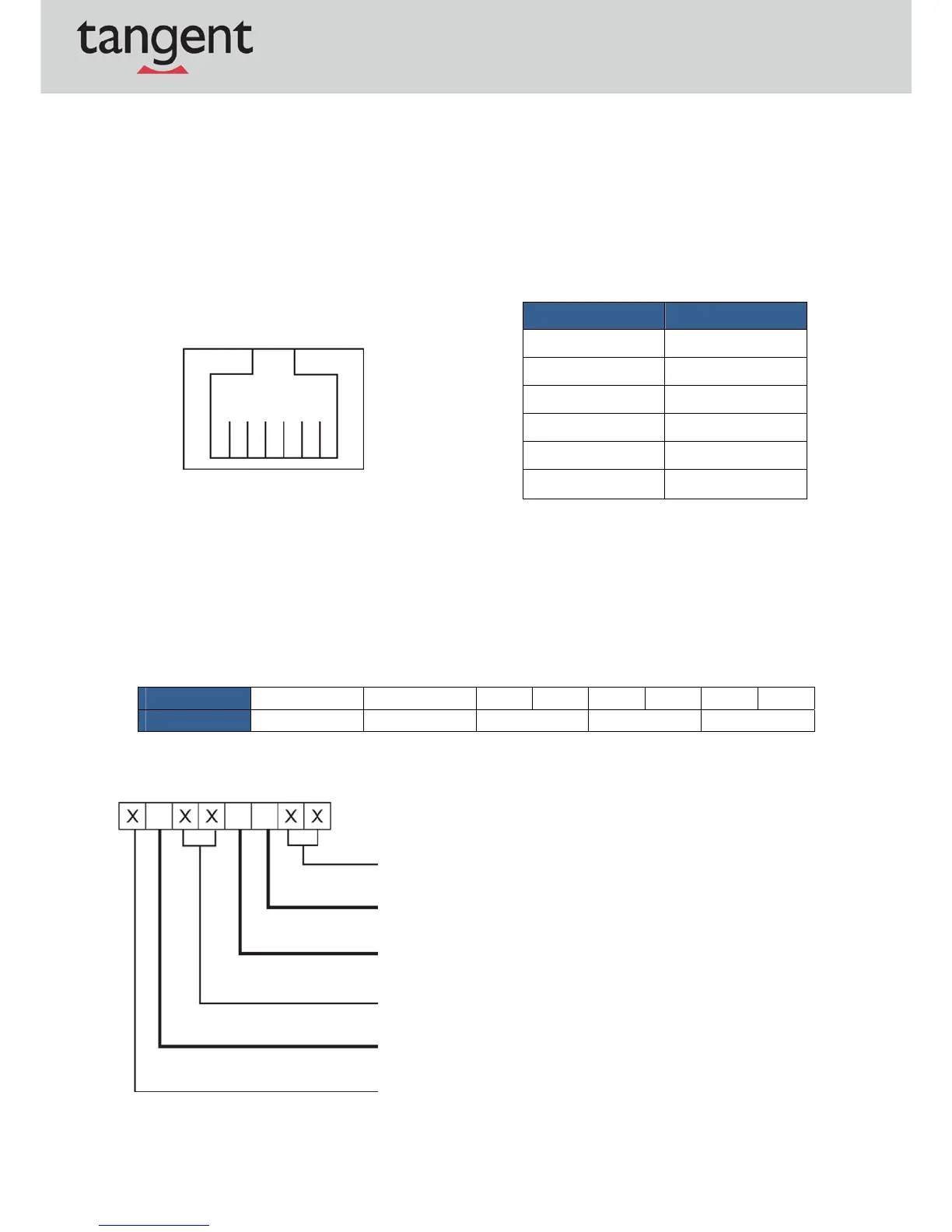4‐2.CashDrawerInstallation
Youcaninstallacashdrawerthroughthecashdrawerport.Pleaseverifythepinassignmentbefore
installation.
CashDrawerPinAssignment
61
CashDrawerControllerRegister
TheCashDrawerControlleruseoneI/OaddressestocontroltheCashDrawer.
RegisterLocation:48Ch
Attribute:Read/Write
Size:8bit
BIT BIT7 BIT6 BIT5 BIT4 BIT3 BIT2 BIT1 BIT0
Attribute Reserved Read Reserved Write Reserved
76543210
Reserved
CashDrawer“DOUTbit0”pinoutputcontrol
CashDrawer“DOUTbit1”pinoutputcontrol
Reserved
CashDrawer“DINbit0”pininputstatus
Reserved17
Pin Signal
1 GND
2 DOUTbit0
3 DINbit0
4 12V/19V
5 DOUTbit1
6 GND
