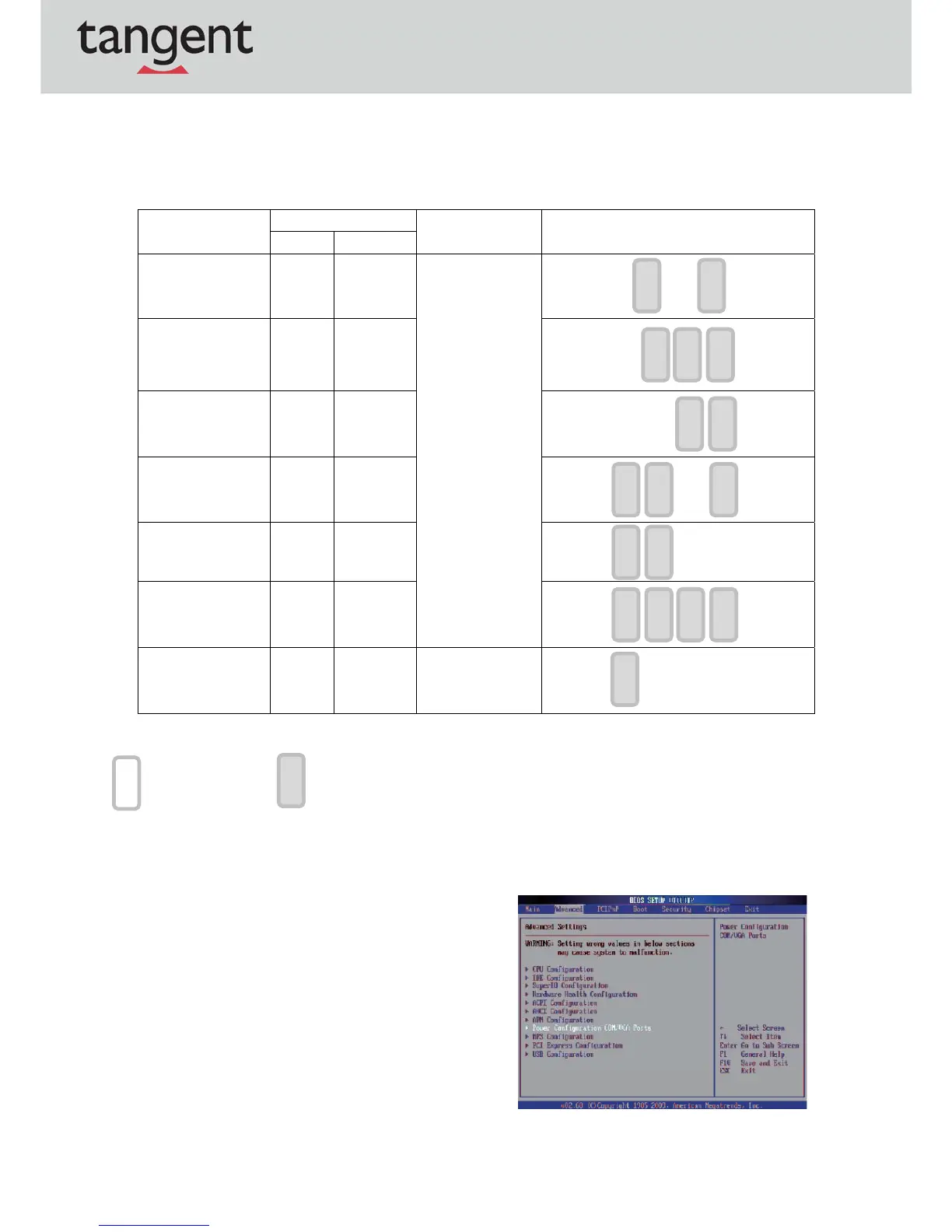LCDIDSetting
Severalconfigurationsareappliedtodifferentsizesofpanel.Pleaserefertothe
followingstocompleterelevantsettings.
Resolution
LVDS Output
Interface
JP8
Bits Channel
800x600
24
Single
1st:LCDPanel
2nd:VGAPort
1024x768
24
Single
1366x768
24
Single
800x600
18
Single
*800x600
18
Single
1024x768
18
Single
1280x1024
24
Dual
1st:VGAPort
*remark:specializedforSharp12.1”LQ121S1LG41/LQ121S1LG42 panel.
Jumperopen
Jumpershort
2ndVGAPowerSetting
VGAportpowermustbeonthroug hBIOS/Utilityfordefaultis“NoPower“.
BIOS/Utilitysetup
1.Press<DEL>keytoenterBIOSSETUPUTILITY
whensystembootup.
2.Findtab"Advanced".
3.Select"PowerConfigurationCOM/VGAPorts"
andpress<Enter>togotosubscreen.
1
1
5
6
7
1
2
3
5
7
1
2
3
5
7
1
2
3
4
5
6
7
1
3
5
6
7
8
1
3
5
7
1
3
5
6
7
8
1
3
4
30
