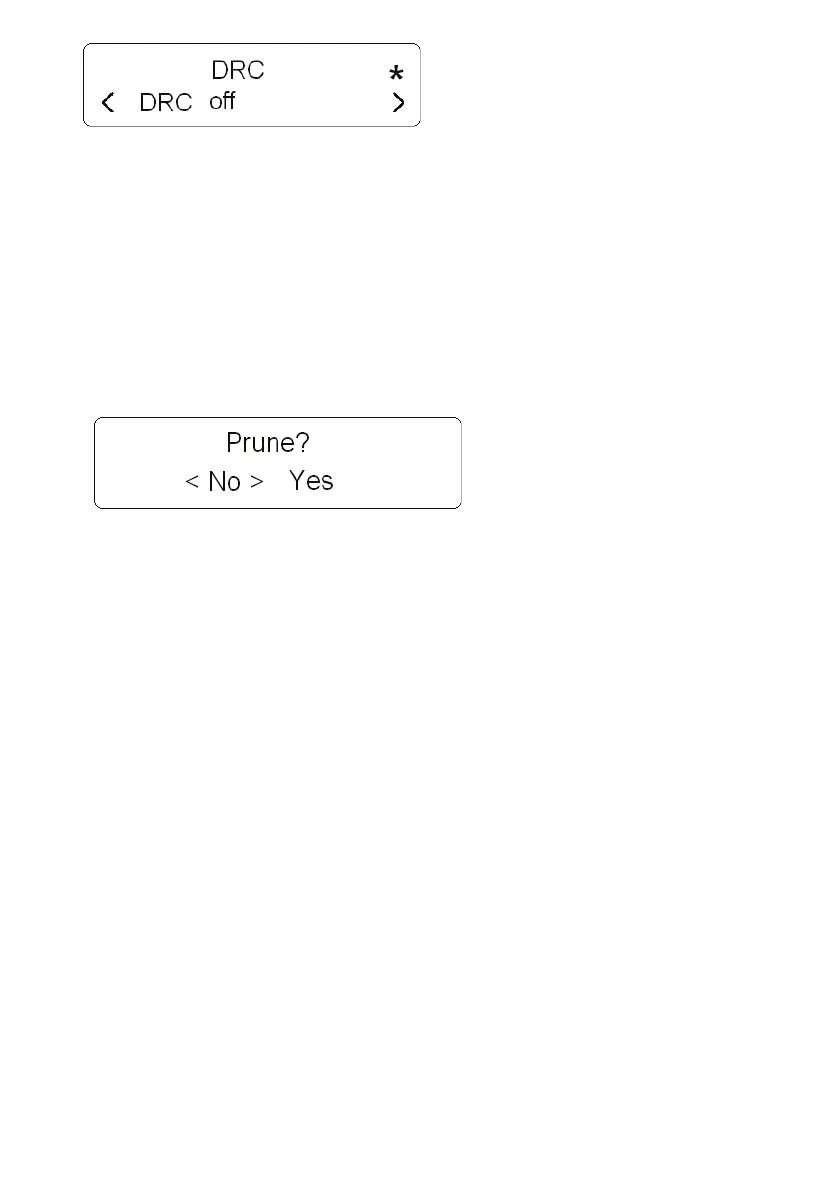10 (GB)
Note:
a. Set DRC to off means no compression;
b. Set DRC to low indicates little compression;
c. Set DRC to high shows maximum compression.
2. Turn TUNE/SELECT knob to select high/low/off and then press TUNE/SELECT
knob to confirm the setting.
Prune Invalid
You may remove all unavailable stations from the station list.
1. Press MENU button and then turn TUNE/SELECT knob to select 'Prune', press
TUNE/SELECT knob to confirm.
2. Turn TUNE/SELECT knob to select ‘Yes' and then press to confirm.
View Station Information
While playing a DAB program, press INFO button repeatedly, the display will show
the information through DLS (Dynamic Label Segment), Signal Strength, Program
Type, Ensemble, Program Frequency, Signal Quality, Bitrate, Time and Date on the
lower segment of display.
FM Mode
Selecting FM Mode
1. Press MODE button repeatedly to select FM mode.
2. For initial use, unit will start at the beginning of the FM frequency range
(87.50MHz). Otherwise, the last FM station you were listening to will be
selected.
Manual scan
While frequency shows up, turn TUNE/SELECT knob to adjust the frequency by
0.05MHz per step.
