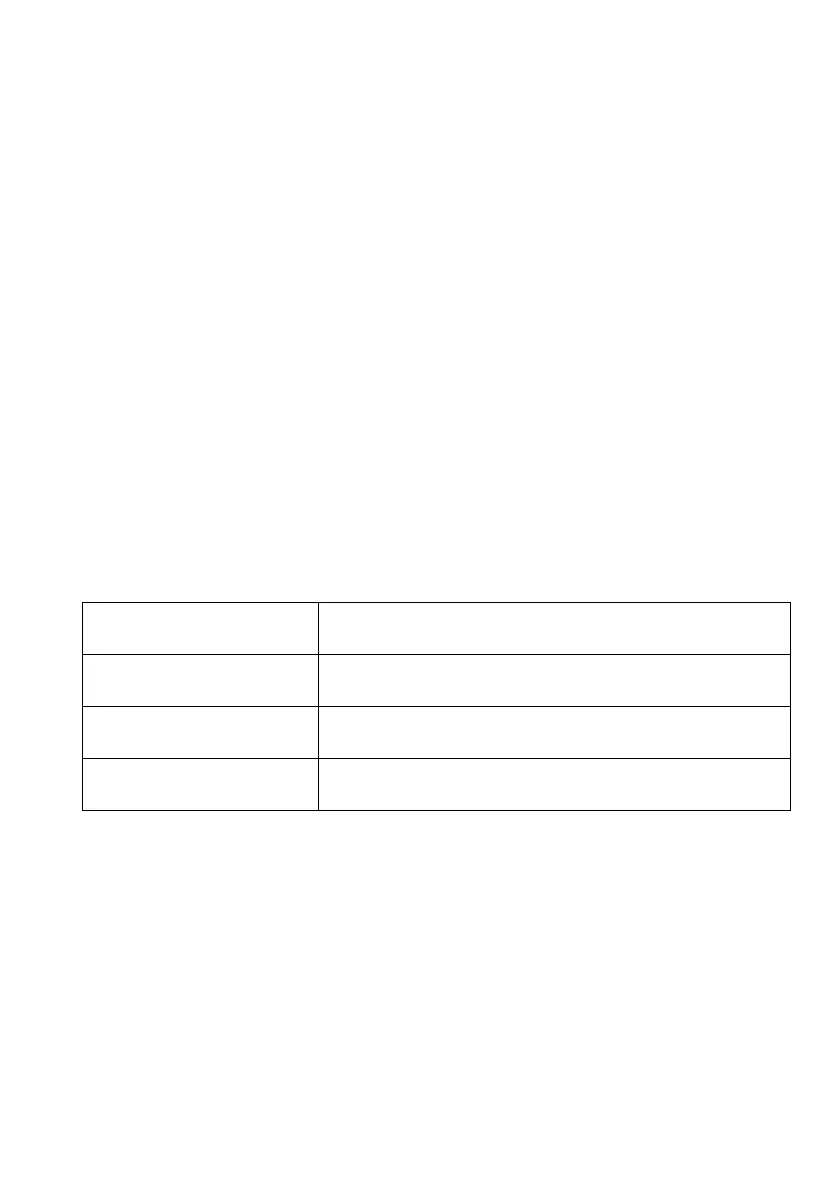13 (GB)
General Operation
Sleep
This function enables your unit to switch to standby mode by itself after a set
sleep time
1. Press MENU button and then turn TUNE/SELECT knob to select 'Sleep', press
TUNE/SELECT knob to confirm.
2. Turn TUNE/SELECT knob to select off/15/30/45/60/90 minutes, then press
TUNE/SELECT knob to confirm the setting.
3. To turn the sleep function off while the sleep timer is still counting down,
select 'Sleep' option, turn TUNE/SELECT knob to select 'Sleep off'.
Time
1. Press MENU button and then turn TUNE/SELECT knob to select 'SleepTime',
press TUNE/SELECT knob to confirm.
2. Turn TUNE/SELECT knob to select options, and then press TUNE/SELECT
knob to confirm the setting.
Set Time/date:
Manu
ally set-up both Time and Date
Auto update:
Update from DAB’ or ‘No update’
Set date format:
Set 24 hour’ or ‘Set 12 hour’
Set 12/24 hour format:
DD-MM-YYYY’ or ‘MM-DD-YYYY'
