Do you have a question about the Tanita RD-901 and is the answer not in the manual?
Ensure the scale is placed on a stable, hard surface like tile or concrete for accurate measurements.
Use new, non-rechargeable batteries, preferably not Duracell brand, for optimal scale performance.
For children aged 5-17, the unit displays only weight, body fat %, and BMI.
Verify the scale is on a tile floor; carpet is not a valid test surface.
Double-check the scale for any visible damage to the panel, touch buttons, or electrodes.
Test the scale with the "weight only" function and "guest mode" to avoid profile conflicts.
Place the scale at least 2 meters away from the paired device to ensure a stable connection.
Ensure the My Tanita Healthcare app for iPhone is updated to the latest version.
Restart your iPhone or iPad to resolve potential connectivity issues.
Access "MORE" and then "Devices" in the app to manage paired scales.
Delete previously paired scales/devices from the app and then re-establish the connection.
After clearing paired devices, add the scale again with the scale turned OFF.
When the app shows "SYNC", turn the scale OFF and press Button 0 for 3 seconds until "0000" appears.
Once paired, the app will prompt to "STEP ON" to finalize the connection.
After successful pairing, the scale can be used with two smartphones in parallel.
| Type | Electronic personal scale |
|---|---|
| Shape | Square |
| Accuracy | - g |
| Product color | White |
| Auto power off | No |
| Memory function | Yes |
| Number of users | 4 user(s) |
| Units of measurement | kg, lb |
| Maximum weight capacity | 200 kg |
| Battery type | AA |
| Number of batteries supported | 4 |


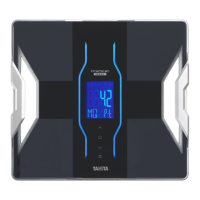





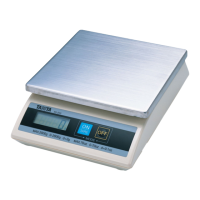

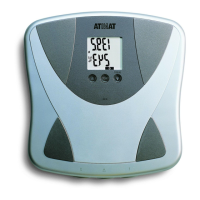

