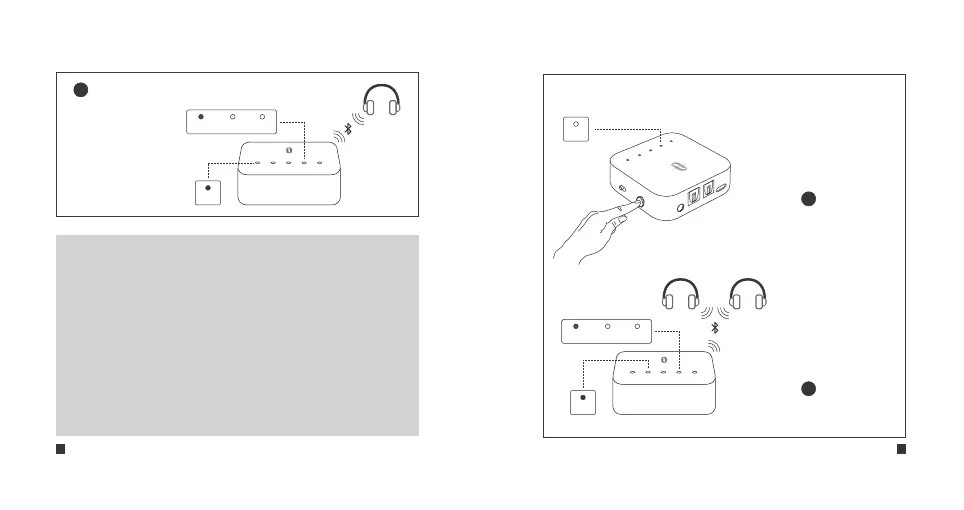SBC APTX LL
Successfully paired:
“A” solid on, the Codec
indicator for the current
streaming codec will
light up
4
A B SBC APTX LL
A
Note:
· If you want to experience LIP SYNC, make sure your
Bluetooth® device supports apt-X Low Latency®
codec. After connected, the Codec indicator “LL” will
light up to indicate the low latency streaming codec.
· The default input mode is SPDIF. When the AUX cable
is plugged in, it will switch to AUX mode automatically.
· Please do not connect TT-BA09 Pro to an amplifier
output in TX mode, which may cause over-voltage and
damage the adapter.
Pair with the 2nd Bluetooth® Device
AUX
SPDIF IN
SPDIF OUT
DC5V
A
B
SBC
APTX
LL
TX
RX
Press the Power button twice,
“B” flashes quickly
1
2
B
SBC APTX LL
A B SBC APTX LL
B
Successfully paired:
“B” solid on, the Codec
indicator for the current
streaming codec will light up
ENGLISH / 05 ENGLISH / 06
