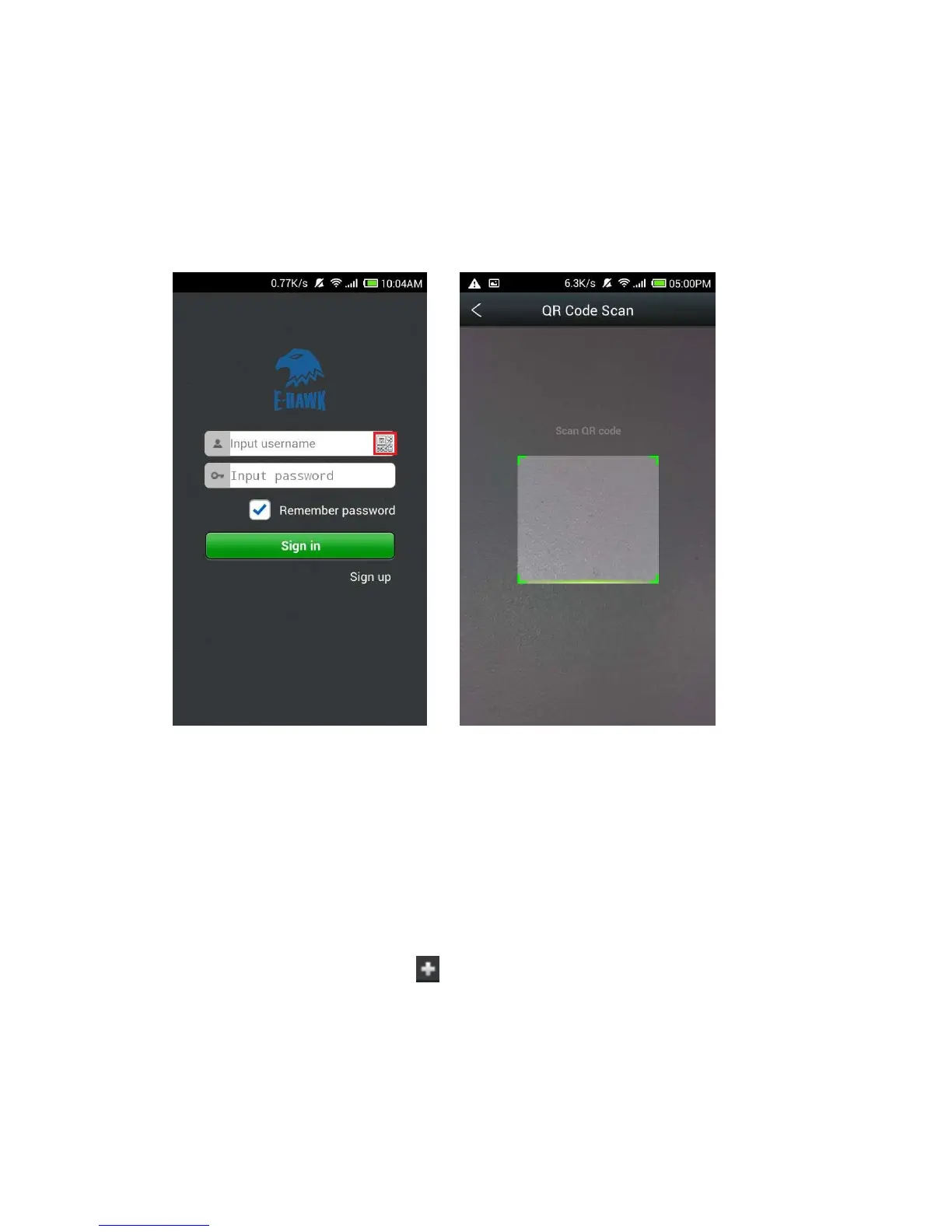7
2.1.2 Scan the QR Code (IP CAM ID number)
Tap on the QR code icon next to the User Name and the QR code
scanning page will pop up. Scan the QR code on the bottom of the IP
Camera to automatically log in.
3. Software Functions
3.1 Main Page
3.1.1 Add / Manage IP Camera
After logging in, you can tap to add more devices to manage
multiple cloud cameras simultaneously. Tap and hold the camera icon
to manage the added cameras.
