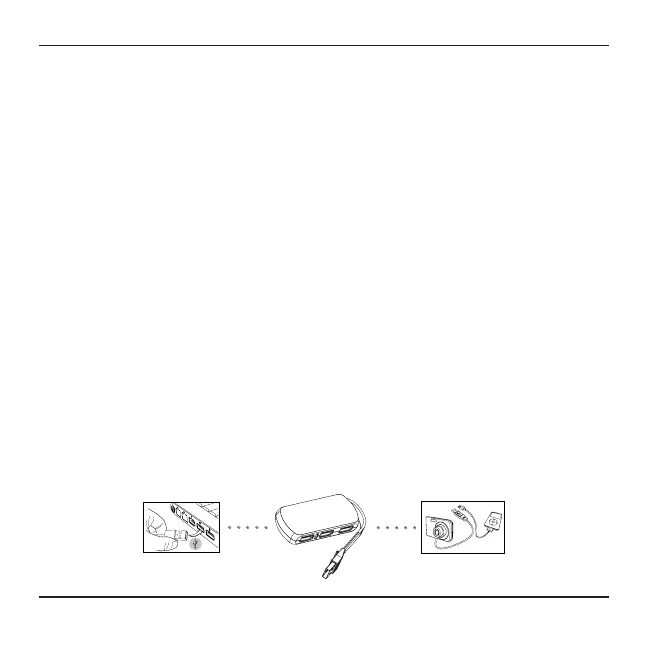4
Targus 4-Port USB Hub
GB - Introduction
Thank you for your purchase of the Targus 4-Port USB Hub. For easy portability,
the cable wraps around and stores in the hub. This hub allows you to connect up
to 4 USB 2.0 devices such as mice, keyboards, printers and ash drives.
Contents
• Targus 4-Port USB Hub
• Documentation Notice
System Requirements
Hardware
• USB interface
Operating System
• Microsoft Windows
®
2000 • Microsoft Windows
®
XP
• Microsoft Windows Vista
®
• Microsoft Windows
®
7
• Microsoft Windows
®
8 • Microsoft Windows
®
8.1
• Microsoft Windows
®
10
• Mac OS
®
X 10.12.4 - 10.13.6
Connecting the Hub to Your Computer
This hub is a plug and play device. It will automatically operate when the USB
cord is connected to the computer.
