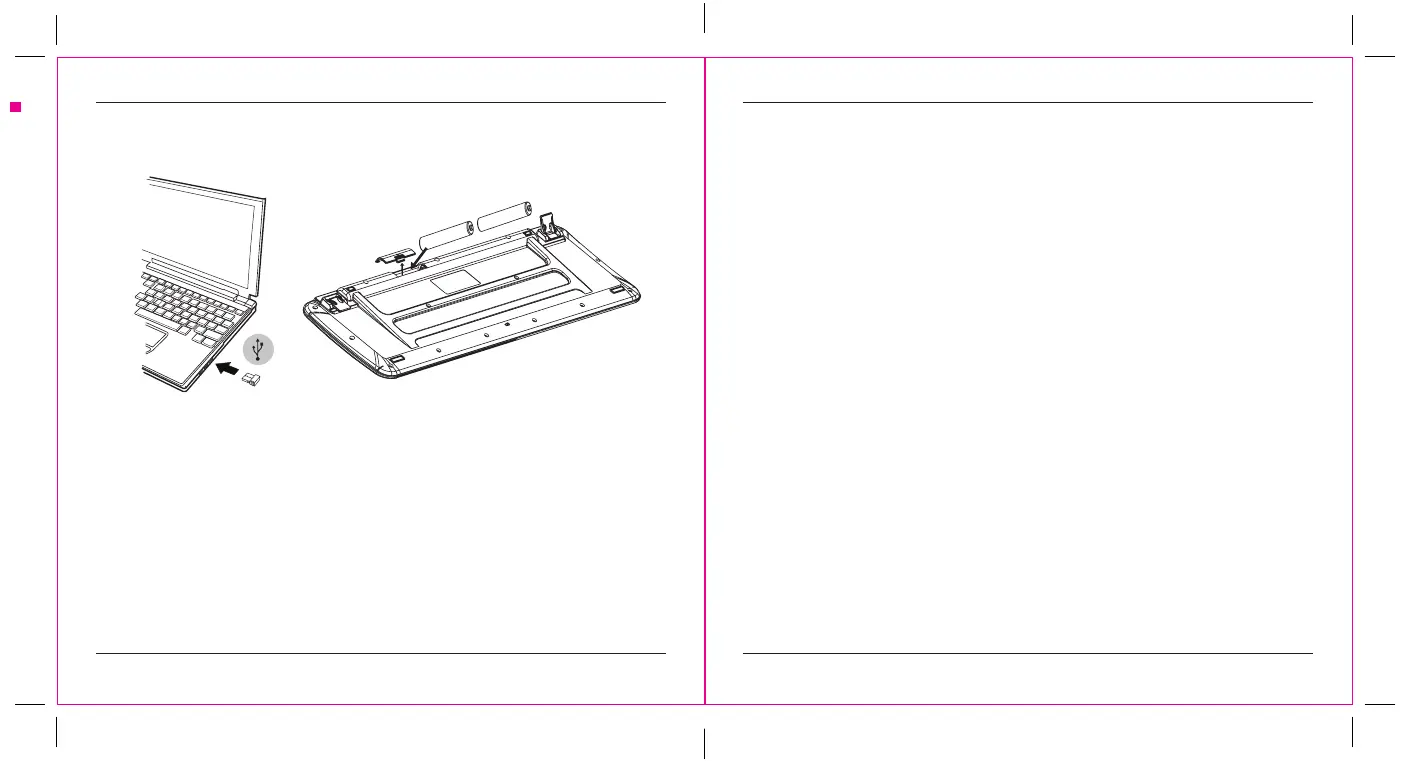1 2
folding line
2 staples here (saddle stitching)
folding line
2 staples here (saddle stitching)
Open size: 9”W x 4.5”H Folded Size: 4.5”W x 4.5”H Material: 80gsm woodfree paper Color: Grayscale
Changed the Wireless Receiver to “AKB214R” and updated to B version.
Diecut
Contents
• Wireless Keyboard
• Wireless Receiver (AKB214R)
• AAA alkaline battery x 2
• User manual
Installing the battery
System requirements
• Windows
®
10, Windows
®
8, Windows
®
7, Windows
®
Vista, XP, 2000
• Mac OS
®
X 10.6 - 10.12.3
Low-voltage alarming function
When the battery has been used for a long time and the battery power is low, the indicator
light on the top right corner of the keyboard will alarm - “icker” to remind the user to replace
the battery.
+
-
AAA
+
-
AAA
Help with setup: keyboard is not working
• Check the orientation of the batteries inside the keyboard, or replace the batteries.
• Is the USB receiver securely plugged into a computer USB port? Try moving the USB
receiver to a USB port closer to the keyboard.
• If the USB receiver is plugged into a USB hub, try plugging it directly into your computer.
• Remove any metal object between the receiver and the keyboard that may interfere with
reception.
• Restart the computer.
Targus KB214 Wireless Keyboard Targus KB214 Wireless Keyboard