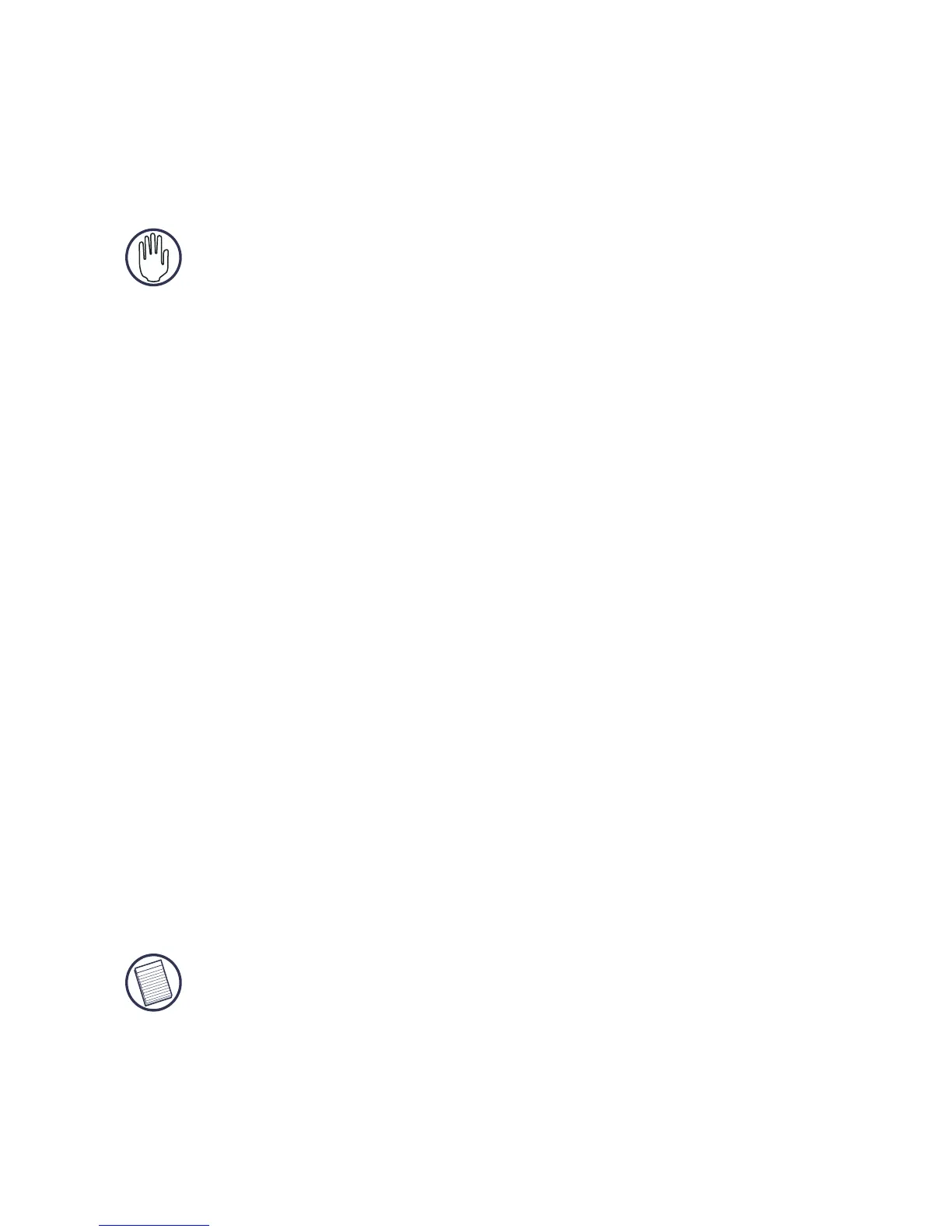3
USB Adapter Installation
To use the Targus USB Bluetooth Adapter, you must first
install the adapter software onto your computer.
WARNING: You must install the adapter software
BEFORE connecting it to your computer. Otherwise,
the adapter will not work properly.
Installing the Software
1 Turn on your computer.
2 Insert the driver software CD into your computer’s
CD-ROM drive.
3 If setup does not begin automatically, click Start, Run,
then enter D:\Autorun.exe (where D: is the path of your
disc drive) and then click OK.
4 Choose ‘Install Drivers and Application Software’.
The InstallShield Wizard will start.
5Click Next.
6 The ‘License Agreement’ screen appears.
7 Click ‘I accept the terms in the License Agreement’.
8Click Next.
9 Follow the onscreen instructions.
NOTE: For Windows 2000/XP users, a "Driver
Signature Notice" window appears, please click the
"OK" button.
For Windows
®
98/Me users, you may be prompted to
insert the installation CD-ROM that came with your
computer.