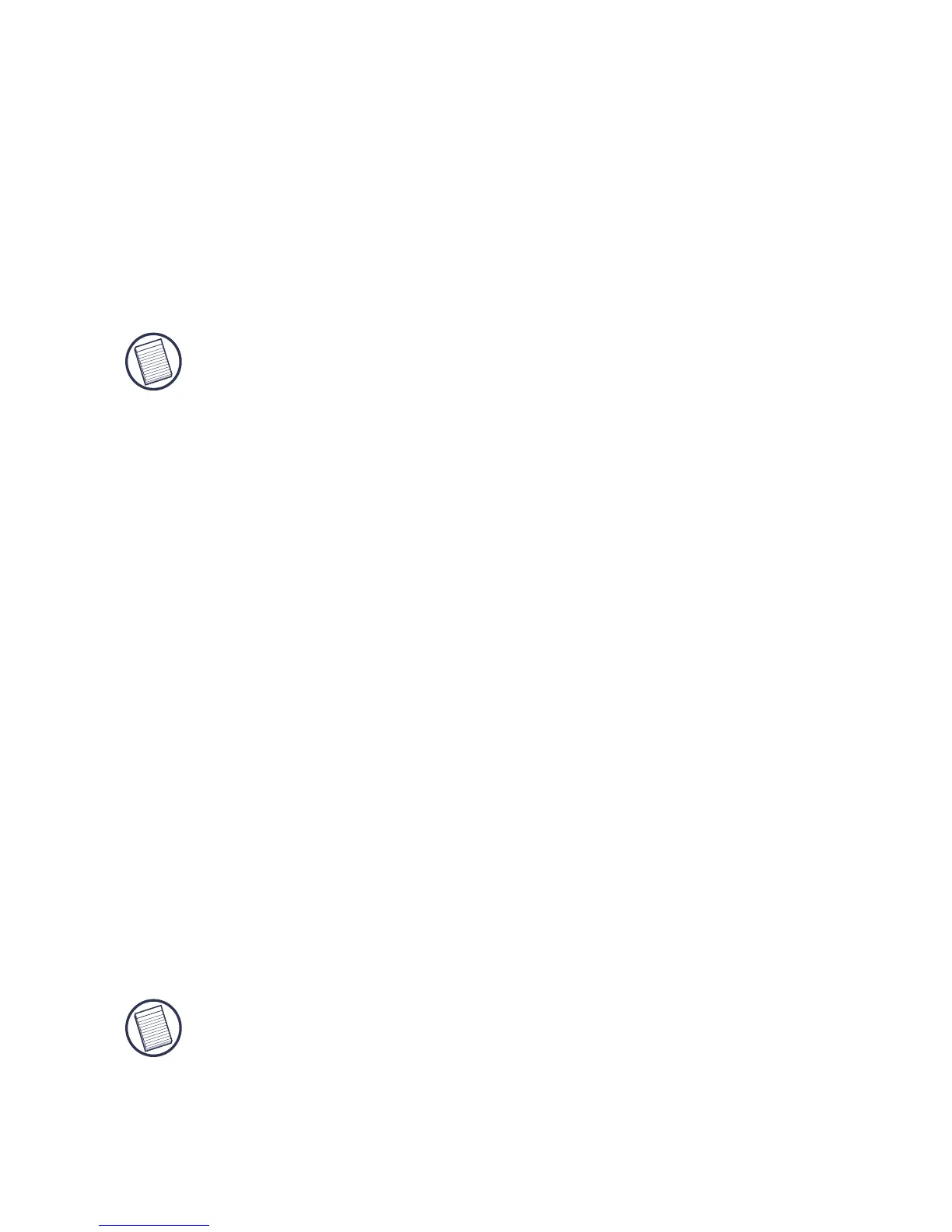4
The "Bluetooth device not found" window appears.
10 Insert the USB Bluetooth adapter in the USB port. Click
OK.
11 Click Finish.
12 Click Yes (if prompted) to restart the computer and
complete the installation.
NOTE: For a complete user’s guide, please refer to the
full manual located on the CD-ROM included in this
package.
Verifying the Adapter is Installed
After installing the adapter software:
1Click Start/Settings/Control Panel/System/Hardware/
Device Manager.
2 Check under 'Bluetooth Devices' that a 'Targus
Bluetooth Adapter-ACB10' is installed.
If the information is not present:
1 Unplug the adapter
2 Plug the adapter into the USB port to initiate the driver.
Verify that the adapter is installed.
You are now ready to configure the Bluetooth.
Configuring Bluetooth Devices
NOTE: For a complete user’s guide with detailed
instructions on configuring Bluetooth devices, please
refer to the full manual located on the CD-ROM
included in this package.
