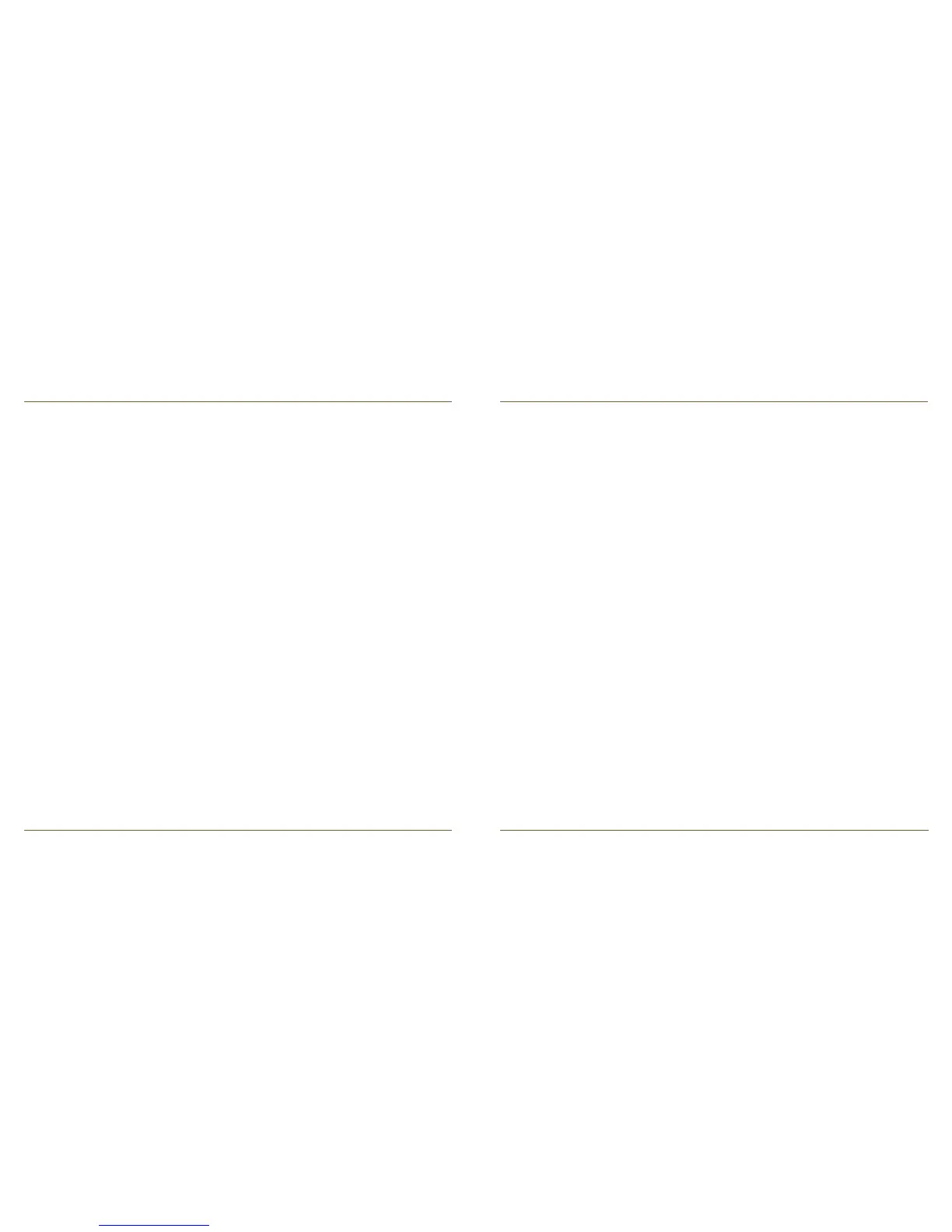感謝您購買Targus USB 集線器 for Mac。這個HUB具備獨特的USB矽膠接線。當
打開HUB時,你會看到4個USB 2.0連接埠。
• 4個USB 2.0連接埠可讓您輕鬆連接外接裝置,如相機、iPod,印表機與儲存裝置。
• 可收納的USB連接可固定於HUB周圍,當不使用的時候,可保護USB 連接埠。
• 無需驅動程式,只需簡單地插入便可使用。HUB支持傳輸速率為480Mbps。
• USB1.1/2.0標準接頭設計
• Mac OS
®
X(10.2或更新的版本)作業系統
感谢您购买应用于Mac系统的Targus USB集线器。本集线器在周围有独特的硅
酮USB上游信道电缆。当打开此集线器时,您会看到4个用于连接USB外围设备的
USB2.0端口。
• 4
个USB2.0端口可让您连接USB设备,如照相机、iPods、打印机以及外部存储
设备。
•
集成的USB上游信道电缆储存在集线器的周围,当不使用时用于保护4个USB
2.0
端口。
•
无需驱动程序,即插即用。集线器支持传送速率为480Mbps。
• USB 1.1/2.0标准端口
• Mac OS
®
X(10.2或更高的版本)操作系统
簡介
特色
系統要求
繁體中文
Targus USB 集線器 for Mac
简介
特征
系统要求
中文简体字
Mac系统应用的Targus USB集线器
