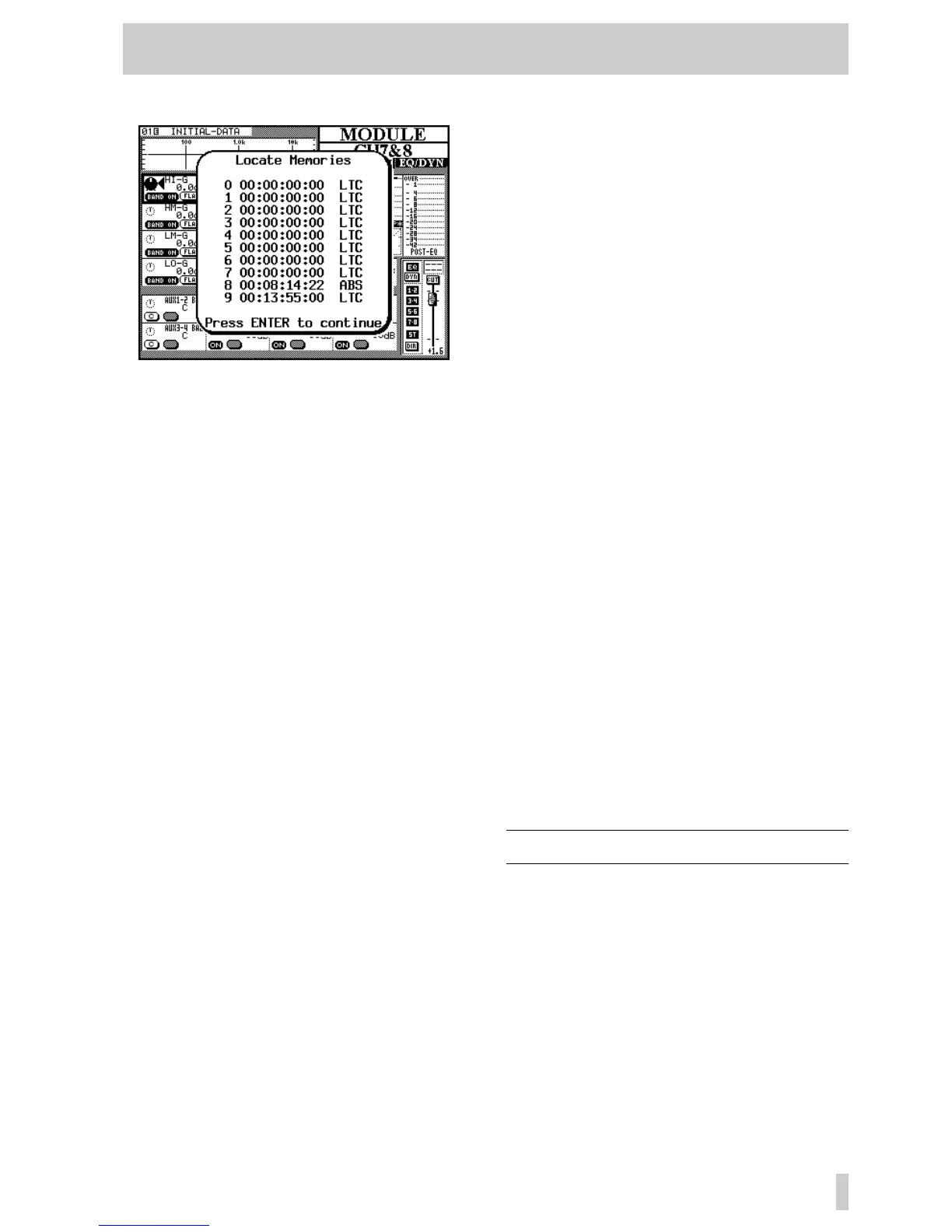9 - Machine Control—Notes on individual devices
9–7
2
Press the EDIT key.
The location memory source (timecode or
MTC, or ABS) is shown, along with the value
of the location memory.
9.3.6Manual location
It is also possible to enter a location point manually,
(from a cue list, for instance) and locate straight to it.
1
Press the MANUAL LOCATE key so that the
indicator lights.
2
Use the number keys to enter a number in
hh:mm:ss (and optionally frames) format.
3
When the ENT or ENTER key is pressed, the
controlled device will start to locate to the
location point just entered.
This location point can be stored by pressing the
MEMO key so that the indicator flashes, followed by
the
MANUAL LOCATE key.
To locate to this point again after storing the location
point, press the
MANUAL LOCATE key, followed by
the
ENT or ENTER key.
Note that the pre-roll time (9.2.4, “Locate Preroll”)
does not apply here.
9.3.7Repeat play
Location memories 8 and 9 (accessed with the 8 and
9 keys) are used as the start and end points of a repeat
loop that can be played by pressing the
REPEAT 8-9
key
[40].
While the controlled device is in repeat mode, the
REPEAT indicator is lit. The indicator flashes when
the location of the controlled device is outside the
repeat points.
If point 8 follows point 9, or if the distance between
the two points is very short, the behavior of the
repeat playback depends on the device which is
being controlled.
9.3.8Auto punch operations
For DTRS units, the three “punch” keys: RHSL , IN/
OUT and CLEAR [36] are used in the same way as
the corresponding keys on the DTRS unit.
Consult the documentation for the DTRS unit for
details of how to perform punch operations.
When punch operations are taking place, the punch-
in and punch-out points may be viewed and edited in
location memories 4 and 5 respectively. When the
CLEAR key is pressed to finish punch operations, the
original location memories (if any) are restored.
9.3.9ALL INPUT and AUTO MON
The ALL INPUT and AUTO MON keys send the
appropriate commands to all devices in the list that
have the REC function enabled. When the function is
active, the key’s indicator will light.
If the controller does not support the function, the
indicator will not light.
If a number of controllers have had the REC function
selected, some of which do accept this command,
and some which do not, the indicator will not light in
the majority of cases.
DTRS and ADAT devices can accept this command,
as can MMC devices. Some devices controlled using
the P2 protocol can accept these commands, but
some cannot, depending on the manufacturer’s
implementation of the protocol.
9.4 Notes on individual devices
These following notes apply to the external control
screens, etc. for some of the specific devices that may
be controlled by the TM-D4000.
9.4.1MIDI timecode generator
The timecode generator incorporated into the TM-
D4000, which outputs MIDI Timecode (MTC) from
