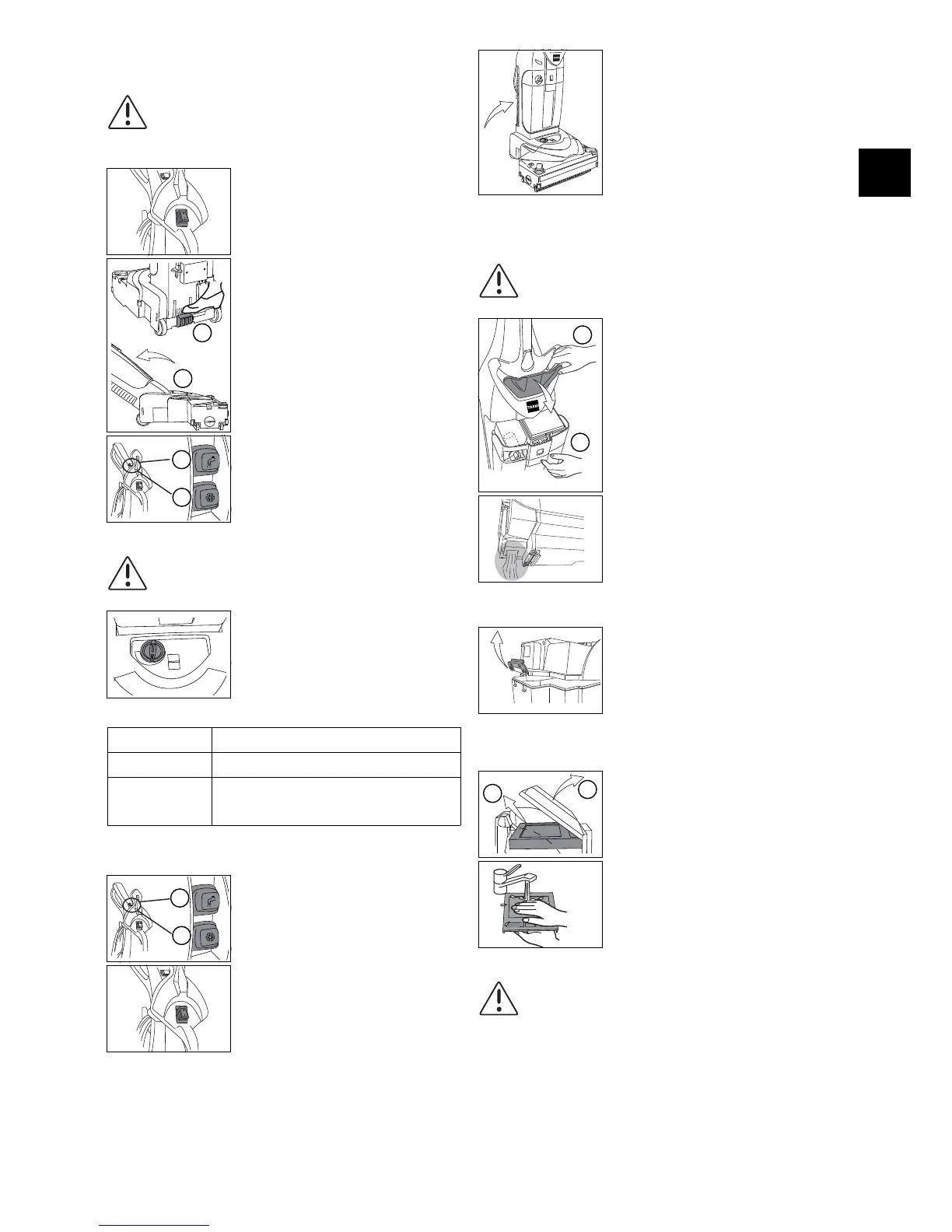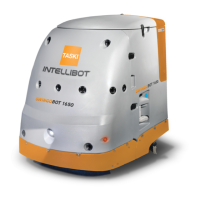27
I25 I24 I23 I22 I21 I20 I19 I18 I17 I16 tr sl se pt pl no nl it fr fi es en de da cz
Beginning work
End of operation
Emptying the tank
Cleaning the tank
Washing out the motor protection filter
Caution:
Before starting the cleaning, check that there are no objects such
as metal parts, screws, etc. lying on the floor.
These objects could damage the machine if they are sucked up!
• Plug the power supply cord into the mains socket.
• Press down the main switch to turn the machine
on. (The switch will light up).
• Hold the machine firmly by the handle and bring
it into the working position (2) by pressing the
red foot pedal (1).
The electrical brushes switch on.
• Press the suction switch (1) to switch on the
suction unit (no lamp).
• Press the water pump switch (2) to switch the
water pump on (the lamp lights up).
Caution:
If the red control display „Brush pressure“ lights up, correct the
brush height as described below.
• Adjust the brush height by turning the controller
until the green display lights up.
LED display Status display
Display, green Brush height correctly adjusted
Display, red Correct the brush height. Turn the adjustment button
to the right for more, or to the left for less brush
pressure.
• Switch off the water pump (1).
• Allow the suction unit to run for 10 seconds
more so that the remaining water will be sucked
out.
• Switch off the suction unit (2).
• Switch the machine off (main (ON/OFF) switch
+ plug).
• Lock the machine in the vertical position.
• Wind the mains cord around the cable hooks.
Caution:
Switch off the machine (main (ON/OFF) switch + plug) when you
are carrying out work on the machine!
• Remove the tank from the machine by pulling
the tank unlocking device (1).
Hold the tank with your other hand (2) so that it
cannot fall out of its bracket while being
unlocked, and pull the water tank out of the
bracket.
• Empty the soiled solution from the tank through
the opening provided on the rear of the tank.
• Remove the filter housing from the tank. To do
this, open the unlocking device on the rear of
the tank.
• Flush out the tank with water and clean it with a damp cloth.
• Remove the motor protection filter from the
transparent filter protection above the filter
housing.
• Wash out the motor protection filter under
running water.
• After washing out the motor protection filter,
wring it out so that the water can flow away.
Caution:
Do not reinstall the motor protection filter before it is completely
dry again.
