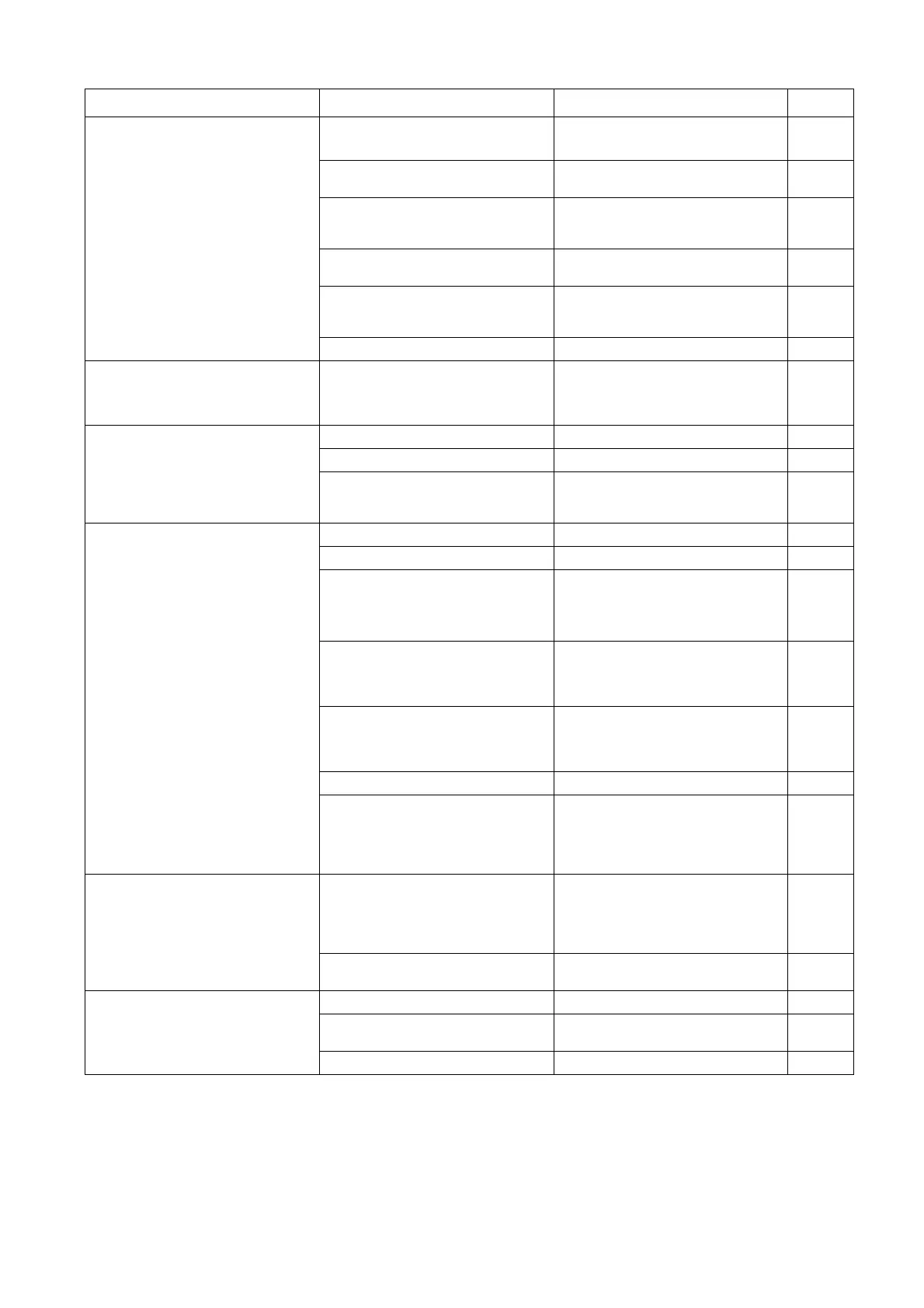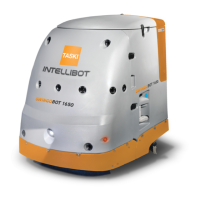14
Malfunctions
Malfunction Possible causes Troubleshooting Page
Machine without function
Machine is switched off
• Turn the key
5
Battery disconnection socket not
connected
• Connect the battery disconnection
socket with the machine
5
Main fuse is defective
• Check/replace fuse
• Contact your service partner
Immobilizer activated or fault in the
controls
• Stand on the running board
Battery discharged or defective, Bat-
tery charger defective
• Load batteries
• Contact your service partner
8
Batteries defective • Contact your service partner
Brush unit or suction unit cannot be
turned off
Error in the electronic system or in
the control panel
• Stop the machine using emergen-
cy stop
• Contact your service partner
4
Brush does not rotate
Brush drive switched off • Press Brush button 5
Main fuse is defective • Replace fuse
Motor rotates, brush does not
• Drive belt broken
• Contact your service partner
Poor suction performanceFloor re-
mains wetDrain water is not
absorbed
Suction not switched on • Press suction unit button 5
Suction hose not connected • Connect suction hose 8
Squeegee not on the floor
• Check squeegee suspension for
functionality
8
Blades worn out
• Replace blades
13
Hose or squeegee clogged (e.g.
pieces of wood, remnants)
• Remove any foreign matter
Suction filter clogged • Remove any foreign matter 5
Suction unit indicator lights up but
vacuum cleaner is not running
• Check fuse and replace it, if nec-
essary
• Fuse is OK, contact your service
partner
8
Suction unit switches off
Recovery tank full
• Drain recovery tank
• Check battery monitoring
• Check fuse
11
Recovery tank contaminated
• Check recovery tank and clean it, if
necessary
12
Insufficient cleaning solvent supply
Cleaning solvent tank empty • Check cleaning solvent tank 11
Cleaning solvent volume set too low
• Adjust cleaning solvent volume
with +/- buttons
5
Cleaning solvent button switched off • Press cleaning solvent button 5