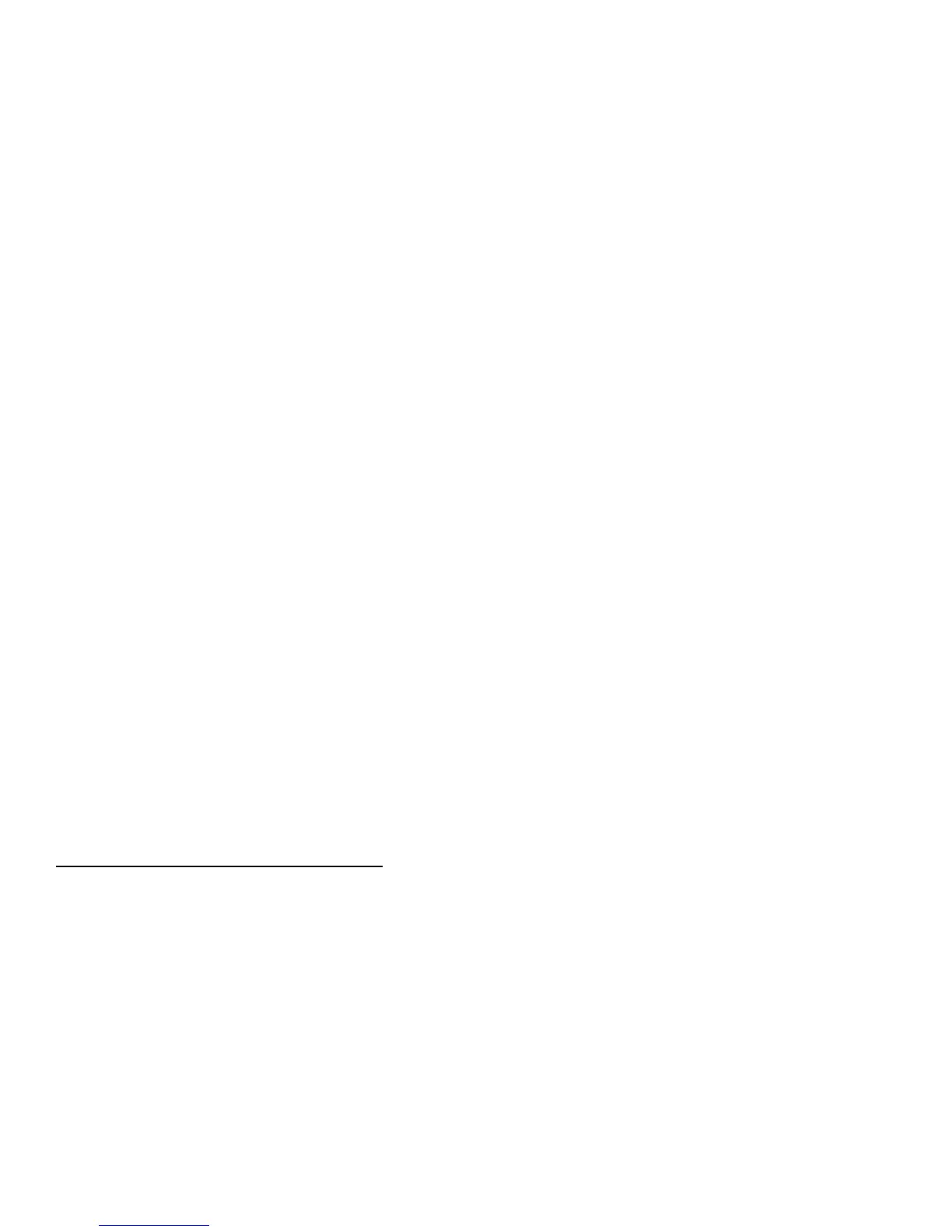TERMINAL BOARD CONNECTIONS
For Slider Cross-Speed 5 – Speed 8
1 – 2 110 V AC 50 Hz Power Supply
5 – 6 – 7 Motor Terminals: 5 – common, 6 – opening, 7 – closing. Capacitor between terminals 6 –
7
3 – 4 110 V 50 W Max. FLASHING OUTPUT. The signal supplied is already modulated for
direct use. Flashing frequency increases slightly in closing phase.
8 – 9 24 V AC 3 W output for GATE OPEN indicator – the indicator lights up when gate is
completely opened and switches off when closing is started.
10 – 11 24 V AC 10 W output for power supply for photocells, etc.
12 – 14 OPEN LIMIT SWITCH input
(normally closed)
14 – common.
13 – 14 CLOSE LIMIT SWITCH input
(normally closed)
14 – common.
15 – 14 FIXED SAFETY EDGE input
(normally closed).
Operates only during closing phase. The
safety edge shuts down gate movement temporarily and activates partial reopen app. 20
cm (9”) to enable removal of obstacle. 14 – common.
16 – 20 PHOTOCELL or other SAFETY DEVICE input
(normally closed)
. When this device is
activated, the gate is shut down temporarily until the detected obstruction is removed
(depending on setting of dip switch 1). During closing, the gate will stop and re-open
completely. 20 – common.
17 – 20 OPEN/CLOSE push button input
(normally open).
For functions refer to dip switch 1 & 2.
20 – common.
18 – 20 PEDESTRIAN push button input
(normally open).
Same as Open/Close push button but
with limited stroke of app. 1 m (39”) opening for pedestrian access only. 20 – common.
19 – 20 STOP push button input
(normally closed).
When activated, the gate movement stops.
The gate opens automatically when reactivated. 20 – common.
21 – 22 AERIAL input. 21 – core 22 – shield
23 – 24 2
nd
RADIO CHANNEL output.
NOTE ALL
NORMALLY CLOSED
CONTACTS MUST BE BRIDGED IF NOT USED. THE UNIT
MUST BE EARTHED.
LOGIC ADJUSTMENTS – TRIMMERS.
T.L. Operation Time Adjustment – from 0 to 180 seconds.
T.C.A. Automatic Closure Time – from 0 to 120 seconds.
R.C.M. Motor Torque Adjustment
DIP SWITCH ADJUSTMENTS
1. ON When the gate is in operation, a series of Open/Close commands activates the gate in the
following sequence. OPEN – CLOSE – OPEN – CLOSE – OPEN – etc.
OFF When the gate is in operation, a series of Open/Close commands activates the gate in the
following sequence. OPEN – STOP - CLOSE – STOP – OPEN – STOP - CLOSE – STOP
- OPEN – STOP - etc.
