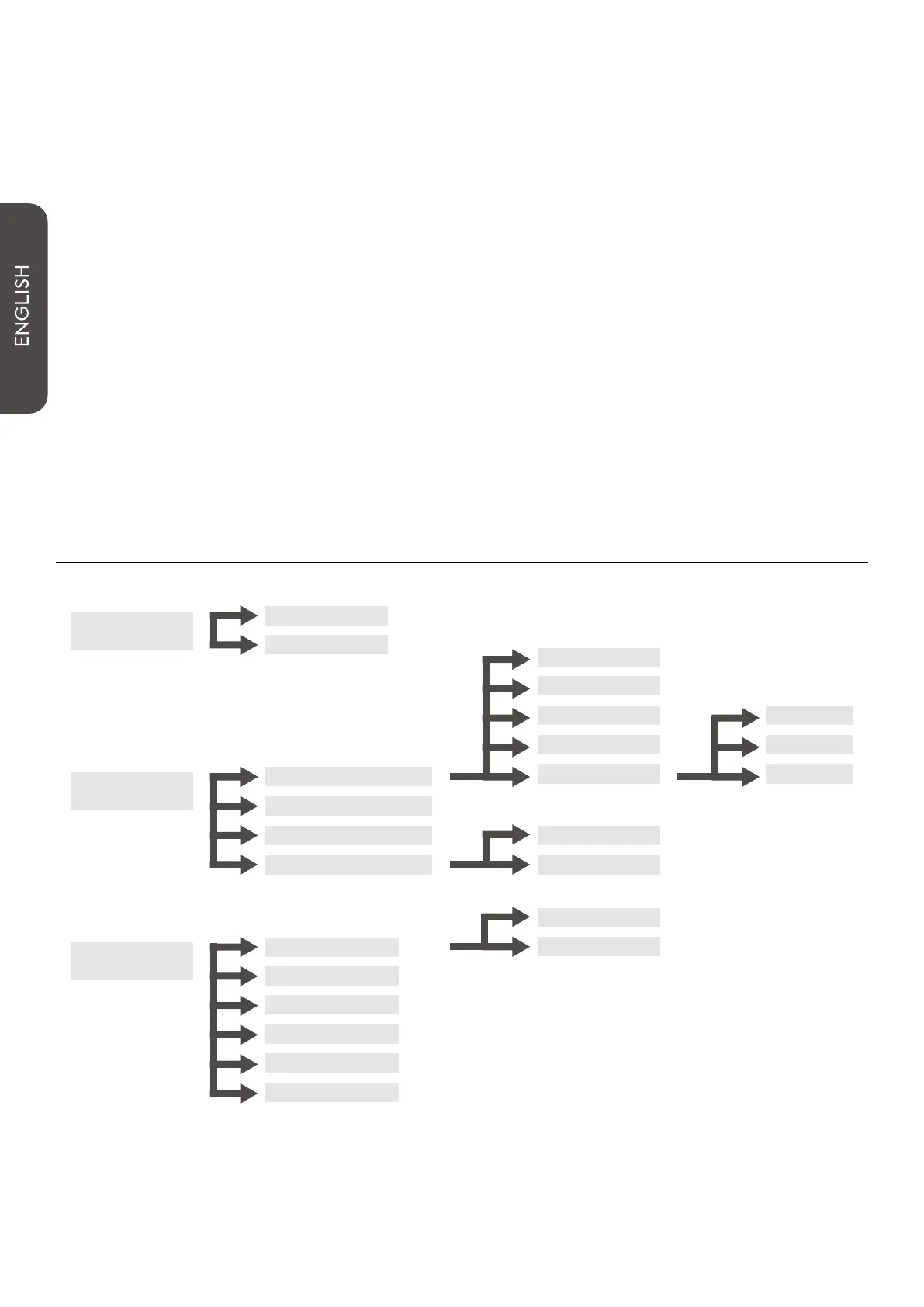MNL291
10
2.1.2 DESCRIPTION OF OSD KEY
• MENU: Menu Button
• DOWN: Down Button
• UP: Up Button
• DECREASE: Access sub-menu, decrease or left button
• INCREASE: Enter sub-menu, increase or right button
• SOURCE: Select source, OSD On button
2.1.3 DESCRIPTION OF SHORTCUT KEY
• MENU: Popup menu/Exit menu
• DOWN: Auto adjust, VGA only
• UP: Popup menu for brightness adjustment
• DECREASE: Popup menu for contrast adjustment
• INCREASE: Popup menu for volume adjustment
2.2 OSD MENU SUMMARY
Brightness/
Contrast
Display
Settings
Colors
Settings
Brightness
Aspect Ratio
Sharpness
H Position
Clock
V Position
Phase
Color Temp.
6500K
9300K
Saturation On
Full
sRGB Green
Contrast
Hue
5700K Red
Full Range HDMI O
4:3
User Color
Blue