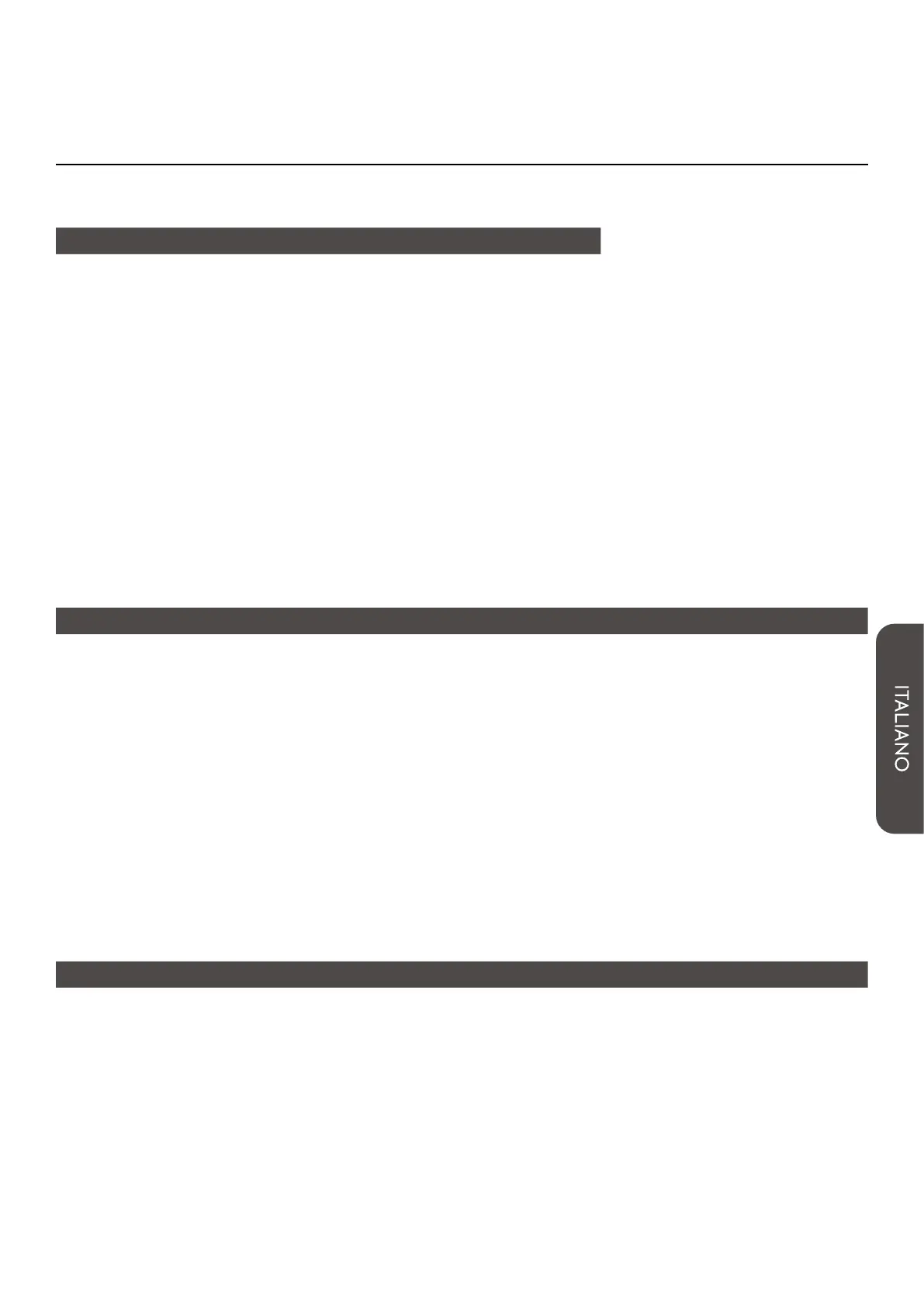MNL291
61
VGA CONNECTOR:
Pin No. Description Pin No. Type Description
1 Analog Red 9 VGA 5Vdc + 5Vdc
2 Analog Green 10 SGND Sync GND
3 Analog Blue 11 NC No Connection
4 No Connection 12 SDA DDC Serial data
5 GND 13 HSYNC Horizontal sync
6 Red return 14 VSYNC Vertical sync
7 Green return 15 SCL DDC Data clock
8 Blue return
HDMI CONNECTOR
Pin No. Symbol Pin No. Symbol Pin No. Symbol
1 HDMI Data2+ 8 GND 15 DDC Serial Clock
2 GND 9 HDMI Data0- 16 DDC Serial Data
3 HDMI Data2- 10 HDMI Clock+ 17 GND
4 HDMI Data1+ 11 GND 18 Bus Power(+5V)
5 GND 12 HDMI Clock- 19 Hot Plug Detect
6 HDMI Data1- 13 C.E.C 20
7 HDMI Data0+ 14 N/C
DISPLAYPORT CONNECTOR
Pin No. Symbol Pin No. Symbol Pin No. Symbol
1 LANE 3- 8 GND 15 AUX CH+
2 GND 9 LANE 1+ 16 GND
3 LANE 3+ 10 LANE 0- 17 AUX CH-
4 LANE 2- 11 GND 18 HPD
5 GND 12 LANE 0+ 19 Return
6 6 LANE 2+ 13 GND 20 DP Power
7 LANE 1- 14 C.E.C
3.1 INPUT SOURCE
