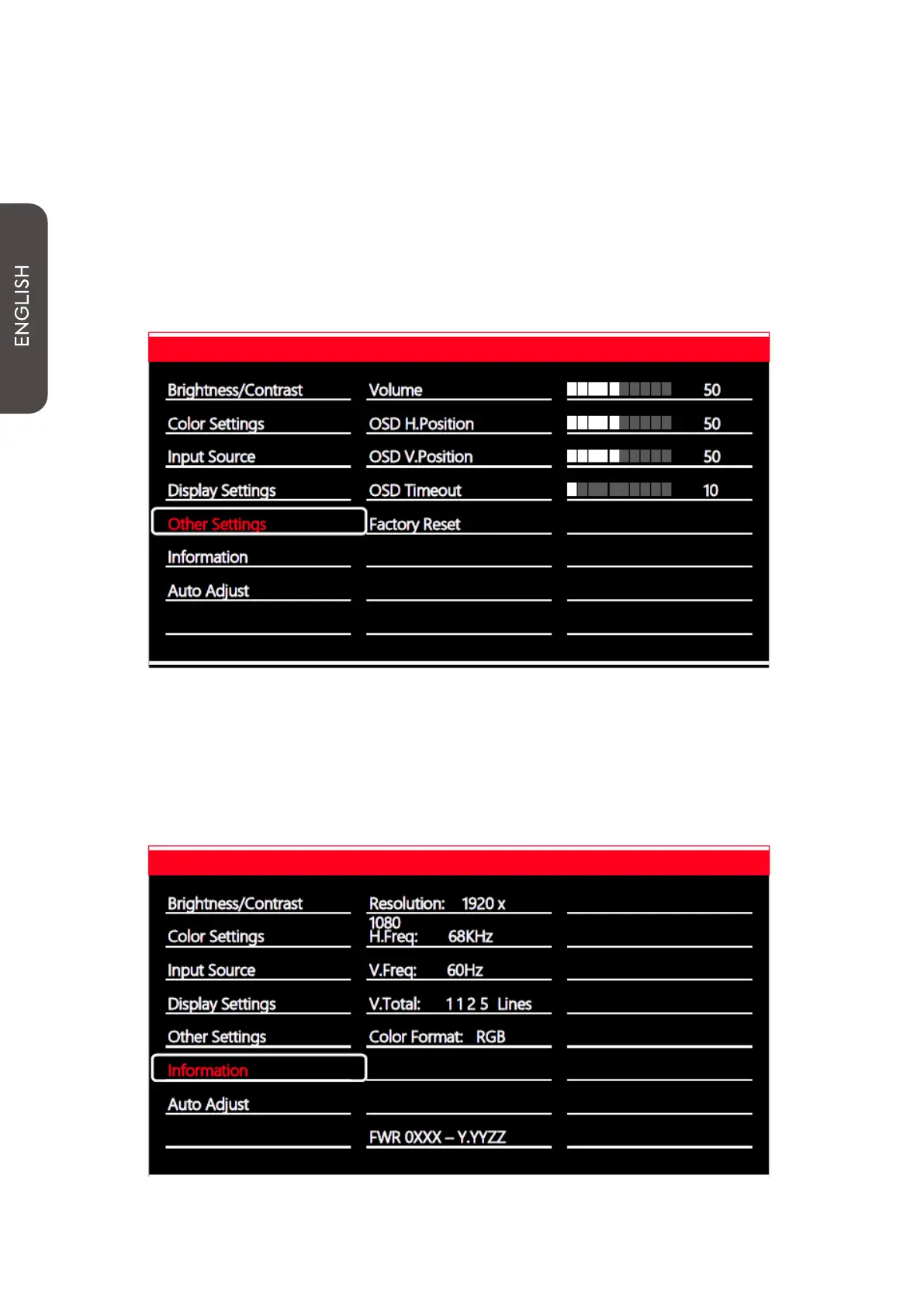MNL291
14
• Other Settings
» Volume: adjust audio volume
» OSD H. Position: adjust horizontal position of OSD menu
» OSD V. Position: adjust vertical position of OSD menu
» OSD Timeout: set duration for OSD menu display
» Factory Reset: restore factory settings
• Information: display video signal information;