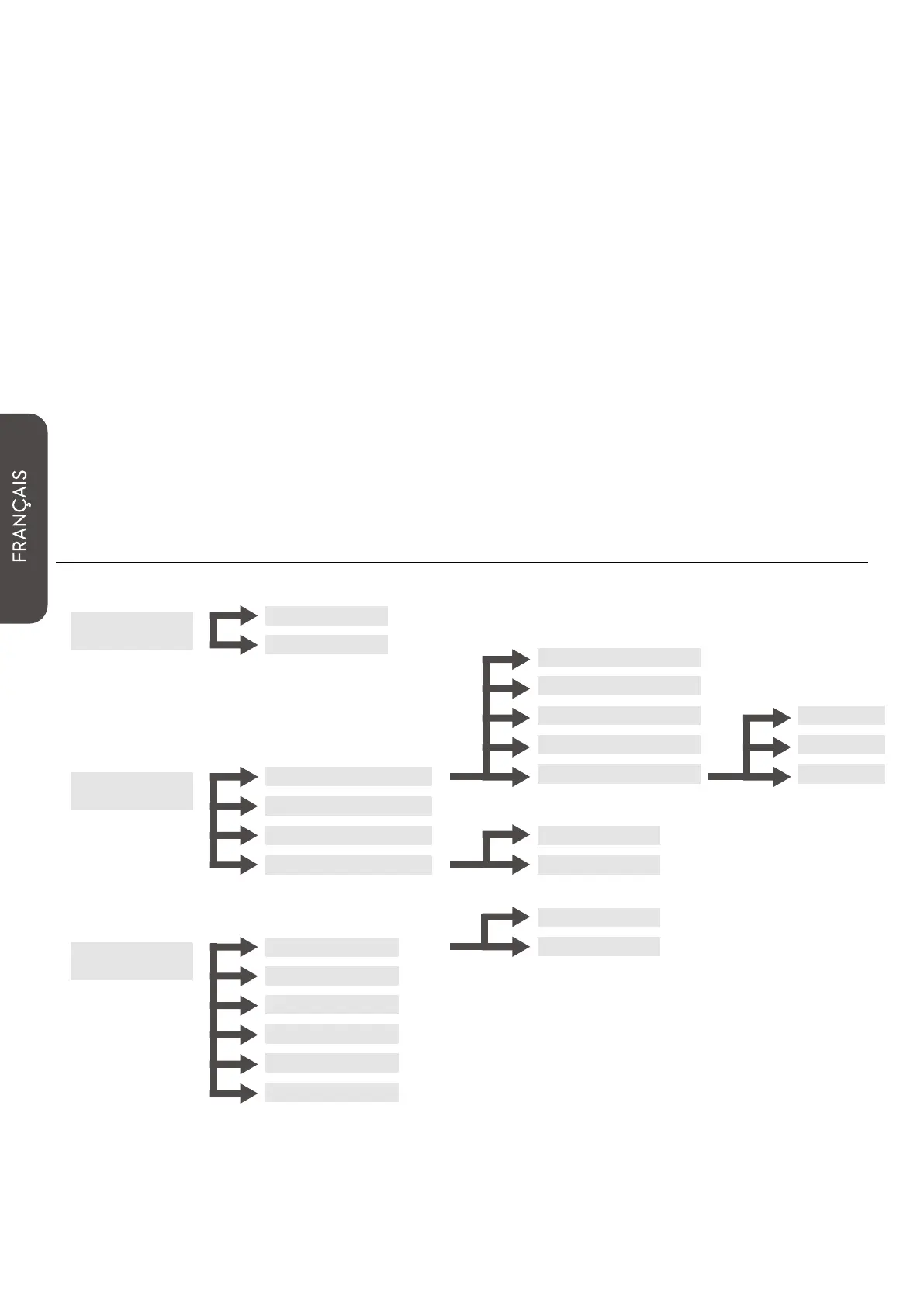MNL291
32
2.1.2 DESCRIPTION DU BOUTON OSD
• MENU : Bouton Menu
• DOWN : Bouton Bas
• UP : Bouton Haut
• DECREASE : Accéder au sous-menu, bouton de diminution ou bouton gauche
• INCREASE : Accéder au sous-menu, bouton d'augmentation ou bouton droit
• SOURCE : Sélection de la source, bouton OSD On
2.1.3 DESCRIPTION DES TOUCHES DE RACCOURCI
• MENU : Menu contextuel / Sortir du menu
• DOWN : Réglage automatique, VGA uniquement
• UP : Menu contextuel pour régler la luminosité
• DECREASE : Menu contextuel pour régler le contraste
• INCREASE : Menu contextuel pour régler le volume
2.2 RÉSUMÉ DU MENU OSD
Luminosité/
Contraste
Paramètres
d'achage
Réglage des
couleurs
Luminosité
Aspect Ratio
Netteté
Position H
Montre
Position V
Phase
Temp. de couleur
6500K
9300K
Saturation On
Full
sRGB
Vert
Contraste
Teinte
5700K
Rouge
Full Range HDMI O
4:3
Couleur utilisateur
Bleu