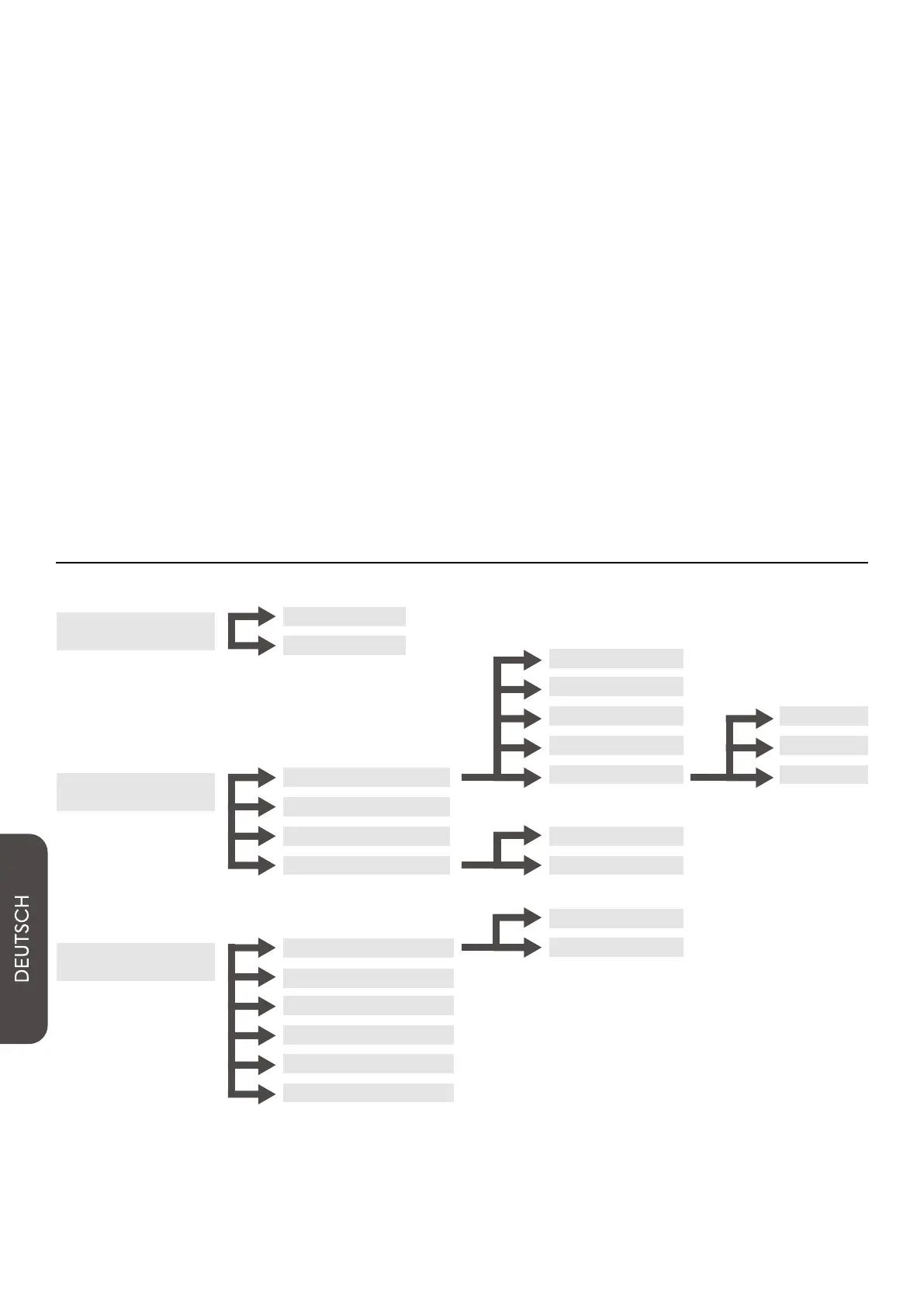MNL291
66
2.1.2 DESCRIZIONE DEL TASTO OSD
• MENU: Tasto Menu
• DOWN: Tasto Giù
• UP: Tasto Su
• DECREASE: Accedere al sottomenu, tasto decremento o tasto sinistro
• INCREASE: Entra nel sottomenu, tasto aumenta o tasto destro
• SOURCE: Selezione sorgente tasto OSD On
2.1.3 DESCRIZIONE TASTO DI SCELTA RAPIDA
• MENU : Menu a comparsa / Uscita dal menu
• DOWN : Regolazione automatica, solo VGA
• UP : Menu a comparsa per regolazione luminosità
• DECREASE : Menu a comparsa per regolazione contrasto
• INCREASE : Menu a comparsa per regolazione volume
2.2 OSDMENÜZUSAMMENFASSUNG
Helligkeit/
Kontrast
Setting-Anzeige
Farbeinstellung
Helligkeit
Seitenverhältnis
H-Stellung
Schärfe
Uhr
V-Stellung
Phase
Farbtemperatur
6500K
9300K
Sättigung
On
Full
sRGB
Grün
Kontrast
Farbton
5700K
Rot
Full-Range-HDMI
O
4:3
Benutzerfarbe
Blau