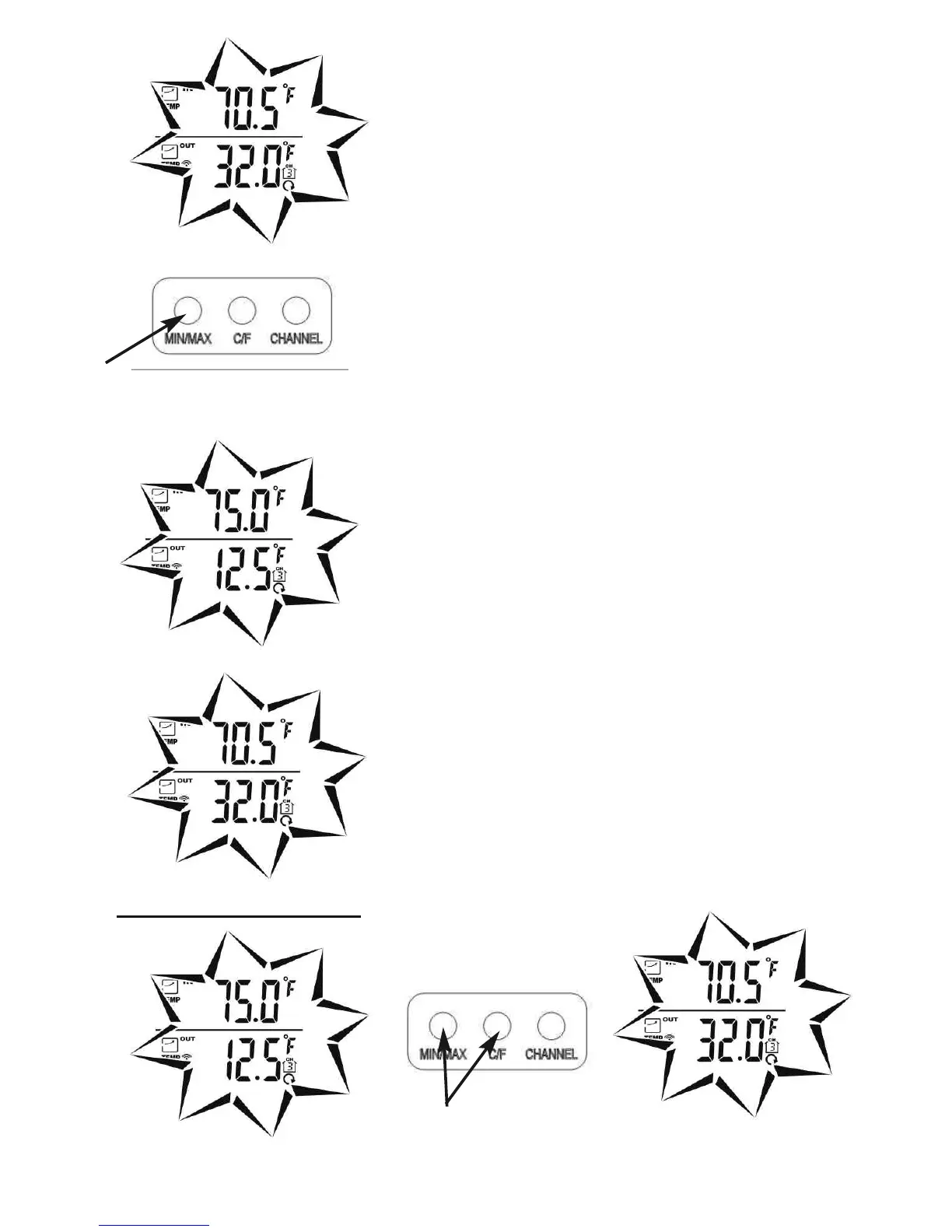To View Minimum/Maximum
temperature readings
Your WeatherGuide™ will store the last
recorded high and low temperatures over a
24 hour period.The 24 hour period starts
when the batteries are installed.
1. Press the “Min/Max” button once to see
the highest temperature of the day.
2. Press the “Min/Max” button again to see
the lowest temperature of the day.
3.Press the “Min/Max” button a third time
to see current temperatures again.
To Clear the minimum or maximum read-
ings, press and hold the “Min/Max”and the
“C/F” buttons at the same time while
those readings are on the screen.The read-
ing will reset to the current temperature.
8
Current reading
Press MIN/MAX to see high
and low daily temperature
Minimum or Maximum readings
Back to current readings
Minimum or Maximum
readings on screen
Press and hold Min/Max and
C/F at the same time to reset
high/low temperatures when
they are on the screen
Min/Max readings are
cleared.
