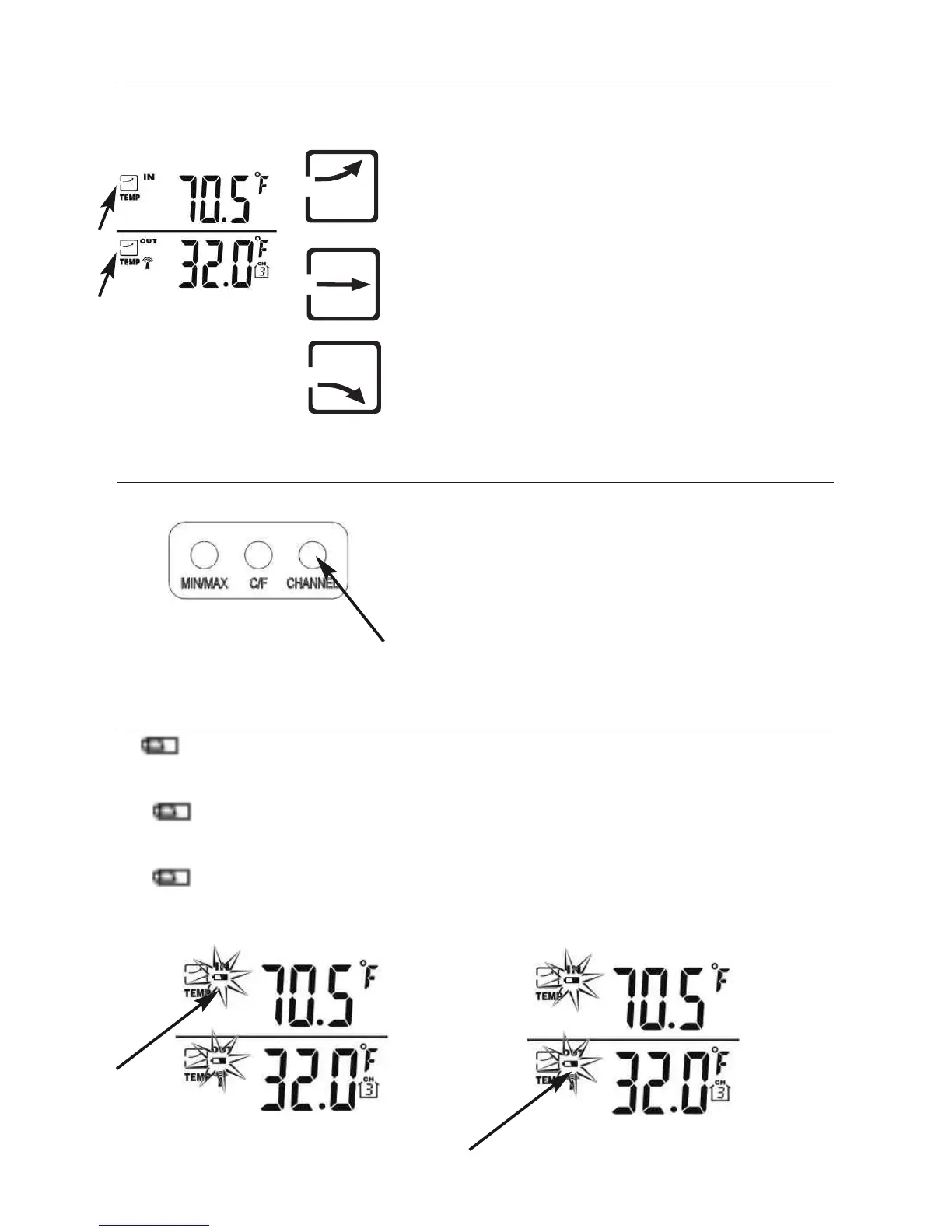Temperature Trend Indicators
Your WeatherGuide™ will indicate if temperatures are rising, falling,
or steady.
indicates Rising Temperatures readings
(temperatures have gone up more than 2
degrees in an hour)
indicates Steady Temperature readings
indicates Falling Temperatures (tempera-
tures have gone down more than 2 degrees
in an hour)
To Switch Between °F and °C
Press the“+C/F” button to switch between
Fahrenheit and Celsius temperature dis-
plays.
Low Battery Indicator
A on the LCD indicates the batteries are running low and should
soon be replaced.
- A by the indoor temperature display indicates the base unit bat-
teries are low.
- A by the outdoor temperature display indicates the remote bat-
teries are low.
9
Press +C/F to switch
between °F & °C.
Base unit batteries low Remote sensor batteries low
Temperatures
trending up
