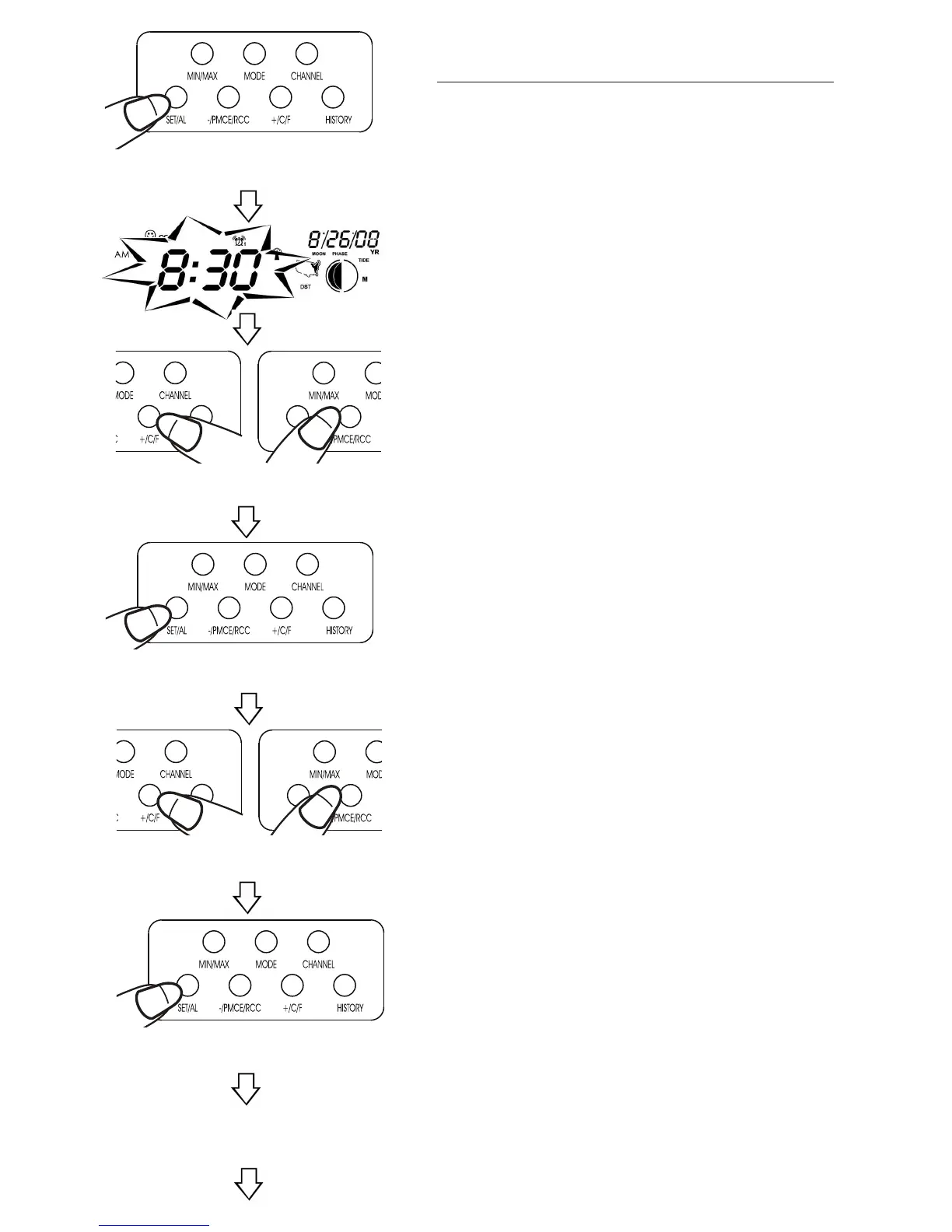7
How to Set the Clock Manually
To manually set the clock:
1. Press and hold the “SET/AL” button.
The unit will beep.
2. Press “+C/F” or “-PMCE/RCC” to
set the seconds to zero. Press
“SET/AL” to enter.
3. Press “+C/F” or “-PMCE/RCC” to
change the hours. Press “SET/AL” to
enter.
4. Press “+C/F” or “-PMCE/RCC” to
change the minutes. Press “SET/AL”
to enter.
5. Press “+C/F” or “-PMCE/RCC” to
choose either the month/date or
day/month display. Press “SET/AL” to
enter.
6. Press “+C/F” or “-PMCE/RCC” to
change the year. Press “SET/AL” to
enter.
7. Press “+C/F” or “-PMCE/RCC” to
change the month or day. Press
“SET/AL” to enter.
8. Press “+C/F” or “-PMCE/RCC” to
change the date or month. Press
“SET/AL” to enter.
9. Press “+C/F” or “-PMCE/RCC” to
choose a language* display. Press
“SET/AL” to enter.
10. Press “+C/F” or “-PMCE/RCC” to
choose either the 12 or 24 hour
time display.Press “SET/AL” to enter.
11. The clock/calendar is now set.
(*language options are: EN (English), DA
(Danish), ES (Spanish), NE (Dutch), FR
(French), IT (Italian), GE (German).)
Press and hold SET/AL to start
clock setting
Press +C/F or -PMCE/RCC to
reset seconds.
Press SET/AL to enter seconds.
Press +C/F or -PMCE/RCC to
change minutes.
Press SET/AL to enter minutes.
Repeat to set rest of
clock/calendar settings.