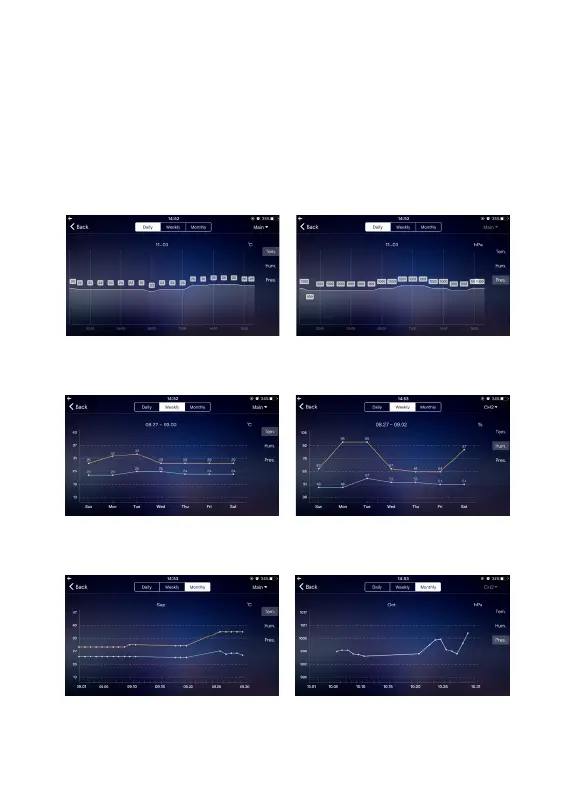12
DATA CHART DISPLAY
Pressing the temperature value on the home screen will open the data chart display.
Press “MAIN” located in the top righthand corner and choose to view the data chart for
the Base Station or Wireless Outdoor Sensor.
Select from Daily, Weekly and Monthly data charts. Slide the screen left to right to view
data at different times of the day.
Select Tem, Hum and Pres on the right side of the screen to view historical chart
records for temperature, humidity or air pressure.
DAILY CHARTS
WEEKLY CHARTS
MONTHLY CHARTS