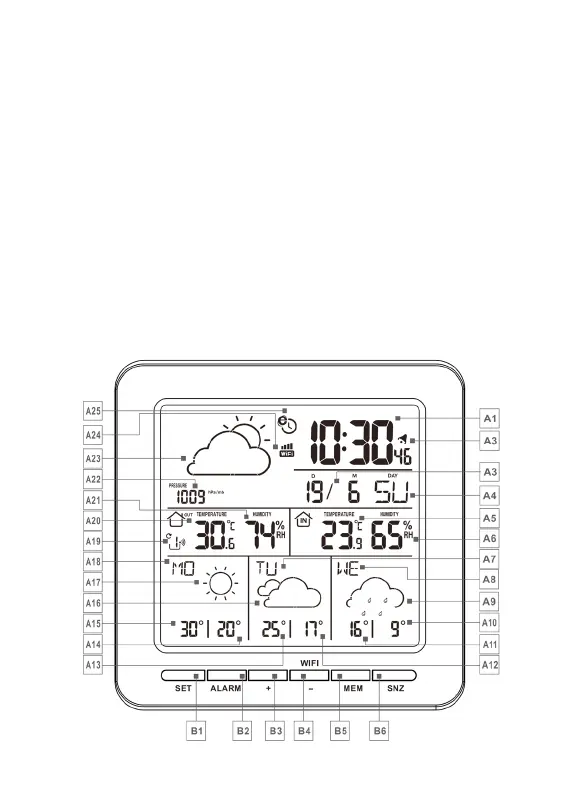2
BATTERY INSTALLATION AND INITIAL SET UP
• Remove the battery compartment cover on the Wireless Outdoor Sensor. A channel
selector is located inside the battery compartment, move the switch to select a
channel. Insert 2 AA batteries into the battery compartment according to the “+” and
“-“ polarity symbols. Replace the battery compartment cover.
• When the batteries are installed, the icons on the LCD display will briefly light up
for 3 seconds and the Wireless Outdoor Sensor will be in normal mode and detect
temperature and humidity. The Sensor will transmit 1 wireless signal in 1 minute
intervals and the signal emission sensor will flash once every transmission.
Do not mix old and new batteries. Do not mix alkaline, standard (carbon-zinc) or
rechargeable (ni-cad, ni-mh, etc.) batteries.
NOTE: Please recycle or dispose of batteries per local regulations.
WARNING: Batteries may pose a choking hazard. As with all small items, do not let
children handle batteries. If swallowed, seek medical attention immediately.
PRECAUTION: Do not dispose of batteries in fire. Batteries may explode or leak.
Remove the batteries if the device will not be used for a long period of time.
BASE STATION DISPLAY
