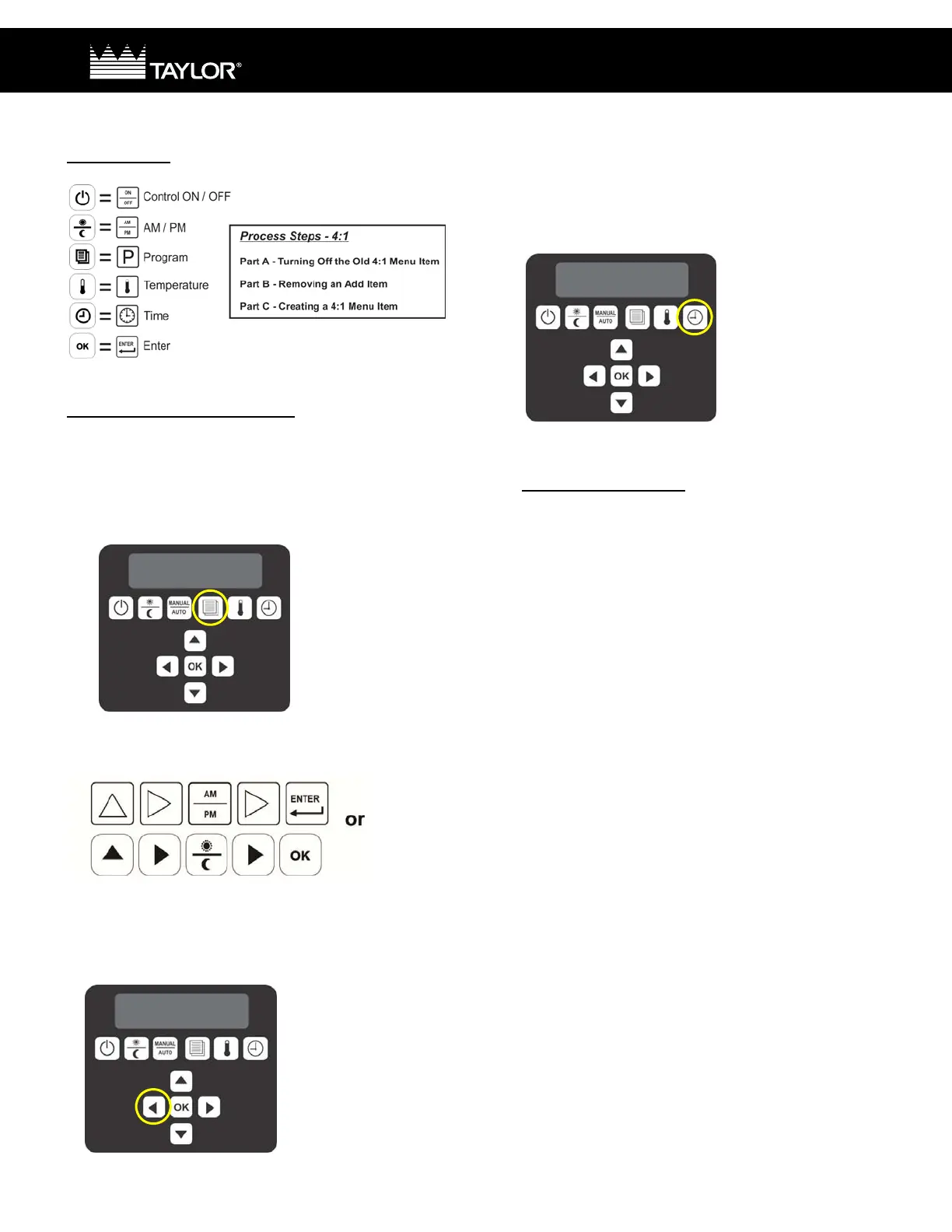Rev. F
- 7/18/16
Page 2
of 6
Intelli-Gap Grill / Programming Instructions
Complete Multi-Stage / 4:1 – Cooking on IRON
Nomenclature
Part B - Removing an Add Item
No
te: You must get through steps 1 and 2 within
the 10 sec. time frame or you will have to re-enter
the passcode.
1. Press the “PROGRAM” key. The LED
d
isplay will read “ENTER PASSCODE”.
ENTERPASSCODE
2. Enter the manager’s passcode by pressing
the following keys in the order shown:
Press the “E
NTER” or “OK” key.
3. Press the “LEFT ARROW” key until
the LED displays an unused add item.
(Ex
ample: Onions) Press the “ENTER” or “OK” key.
Onions
4. W
hen in the “REMOVE IN” screen press the “TIME”
key for 5 sec. The old menu item is removed an
d a
ne
w ADD ITEM will be added.
Startpointcooktimeof136secondsisthehighendofthe
range.Remembertodialinthecooktimetoachievethe
qualityinternaltemperatureof160ºFto170ºFfora
minimumoftwopattiesonafullrun.
REMOVEIN:136
Return to the Main Menu
1. Press the “PROGRAM” key twice.
2. Press the “ENTER” or “OK” key.
